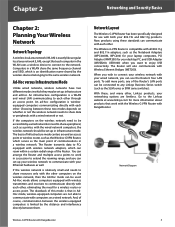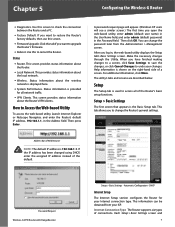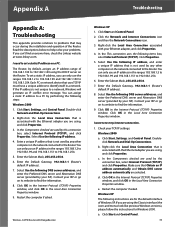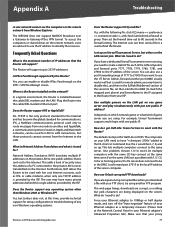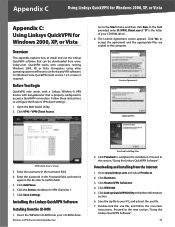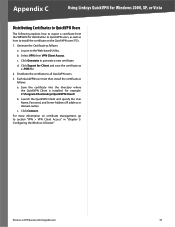Cisco WRV200 Support Question
Find answers below for this question about Cisco WRV200 - Small Business Wireless-G VPN Router.Need a Cisco WRV200 manual? We have 1 online manual for this item!
Question posted by jdw6470 on April 27th, 2010
Wrv200 Connection Error
Hello Ap wireless connection is interrupted to ask about symptoms.We are using the WRV200 4.In this part I do not set up something strange, often broken.What happened?Please reply. Thank you.
Current Answers
Related Cisco WRV200 Manual Pages
Similar Questions
Repeater Or Wifi Extender Wap4410n
Can we use this model (CISCO WAP4410N) for as a repeater Or wifi extender? Your quick response will ...
Can we use this model (CISCO WAP4410N) for as a repeater Or wifi extender? Your quick response will ...
(Posted by aqeelahmad2055 2 years ago)
How To Reset Cisco Small Business Wap4410n Without A Password
(Posted by amjeni 9 years ago)
Can't Connect To Cisco Small Business Wap4410n
(Posted by planou 10 years ago)
Is Tomato Firmware Compatible With Linksys Wrv200 ?
Is Tomato Firmware compatible with LINKSYS WRV200 ? Can I install it on my router? If so can you ple...
Is Tomato Firmware compatible with LINKSYS WRV200 ? Can I install it on my router? If so can you ple...
(Posted by vshalene44 11 years ago)