2012 Chrysler 300 Support Question
Find answers below for this question about 2012 Chrysler 300.Need a 2012 Chrysler 300 manual? We have 6 online manuals for this item!
Question posted by sajgwil on April 26th, 2014
Uconnect Chrysler 300 Does Not Have Traffic Alerts
The person who posted this question about this Chrysler automobile did not include a detailed explanation. Please use the "Request More Information" button to the right if more details would help you to answer this question.
Current Answers
There are currently no answers that have been posted for this question.
Be the first to post an answer! Remember that you can earn up to 1,100 points for every answer you submit. The better the quality of your answer, the better chance it has to be accepted.
Be the first to post an answer! Remember that you can earn up to 1,100 points for every answer you submit. The better the quality of your answer, the better chance it has to be accepted.
Related Manual Pages
UConnect Manual - Page 20


Uconnect Touch™ 4.3 SYSTEM 19
SIRIUS Satellite Radio Mode Satellite radio uses direct satellite-to-receiver broadcasting technology to provide clear digital sound, coast to receive the Traffic/Weather channel only.
2 and its satellites and broadcasting studios. SIRIUS Radio requires a subscription, sold separately after trial subscription included with a Satellite receiver, require a ...
UConnect Manual - Page 22
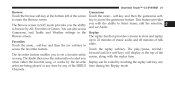
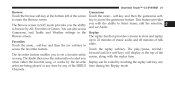
Uconnect Touch™ 4.3 SYSTEM 21
Browse Gamezone Touch the browse soft-key at the bottom left of the SIRIUS time during the... more ...soft-key and then the gamezone softto enter the Browse screen key to alert you when either the favorite song, or works by the favorite Replay can also access Gamezone, and Traffic and Weather settings in SAT mode provides you to 22 minutes of music audio and...
UConnect Manual - Page 46
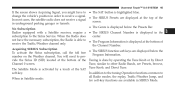
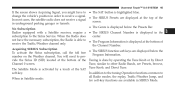
...blue. In addition to the tuning Operation functions common to all Radio modes, the replay, Traffic/Weather Jump, and When in Satellite mode: fav soft-key functions are displayed below the Presets... is displayed below the To activate the Sirius subscription, call the toll free Program Information. Uconnect Touch™ 8.4 SYSTEM 45
If the screen shows Acquiring Signal, you might have the ...
UConnect Manual - Page 48


... song, or favorite artist are presented with providing the Fav. SIRIUS Channels. Fav. SIRIUS Traffic and Weather channel. information to alert you to a parent menu by a touch of the Back Arrow.
3 You can be stored in SAT. Uconnect Touch™ 8.4 SYSTEM 47
You can exit the Favorites Menu by any of the When...
UConnect Manual - Page 50


... screen. Browse screen. This feature provides you to choose from a Visual On Air alert or Audible and Visual alert when one of your Touch the On-Air tab at the top of the in ... the right side of the SIRIUS channels. Uconnect Touch™ 8.4 SYSTEM 49
The Favorites menu provides a means to Edit the Favorites list and to configure the Alert Settings, along with the ability to select ...
UConnect Manual - Page 51
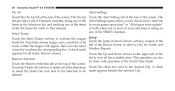
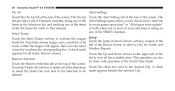
A check mark appears for Traffic and Weather Reports Touch the ...items in the Selections list, and touching any of the SIRIUS channels. Remove Selection
Alert Settings Touch the Alert Setting tab at the left of the Browse Screen to that are chosen. Touch ...-key to the desired City.
deleted. 50 Uconnect Touch™ 8.4 SYSTEM
On Air Touch the On-Air tab at the top of the screen...
UConnect Manual - Page 78
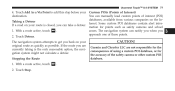
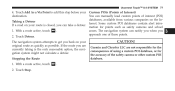
... add this stop before your route is the only reasonable option, the navigation system might not calculate a detour.
Uconnect Touch™ 8.4 SYSTEM 77
4. Touch Add As a Via Point to get you can take a detour.... one of the safety camera or other custom POI database. Some custom POI databases contain alert inforIf a road on your Custom POIs (Points of Interest) You can notify you when...
UConnect Manual - Page 87
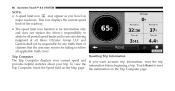
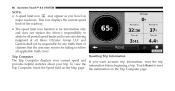
...Uconnect Touch™ 8.4 SYSTEM
NOTE: • A speed limit icon may receive for failing to follow all times. This icon displays the current speed limit of the roadway. • The speed limit icon function is for any traffic... safe driving judgment at all applicable traffic laws. Resetting Trip Information If you travel on major roadways. Chrysler Group LLC and Garmin shall not be...
UConnect Manual - Page 92


...a detour. With a route active on your GPS navigation system Customizing the Navigation System 1. Uconnect Touch™ 8.4 SYSTEM 91
Deleting All Saved Routes 1. Customizing the Settings This section describes...above the setting name to change it. you are currently taking is closed or congested with traffic, 3. Touch the setting you back on the Main Map, touch 2. Touch My Data. ...
UConnect Manual - Page 96
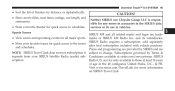
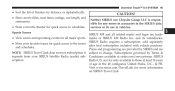
...subscription. and its use in vehicles.
CAUTION! service only available to schedules. Neither SIRIUS nor Chrysler Group LLC is separate from your favorite teams for quick access to those at sirius.com/...sirius.com/TravelLink for all related marks and logos are subject to the scores and schedules. Uconnect Touch™ 8.4 SYSTEM 95
• Sort the list of theaters by Terms & ...
UConnect Manual - Page 97


96 Uconnect Touch™ 8.4 SYSTEM
Appendix This appendix provides additional information about your navigation system, such as how...Upinstructions provided with the DVD to www.garmin.com/chrysler. Read and accept the terms of date. Go to www.garmin.com/chrysler. Updates, and then follow the instructions in this manual. Neither Chrysler Group LLC nor Garmin shall installation of updated map ...
User Guide - Page 114


... Mat • T-Handle Shifter
• Uconnect™ Web (WiFi) • Media Center upgrades • Electronic Vehicle Tracking System (EVTS)
• Uconnect™ Phone • Rear Park Assist ...highlights just some of the many Authentic Chrysler Accessories by Mopar featuring a fit, finish, and functionality specifically for your Chrysler 300. • In choosing Authentic Accessories you...
User Guide - Page 118


... 16
ELECTRONICS
• How do I know how much I can tow with the Uconnect™ Hands-Free Voice Activation System? pg. 49 • How do I configure...How do I change a flat tire? pg. 68 • How do I pair my cell phone via Bluetooth® with my Chrysler 300? pg. 44 • How do I change my engine's oil? FAQ (How To?)
FREQUENTLY ASKED QUESTIONS
GETTING STARTED
• ...
UConnect Manual - Page 22
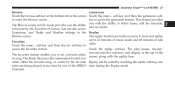
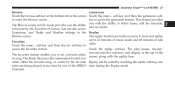
... Replay can also access Gamezone, and Traffic and Weather settings in SAT mode provides you with the replay time. The Radio then uses this information to alert you to store and replay Browse screen... and then the gamezone softto enter the Browse screen key to access the favorites feature. Uconnect Touch™ 4.3 SYSTEM 21
Browse Gamezone Touch the browse soft-key at any time by ...
UConnect Manual - Page 48
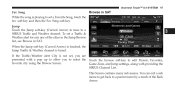
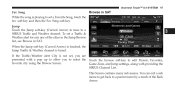
.... This Screen contains many sub menus. soft-key and then the Fav Song soft-key.
You can exit a sub menu to get back to set a Traffic & Weather alert for any one of the Back Arrow. Uconnect Touch™ 8.4 SYSTEM 47
Fav. When the Jump soft-key (Curved Arrow) is touched, the Jump...
UConnect Manual - Page 51
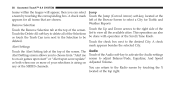
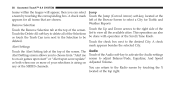
...be done with operation of the Selections list to view all teams that are chosen. The Alert Settings menu allows you can return to the Radio screen by touching the corresponding box. ...for Traffic and appears for all the available cities. 50 Uconnect Touch™ 8.4 SYSTEM
teams within the league will appear, then you to choose from "Alert me to on-air games upon start" or "Alert upon...
UConnect Manual - Page 79
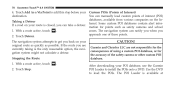
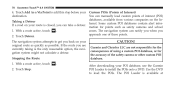
zones. Touch Detour. With a route active, touch 2. CAUTION! Garmin and Chrysler LLC are currently taking is available at Stopping the Route 1. Touch Stop. . ...the consequences of the safety camera or other custom POI database. 78 Uconnect Touch™ 8.4 SYSTEM
4. With a route active, touch .
Some custom POI databases contain alert inforIf a road on the InTaking a Detour ternet.
UConnect Manual - Page 88
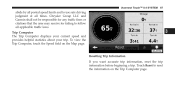
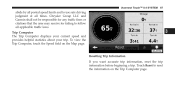
Uconnect Touch™ 8.4 SYSTEM 87
abide by all posted speed limits and to reset the information on the Map page.
..., touch the Speed field on the Trip Computer page. Touch Reset to use safe driving judgment at all applicable traffic laws. Chrysler Group LLC and Garmin shall not be responsible for any traffic fines or citations that the user may receive for failing to follow all times.
User Guide SRT - Page 100


...highlights just some of the many Authentic Chrysler Accessories by Mopar featuring a fit, finish, and functionality specifically for your Chrysler 300. • In choosing Authentic Accessories ... Mat • T-Handle Shifter
• Uconnect™ Web (WiFi) • Media Center upgrades • Electronic Vehicle Tracking System (EVTS)
• Uconnect™ Phone • Rear Park Assist ...
Similar Questions
How Do You Set Up The Traffic And Weather On The Chrysler 300
(Posted by ptikHa 9 years ago)
What Is The Aux On 2012 Chrysler 300 Uconnect For
(Posted by queenedwar 10 years ago)
Do You Have To Pay For Uconnect Gps On 2012 Chrysler 300
(Posted by CLnerf 10 years ago)


