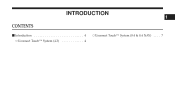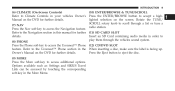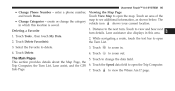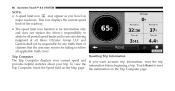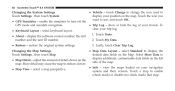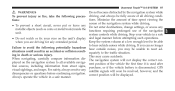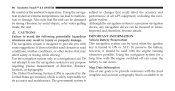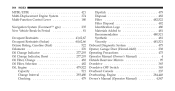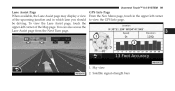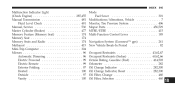2012 Chrysler 300 Support Question
Find answers below for this question about 2012 Chrysler 300.Need a 2012 Chrysler 300 manual? We have 6 online manuals for this item!
Question posted by dakhu on August 7th, 2014
How Do I Reset Or Calibrate The Gps On A Uconect 8.4 Nav
The person who posted this question about this Chrysler automobile did not include a detailed explanation. Please use the "Request More Information" button to the right if more details would help you to answer this question.
Current Answers
Related Manual Pages
Similar Questions
How To Do A Hard Reset On The Uconnect In The 2012 Chrysler 300
(Posted by jovaea 9 years ago)
Do You Have To Pay For Uconnect Gps On 2012 Chrysler 300
(Posted by CLnerf 10 years ago)
How To Reset Chrysler 2012 300 Navigation Frozen
(Posted by balacclass 10 years ago)
Sat Nav Says Mileage 3741 Miles Speedo Clock Says 483 Miles
why does the sat nav say the car has done that many miles, it is x demo pre reg 2012 june i bought t...
why does the sat nav say the car has done that many miles, it is x demo pre reg 2012 june i bought t...
(Posted by justjez 11 years ago)