2011 Chrysler 300 Support Question
Find answers below for this question about 2011 Chrysler 300.Need a 2011 Chrysler 300 manual? We have 3 online manuals for this item!
Question posted by Learht1 on July 18th, 2014
How To Deactivate Door Locks On 2011 Chrysler Van
The person who posted this question about this Chrysler automobile did not include a detailed explanation. Please use the "Request More Information" button to the right if more details would help you to answer this question.
Current Answers
There are currently no answers that have been posted for this question.
Be the first to post an answer! Remember that you can earn up to 1,100 points for every answer you submit. The better the quality of your answer, the better chance it has to be accepted.
Be the first to post an answer! Remember that you can earn up to 1,100 points for every answer you submit. The better the quality of your answer, the better chance it has to be accepted.
Related Manual Pages
Owner Manual - Page 12
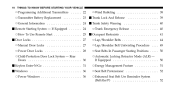
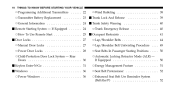
... Belt Untwisting Procedure ...49 ▫ Seat Belts In Passenger Seating Positions ...50 ▫ Automatic Locking Retractor Mode (ALR) - If Equipped ...24 Ⅵ Door Locks ...27 ▫ Manual Door Locks ...27 ▫ Power Door Locks ...28 ▫ Child-Protection Door Lock System - 10
THINGS TO KNOW BEFORE STARTING YOUR VEHICLE
▫ Programming Additional Transmitters ...22
▫...
Owner Manual - Page 19
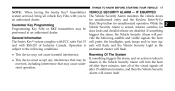
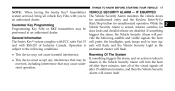
...visible signals: the horn The Sentry Key system complies with you to The Vehicle Security Alarm monitors the vehicle doors for unauthorized operation. THINGS TO KNOW BEFORE STARTING YOUR VEHICLE
17
NOTE: When having the Sentry Key Immobilizer ... minutes, and then the Vehicle Security Alarm will flash. • This device may be door locks and decklid release are disabled.
Owner Manual - Page 20
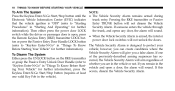
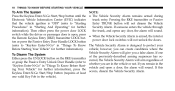
... the vehicle and open , press the Remote Keyless Entry (RKE) transmitter LOCK button or press the Passive Entry Door Handle LOCK button (refer to "Keyless Enter-N-Go" in "Starting And Operating" for... press the power door LOCK switch while the driver or passenger door is open a door, the alarm will sound. If someone enters the vehicle through the trunk, and opens any door, the alarm will...
Owner Manual - Page 27


...How To Use Remote Start • Vehicle theft alarm not active All of the Remote Start System, windows, door locks or other controls could cause serious injury or death.
2 Exhaust gas contains Carbon Monoxide (CO) which is poisonous... start event
WARNING!
• Do not start : • Shift lever in PARK • Doors closed • Hood closed • Trunk closed garage or confined area.
Owner Manual - Page 29
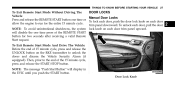
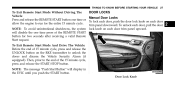
... disarm the Vehicle Security Alarm (if equipped). THINGS TO KNOW BEFORE STARTING YOUR VEHICLE
27
To Exit Remote Start Mode Without Driving The DOOR LOCKS Vehicle Manual Door Locks Press and release the REMOTE START button one time press of the 15 minute cycle, press and release the START/STOP button. trim panel downward...
Owner Manual - Page 30


... in the ignition. A child could be seriously or fatally injured. Power Door Lock Switch Use this switch to lock or unlock the doors. Don't leave the key in a vehicle. 28
THINGS TO KNOW BEFORE STARTING YOUR VEHICLE
If the door lock knob is on each front door trim panel. A child or others could operate power windows, other...
Owner Manual - Page 31
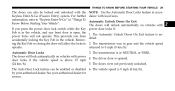
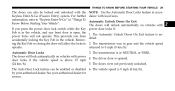
... feature is opened. For further dance with the NOTE: Use the Automatic Door Locks feature in the vehicle, and any front door is in accorKeyless Enter-N-Go (Passive Entry) system. This prevents you press the power door lock switch while the Key power door locks if: Fob is open, the 1. Removing the Key Fob or closing the...
Owner Manual - Page 32


... current setting, refer to the LOCK or UNLOCK position. Open the rear door. 2. Child-Protection Door Lock Location
NOTE: Use the Automatic Unlock Doors On Exit feature in the rear seats, the rear doors are equipped with local laws. To engage or disengage the Child-Protection Door Lock system 1. Child-Protection Door Lock System - Rear Doors To provide a safer environment for...
Owner Manual - Page 33


... has not been used for 72 hours, the passive entry feature for the handle may be opened from the rear seats when the Child-Protection Door Lock System is an enhancement to the vehicle's Remote Keyless Entry (RKE) system and a feature of Keyless Enter-N-Go. NOTE: • Passive Entry may
Child-Protection...
Owner Manual - Page 220


...1. Do not release the button. Activation will now occur for trained device (i.e., garage door opener, gate operator, 20 seconds until the EVIC display states "CHANNEL # If you...CHANNEL # TRAINED." 20 seconds until the EVIC message states "CHANNELS security system, entry door lock, home/office lighting, CLEARED." 218
UNDERSTANDING THE FEATURES OF YOUR VEHICLE
successfully accepted the ...
Owner Manual - Page 271


... desired mode press and
4 Customer Programmable Features Press the More soft-key, then press the Settings soft-key to enter the Clock, Safety/Assistance, Lights, Doors & Locks, desired mode. In this mode the Uconnect Touch™ 8.4 Soft-keys Uconnect Touch™ system allows you to access and change the customer programmable features...
Owner Manual - Page 279


... has been selected. This feature may be available.
• Auto Unlock on Exit When this feature is selected, all doors will flash when the doors are locked or unlocked with the RKE transmitter. Doors & Locks After pressing the Doors & Locks soft-key the following settings will be selected with or without excessive glare. • Flash Headlights With...
Owner Manual - Page 280
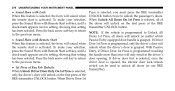
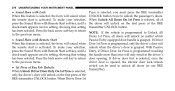
...-mark appears next to Unlock All Doors 1st Press, all doors (or use RKE transmitter). To make your selection, press the Sound Horn with Remote Start When this feature is selected, the horn will unlock no matter which Passive Entry equipped door handle is opened, the interior door lock/unlock switch can be used to...
Owner Manual - Page 504


... System (ABS) ...325,327 Anti-Lock Warning Light ...246 Anti-Theft Security Alarm (Theft Alarm) ...17 Antifreeze (Engine Coolant) ...438,469 Disposal ...441 Appearance Care ...448 Arming Theft System (Security Alarm) ...17 Auto Down Power Windows ...37 Auto Unlock, Doors ...29 Auto Up Power Windows ...37 Automatic Dimming Mirror ...94 Automatic Door Locks ...29
Owner Manual - Page 508


506
INDEX
Door Locks ...27 Door Locks, Automatic ...29 Door Opener, Garage ...213 Driving On Slippery Surfaces ...318 Through Flowing, Rising, or Shallow Standing Water ...319 Driving to Achieve Maximum Fuel Economy ...264 E-85 Fuel ...370 Electric Rear Window Defrost ...238 Electric Remote Mirrors ...96 Electrical Power Outlets ...227 Electronic Brake Control System ...327 Anti-Lock Brake...
Owner Manual - Page 517


... ...323 Passing Light ...161 Pedals, Adjustable ...171 Pets ...80 Placard, Tire and Loading Information ...338 Power Deck Lid Release ...39 Distribution Center (Fuses) ...453,457 Door Locks ...28 Mirrors ...96 Outlet (Auxiliary Electrical Outlet) ...227 Seats ...139 Steering ...321 Sunroof ...220,223 Tilt/Telescoping Steering Column ...169 Windows ...36
Power Steering Fluid...
User Guide - Page 2


... portable radios, vehicle navigation or other devices by visiting www.techauthority.com. © 2011 Chrysler Group LLC The DVD enclosed contains your dealer. Replacement DVD kits may be done while ...the vehicle is the safe operation of cellular telephones or texting while driving. Chrysler Group LLC strongly recommends that may obtain a printed copy of your vehicle, you find ...
User Guide - Page 5
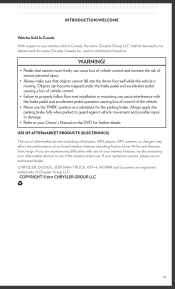
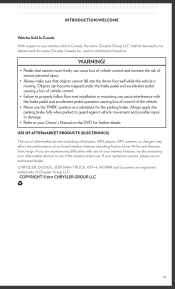
..., please see if the situation improves. WARNING!
• Pedals that objects cannot fall into the driver foot well while the vehicle is moving. COPYRIGHT ©2011 CHRYSLER GROUP LLC
03 Always apply the parking brake fully when parked to guard against vehicle movement and possible injury or damage. • Refer to your...
User Guide - Page 11


... Key Fob located outside the vehicle and within 5 ft (1.5m) of the Remote Start System, windows, door locks or other controls could cause you press the trunk button. To Lock the Vehicle:
• Both front door handles have LOCK buttons located on the DVD or Programmable Features in your vehicle's Owner's Manual on the outside...
User Guide - Page 12


... Key Fob can be above the license plate. Pulling the deactivated front door handle will shut off. Engine Starting/Stopping
Starting • With a valid Keyless Enter-N-Go Key Fob inside the vehicle. • After pressing the Keyless Enter-N-Go LOCK button, you must be locked inside the vehicle. • Place the shift lever in...
Similar Questions
How To Disengage Automatic Door Locks On Chrysler 07 300
(Posted by fusiofretza 9 years ago)
How To Deactivate Power Door Locks On 2007 Chrysler 300
(Posted by nick7willia 9 years ago)
Drivers Side Door Lock Not Working
The driver's side door lock just stopped working. All other door locks on 2005 Chrysler 300 work fin...
The driver's side door lock just stopped working. All other door locks on 2005 Chrysler 300 work fin...
(Posted by psmith322 10 years ago)

