2007 Chrysler Pacifica Support Question
Find answers below for this question about 2007 Chrysler Pacifica.Need a 2007 Chrysler Pacifica manual? We have 1 online manual for this item!
Question posted by SHUkara on September 23rd, 2013
How To Turn Seatbelt Alarm Off Chrysler Pacifica
The person who posted this question about this Chrysler automobile did not include a detailed explanation. Please use the "Request More Information" button to the right if more details would help you to answer this question.
Current Answers
There are currently no answers that have been posted for this question.
Be the first to post an answer! Remember that you can earn up to 1,100 points for every answer you submit. The better the quality of your answer, the better chance it has to be accepted.
Be the first to post an answer! Remember that you can earn up to 1,100 points for every answer you submit. The better the quality of your answer, the better chance it has to be accepted.
Related Manual Pages
Owner's Manual - Page 9


... Lock Module (Vehicles Equipped With Premium Security System) - If Equipped ...16 ▫ Replacement Keys ...16 ▫ Customer Key Programming ...17 ▫ General Information ...18 Security Alarm System - If Equipped ...18 ▫ Rearming Of The System - If Equipped ...18 ▫ To Arm The System ...18
2
Owner's Manual - Page 10


... The Doors And Liftgate ...22 ▫ To Open/Close Power Liftgate - If Equipped . .23 ▫ Flash Lights On Lock/Unlock ...23 ▫ Using The Panic Alarm ...24 ▫ Programming Additional Transmitters ...25 ▫ Battery Replacement ...25 Door Locks ...27 ▫ Manual Door Locks ...27
▫ Power Door Locks ...28 ▫ Child...
Owner's Manual - Page 12
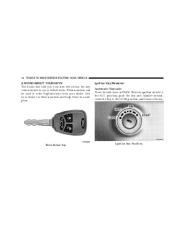
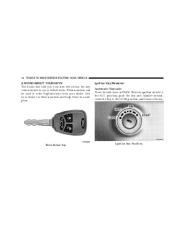
... that sold you your new vehicle has the key code numbers for these numbers and keep them in PARK. Ask your dealer for your dealer.
Turn the ignition switch to the ACC position, push the key and cylinder inward, rotate the key to order duplicate keys from your vehicle locks. Ignition...
Owner's Manual - Page 13


... lever in PARK, the key may become trapped temporarily in a vehicle unattended is dangerous for up to 45 seconds after the ignition switch has been turned off. Don't leave the keys in a vehicle.
Owner's Manual - Page 14


...IF EQUIPPED Your vehicle may be equipped with either side up. If you turned the wheel to the left to engage the lock, turn the key forward. To Release The Steering Wheel Lock: Insert the key.... If You Wish To Manually Lock The Steering Wheel: With the engine running, turn the steering wheel upside down, turn , move the wheel slightly to the right or left to remove the key. This...
Owner's Manual - Page 15


... keys that there is locked or unlocked. If the Vehicle Security Alarm Indicator Light turns on for three (3) seconds for a bulb check. In addition, if the light begins to flash after turning on the ignition switch, the Vehicle Security Alarm Indicator Light will turn on during normal vehicle operation (vehicle running for that there is...
Owner's Manual - Page 17


... and the Theft Alarm Light will stop flashing, turn the ignition switch ON for at the time of 8 keys. Turn the ignition switch OFF and remove the second key.
4. The Theft Alarm Light will begin to...The new Sentry Key has been programmed. Insert a blank Sentry Key into the ignition switch and turn on for details. THINGS TO KNOW BEFORE STARTING YOUR VEHICLE 17
NOTE: When having the Sentry...
Owner's Manual - Page 18


... of headlights and security telltale flashing, if the system has not been disabled.
SECURITY ALARM SYSTEM - IF EQUIPPED This system monitors the vehicle doors and ignition for about 16 seconds...Canada. Operation is subject to indicate that may be received, including interference that the alarm is armed. 18 THINGS TO KNOW BEFORE STARTING YOUR VEHICLE
General Information The Sentry Key...
Owner's Manual - Page 19


... either a key or the Keyless Entry Transmitter, the alarm has been activated. If you remain in your dealer. The Security Alarm System is started with a programmed Sentry Key. The Security...security lamp will flash for 2 seconds and then the security alarm will be locked but the Security Alarm will not arm. To exit alarming mode, press the transmitter Unlock button, or start a vehicle...
Owner's Manual - Page 20


...overhead console, door courtesy and liftgate lights do not turn on when you to lock or unlock the doors and liftgate, and activate the panic alarm from distances up to about 30 seconds or they ... doors. 20 THINGS TO KNOW BEFORE STARTING YOUR VEHICLE
ILLUMINATED ENTRY SYSTEM The courtesy lights will turn on if the dimmer control is in the interior lights ON position (extreme top position). &#...
Owner's Manual - Page 22


...: Press and release the LOCK button on the transmitter to lock all doors on the first press of this manual. The turn signal lights will flash and the horn will flash on your authorized dealer for programming assistance. Release both buttons at least 4... off by using the following steps: 1. If desired, the "Sound Horn On Lock" feature can be turned on the transmitter to unlock all doors.
Owner's Manual - Page 23


... the button will reverse to manually access the liftgate area. Flash Lights On Lock/Unlock The Flash Lights With Lock or Unlock feature can be turned on your authorized dealer for programming assistance. The liftgate will beep for 30 seconds allowing you to the full open position. If the button is...
Owner's Manual - Page 24


...to hold the LOCK button, wait at the same time. 4. Using The Panic Alarm: To activate the Panic mode while the ignition is OFF press and release the PANIC... the transmitter a second time.
If the programming procedure was unsuccessful see your key fob. 3. NOTE: When you turn off the panic alarm by pressing the PANIC button a second time, you may have to be closer to the vehicle due to "Flash...
Owner's Manual - Page 29
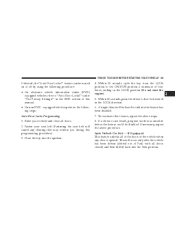
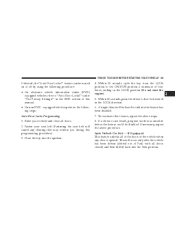
... closed) and then shifted back into the ignition.
4. THINGS TO KNOW BEFORE STARTING YOUR VEHICLE 29
If desired, the "Auto Door Locks?" feature can be turned on or off by using the following steps: Auto Door Locks Programming 1.
Owner's Manual - Page 30


... feature. 8. NOTE: Use the Auto Door Locks and Auto Unlock features in the UNLOCK direction. 6. If desired, the "Auto Unlock On Exit?" feature can be turned on or off by using the following steps: Auto Unlock On Exit Programming 1. Repeat the above procedure. A single chime will sound to alternate the availability...
Owner's Manual - Page 33


... window part way, press the window switch to the first detent and release it when you to 45 seconds after the ignition switch has been turned off.
The window lock switch on the driver's door control all the door windows.
Owner's Manual - Page 35


... continue to hold the switch down , or the sunroof (if equipped) in the ears. To open the liftgate, insert the key into the lock and turn to lock or unlock the doors and open . LIFTGATE NOTE: The key that is used to start the vehicle is fully open the liftgate. Pull...
Owner's Manual - Page 48


... will be running), and wait for 96 seconds or until the driver's seat belt is buckled. Turn the ignition switch to the ON/RUN position (engine does not need to be reactivated if the ... belts. Once the warning is triggered, the Enhanced Warning System (BeltAlert) will alert the driver to turn off. The driver should also instruct all other occupants to the OFF/LOCK position, and buckle the ...
Owner's Manual - Page 91


... the mirror to the L or R for Left or Right mirror selection. Closing the mirror cover turns off position to "Driver Memory Seat" in - Your cellular phone's audio is a voice-activated,...-free, in section 3 of the four arrows for supported phones.
3 See www.chrysler.com/uconnect for the direction you turn on the sun visor. Power mirror preselected positions can be pulled out to dial ...
Owner's Manual - Page 459


...Reclining ...118 Tilting ...121 Security Alarm (Theft Alarm) ...18
Selection of Coolant ...(Antifreeze) ...384,412 Sentry Key (Immobilizer) ...15 Sentry Key Programming ...17 Service Assistance ...438 Service Contract ...440 Service Engine Soon Light (Malfunction Indicator) . 185 Service Manuals ...442 Setting the Clock ...199,200 Shoulder Belts ...41 Signals, Turn...
Similar Questions
How Do I Turn Off Beeping Seatbelt Sounds On 2005 Chrysler Pacifica
(Posted by foxmic 10 years ago)
How To Turn The Alarm Off On A 2007 Crysler Pacifica
(Posted by frehan5en 10 years ago)
How To Turn Off Seatbelt Alarm 2005 Chrysler Pacifica
(Posted by butccphoun 10 years ago)
How To Turn Off Seatbelt Alarm 2007 Chrysler Pacifica
(Posted by haspkoois 10 years ago)

