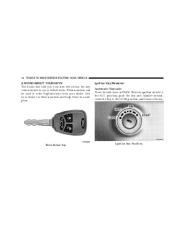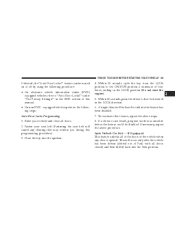2007 Chrysler Pacifica Support Question
Find answers below for this question about 2007 Chrysler Pacifica.Need a 2007 Chrysler Pacifica manual? We have 1 online manual for this item!
Question posted by frehan5en on February 14th, 2014
How To Turn The Alarm Off On A 2007 Crysler Pacifica
The person who posted this question about this Chrysler automobile did not include a detailed explanation. Please use the "Request More Information" button to the right if more details would help you to answer this question.
Current Answers
Related Manual Pages
Similar Questions
2007 Chrysler Pacifica 4.0 Having A Shifting Problems
I have a 2007 Chrysler Pacifica that is having a shifting problems out of 1st gear. I have to kill t...
I have a 2007 Chrysler Pacifica that is having a shifting problems out of 1st gear. I have to kill t...
(Posted by JeromeHill 5 years ago)
How To Turn On Fog Lights On 2007 Chrysler Pacifica
(Posted by rndang 10 years ago)
How To Turn Off Seatbelt Alarm 2007 Chrysler Pacifica
(Posted by haspkoois 10 years ago)
How To Turn Off Seat Belt Alarm In Chrysler Pacifica 2007
(Posted by baklbreg 10 years ago)
How Ca I Tell If My 2007 Chrysler Pacifica Touring All Wheel Drive Is Turned On
or off
or off
(Posted by labchest 10 years ago)