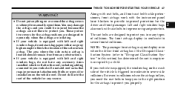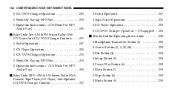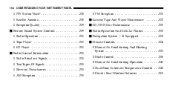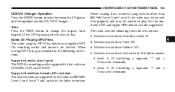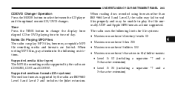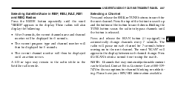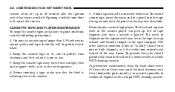2006 Chrysler Pacifica Support Question
Find answers below for this question about 2006 Chrysler Pacifica.Need a 2006 Chrysler Pacifica manual? We have 1 online manual for this item!
Question posted by shelball on January 13th, 2014
What Type Of Tape Player Does The 2006 Chrysler Pacifica Have
The person who posted this question about this Chrysler automobile did not include a detailed explanation. Please use the "Request More Information" button to the right if more details would help you to answer this question.
Current Answers
Related Manual Pages
Similar Questions
Manual Pages On How To Replace The Fuel Pumps 2006 Pacifica
(Posted by janBren 10 years ago)
Keys Mysteriously Locked In A 2006 Pacifica
I seem to accidently locked the keys in my new wifes 2006 pacifica. here are the facts: 1. My wife ...
I seem to accidently locked the keys in my new wifes 2006 pacifica. here are the facts: 1. My wife ...
(Posted by Anonymous-116302 10 years ago)
Interior Light Bulb In A 2006 Pacifica?
How do you change the front passenger interior light bulb in a 2006 pacifica?
How do you change the front passenger interior light bulb in a 2006 pacifica?
(Posted by wjeh 11 years ago)
Left Rear Power Window Won't Roll Back Up In 2006 Pacifica
hello. i have a left rear window in my 2006 pacifica that won't roll up. it makes a clicking sound...
hello. i have a left rear window in my 2006 pacifica that won't roll up. it makes a clicking sound...
(Posted by jennyhff 11 years ago)