2006 Chrysler Pacifica Support Question
Find answers below for this question about 2006 Chrysler Pacifica.Need a 2006 Chrysler Pacifica manual? We have 1 online manual for this item!
Question posted by Lora1jogg on October 15th, 2013
How To Program A Garage Door Opener In A 2006 Chrysler Pacifica
The person who posted this question about this Chrysler automobile did not include a detailed explanation. Please use the "Request More Information" button to the right if more details would help you to answer this question.
Current Answers
There are currently no answers that have been posted for this question.
Be the first to post an answer! Remember that you can earn up to 1,100 points for every answer you submit. The better the quality of your answer, the better chance it has to be accepted.
Be the first to post an answer! Remember that you can earn up to 1,100 points for every answer you submit. The better the quality of your answer, the better chance it has to be accepted.
Related Manual Pages
Owner's Manual - Page 9
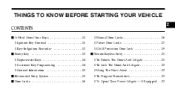
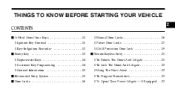
... System ...15 Door Locks ...16 ▫ Manual Door Locks ...16 ▫ Power Door Locks ...17 ▫ Child Protection Door Lock ...19 Remote Keyless Entry ...20 ▫ To Unlock The Doors And Liftgate ...21 ▫ To Lock The Doors And Liftgate ...22 ▫ Using The Panic Alarm ...22 ▫ To Program Transmitters ...23 ▫ To Open/Close Power Liftgate...
Owner's Manual - Page 12


...: The power window switches, radio, power sunroof, and power outlets will cancel this feature. Opening either front door will remain active for a number of reasons. CAUTION! Don't leave the keys in the ignition... switch, a chime will sound to remind you open the driver's door and the key is used to thieves. An unlocked car is dangerous for up to remove...
Owner's Manual - Page 15


... the dimmer control is subject to a total of 8 keys. If you use the keyless entry transmitter or open the doors. NOTE: The overhead console, door courtesy, liftgate and reading lights will also be programmed during this procedure to program up to the following conditions: • This device may not cause harmful interference. • This device...
Owner's Manual - Page 17


... the vehicle. THINGS TO KNOW BEFORE STARTING YOUR VEHICLE 17
Power Door Locks A power door lock switch is open , the power
5. A chime will allow the locks to lock or unlock the doors. the vehicle speed is above 15 mph (24 km/h) and
2
Power Door Lock Switch
If you from accidentally locking your keys in the...
Owner's Manual - Page 18
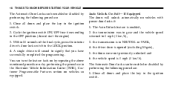
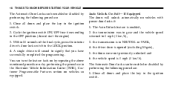
... place the key in gear and the vehicle speed returned to signify that you have successfully completed the programming. the transmission is opened (excluding liftgate), 5. the driver door is in the ignition switch. 2. Close all doors and place the key in NEUTRAL or PARK, 4. A single chime will unlock automatically on vehicles so equipped. the...
Owner's Manual - Page 19
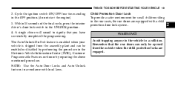
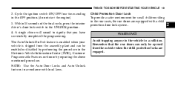
... child protection door lock system.
2
WARNING! Within 10 seconds of the final cycle, press the interior driver's door lock switch to signify that the rear doors can be opened from the assembly.... NOTE: Use the Auto Door Locks and Auto Unlock features in the rear seats, the rear doors are engaged. Remember that you have successfully completed the programming. Cycle the ignition switch ON...
Owner's Manual - Page 20


... are disabled for all buttons on the remaining transmitters will be opened only by using a hand held radio transmitter. 20
THINGS TO KNOW BEFORE STARTING YOUR VEHICLE
To activate the system, open the rear door and move the child lock control, located near the door's rear latch, to the ON position. Child Lock Control
Owner's Manual - Page 78
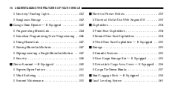
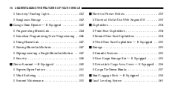
78
UNDERSTANDING THE FEATURES OF YOUR VEHICLE
▫ Courtesy/Reading Lights ...142 ▫ Sunglasses Storage ...142 Garage Door Opener - If Equipped ...142 ▫ Programming HomeLink ...144 ▫ Canadian Programming/Gate Programming . . 146 ▫ Using HomeLink ...147 ▫ Erasing HomeLinkButtons ...147 ▫ Reprogramming a Single HomeLinkButton ...147 ▫ Security ...148 ...
Owner's Manual - Page 141
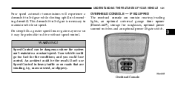
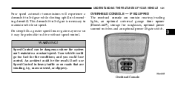
... steep hills a greater speed loss or gain may occur so it may be dangerous where the system can contain courtesy/reading lights, an optional universal garage door opener (HomeLink ), storage for the conditions, and you could be the result. An accident could lose control. Speed Control can be preferable to maintain vehicle set...
Owner's Manual - Page 142
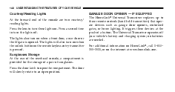
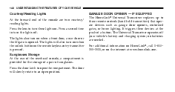
... unlock button on the internet at the push of a button. Press the lens to three remote controls (hand held transmitters) that operate devices such as garage door openers, motorized gates, or home lighting. The Universal Transceiver operates off . 142
UNDERSTANDING THE FEATURES OF YOUR VEHICLE
Courtesy/Reading Lights At the forward end of...
Owner's Manual - Page 143
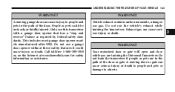
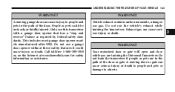
... could be seriously or fatally injured. Vehicle exhaust contains carbon monoxide, a dangerous gas. Your motorized door or gate will open and close while you are in the path of the door or gate.
Do not use this transceiver with a garage door opener that has a "stop and reverse" feature as required by federal safety standards. People or...
Owner's Manual - Page 144


... only when the indicator light begins to flash or the EVIC display shows "Channels Cleared" (after 20 seconds). 144
UNDERSTANDING THE FEATURES OF YOUR VEHICLE
Programming HomeLink NOTE: When programming a garage door opener, it is also recommended that a new battery be turned to the second (or accessories ) position for...
Owner's Manual - Page 145


... when the HomeLink button is Channel 1, 2, or 3). If the indicator light blinks rapidly for two seconds and then turns to complete the programming of a rolling code equipped device (most commonly a garage door opener).
3 UNDERSTANDING THE FEATURES OF YOUR VEHICLE 145
3. Do not release the buttons until step 4 has been completed. NOTE: If the EVIC...
Owner's Manual - Page 146
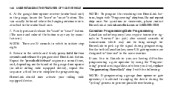
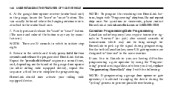
..., begin with the following: NOTE: If programming a garage door opener or gate operator, it is attached to time-out in the same manner. Do not repeat step one. 146
UNDERSTANDING THE FEATURES OF YOUR VEHICLE
6. At the garage door opener receiver (motor-head unit) in which may vary by using the Programming procedures (regardless of transmission which to...
Owner's Manual - Page 147


garage door opener, gate operator, security system, entry door lock, home/office lighting, etc.). HomeLink is Channel 1, 2, or 3). Using HomeLink To operate, simply press and release the programmed HomeLink button. Reprogramming a Single HomeLink Button To program a device to HomeLink using a HomeLink button previously trained, follow the step noted: • Press and hold the ...
Owner's Manual - Page 425
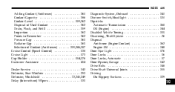
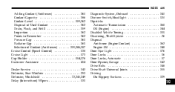
..., Headlight ...130 Dipsticks Automatic Transmission ...368 Oil (Engine) ...344 Disabled Vehicle Towing ...331 Disarming, Theft System ...26 Disposal Antifreeze (Engine Coolant) ...362 Engine Oil ...348 Door Ajar Light ...176 Door Locks ...16 Door Locks, Automatic ...17 Door Opener, Garage ...142 Drive Belts ...348 Drive Shaft Universal Joints ...355 Driving On Slippery Surfaces ...329
10
Owner's Manual - Page 427
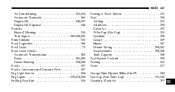
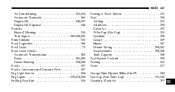
...) ...300 Gasoline ...296 Gauge ...169 Hoses ...367 Octane Rating ...296,387 Requirements ...296,386 Tank Capacity ...386 Fuel System Caution ...298 Fueling ...300 Fuses ...377 Garage Door Opener (HomeLink ) ...142 Gas Cap (Fuel Filler Cap) ...300,341 Gasoline, Clean Air ...297
10
Owner's Manual - Page 428


... ...130 Replacing ...382 Switch ...126 Time Delay ...128 Heated Seats ...108 Heater ...235 Heater, Engine Block ...260 Hitches Trailer Towing ...307 Holder, Cup ...154 HomeLink (Garage Door Opener) Transmitter ...142 Hood Release ...123 Hoses ...363,367 Ignition Key ...11
Owner's Manual - Page 432


... Filter Disposal ...348 Identification Logo ...346 Materials Added to ...348 Recommendation ...346,386 Synthetic ...348 Viscosity ...346,347,386 Onboard Diagnostic System ...340,341 Opener, Garage Door (HomeLink ) ...142 Operator Manual (Owner's Manual) ...4 Overdrive ...264
Overhead Console ...141 Overhead Travel Information Center ...141 Overheating, Engine ...168,319 Owner's Manual (Operator...
Owner's Manual - Page 437


... ...264 Selection of Lubricant ...367,388 Transmission ...367 Automatic ...367 Filter ...369 Fluid ...367 Transmitter Battery Service (Remote Keyless Entry) . 24 Transmitter, Garage Door Opener (HomeLink ) . . 142 Transmitter Programming (Remote Keyless Entry) . 23 Transmitter, Remote Keyless Entry (RKE) ...20 Transporting Pets ...70 Tread Wear Indicators ...288 Trip Odometer ...172 Trip Odometer...
Similar Questions
How To Program Garage Door Opener In Car On Chrysler Pacifica
(Posted by Roccigsoucy 10 years ago)
How To Program Garage Door Opener In 2006 Chyrsler Pacifica
(Posted by bdx6Ma 10 years ago)
How To Program A Garage Door Opener For A 2006 Chrisler Pacifica
(Posted by rayksh 10 years ago)

