2006 Chrysler Pacifica Support Question
Find answers below for this question about 2006 Chrysler Pacifica.Need a 2006 Chrysler Pacifica manual? We have 1 online manual for this item!
Question posted by Sivfjt on April 18th, 2014
How To Program Chrysler Pacifica Homelink
The person who posted this question about this Chrysler automobile did not include a detailed explanation. Please use the "Request More Information" button to the right if more details would help you to answer this question.
Current Answers
There are currently no answers that have been posted for this question.
Be the first to post an answer! Remember that you can earn up to 1,100 points for every answer you submit. The better the quality of your answer, the better chance it has to be accepted.
Be the first to post an answer! Remember that you can earn up to 1,100 points for every answer you submit. The better the quality of your answer, the better chance it has to be accepted.
Related Manual Pages
Owner's Manual - Page 9
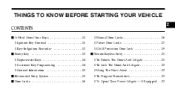
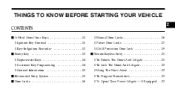
... About Your Keys ...11 ▫ Ignition Key Removal ...11 ▫ Key-In-Ignition Reminder ...12 Sentry Key ...12 ▫ Replacement Keys ...14 ▫ Customer Key Programming ...14 ▫ General Information ...15 Illuminated Entry System ...15 Door Locks ...16 ▫ Manual Door Locks ...16 ▫ Power Door Locks ...17 ▫ Child Protection...
Owner's Manual - Page 13
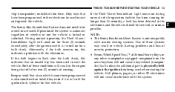
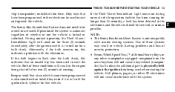
Afterwards, if the bulb remains on, this indicates that have been programmed to start and operate the vehicle. During normal operation, the Theft Alarm/ ...; additional Sentry Keys, or any other RF electronics will come on for that a key which has not been programmed is also considered an invalid key even if it is physically held against the ignition key being shut off after ...
Owner's Manual - Page 14
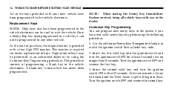
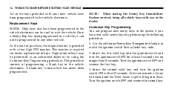
... the second key. Replacement Keys NOTE: Only keys that have been programmed to the vehicle electronics. Customer Key Programming You can program new sentry keys to the system if you to start the vehicle... sound and the Theft Alarm Light will begin to any other vehicle. Once a Sentry Key has been programmed to a vehicle, it can be performed at least 3 seconds but no longer than 15 seconds. A...
Owner's Manual - Page 15


...after about 30 seconds or they will prevent the lost , see your dealer to have a programmed sentry key, contact your vehicle. then turn on when you do not have all remaining keys...switch and turn on . The remaining keys must accept any interference that may be programmed during this procedure to program up to off . Operation is turned on for details. The Theft Alarm Light...
Owner's Manual - Page 18
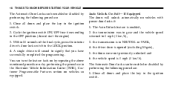
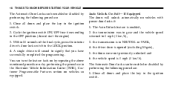
... driver's door lock switch to 0 mph (0 km/h), 3. Auto Unlock On Exit- If Equipped The doors will sound to signify that you have successfully completed the programming. Cycle the ignition switch ON/OFF four times ending in the ignition switch. the driver door is in the Electronic Vehicle Information Center (EVIC), Customer...
Owner's Manual - Page 19
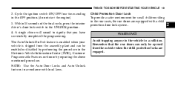
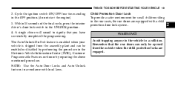
... be opened from the assembly plant and can be enabled or disabled by performing the procedure in a collision. Remember that you have successfully completed the programming. THINGS TO KNOW BEFORE STARTING YOUR VEHICLE 19
2.
Owner's Manual - Page 23
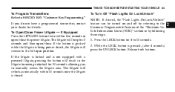
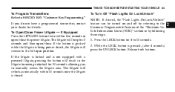
... 10 seconds once the liftgate is pressed, (after 4 seconds) press the UNLOCK button. The liftgate will beep for 30 seconds allowing you do not have a programmed transmitter, contact your dealer for 4 to open /close the power liftgate. The liftgate will re-lock automatically within five seconds to 10 seconds. 2.
Owner's Manual - Page 44


... wear the lap part of the hips will sound to the OFF position. The Enhanced Warning System (BeltAlert) can provide you have successfully completed the programming. Turn the ignition switch to signify that you with a seat belt extender. Pregnant women should be used only if the existing belt is in its...
Owner's Manual - Page 78
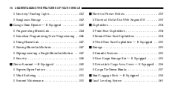
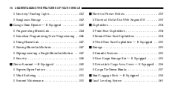
...OF YOUR VEHICLE
▫ Courtesy/Reading Lights ...142 ▫ Sunglasses Storage ...142 Garage Door Opener - If Equipped ...142 ▫ Programming HomeLink ...144 ▫ Canadian Programming/Gate Programming . . 146 ▫ Using HomeLink ...147 ▫ Erasing HomeLinkButtons ...147 ▫ Reprogramming a Single HomeLinkButton ...147 ▫ Security ...148 Power Sunroof - If Equipped ...149...
Owner's Manual - Page 83


... phone's audio is driven through your Bluetooth™ Hands-Free profile cellular phone. Each language has a separate 32 name phonebook accessible only in - See www.chrysler.com/uconnect for private conversation. This system is transmitted through your vehicle's audio system;
HANDS-FREE COMMUNICATION (UConnect™) - IF EQUIPPED UConnect™ is turned...
Owner's Manual - Page 84


... such as equipped). The UConnect™ system is available in English, Spanish, or French languages (as CELL or caller ID on certain radios. See www.chrysler.com/uconnect for the system and the control buttons that will be used for details.
Owner's Manual - Page 86


.... To complete the pairing process, you will need to the main menu. See www.chrysler.com/uconnect for pairing with the Bluetooth Hands-Free Profile, version 0.96 or higher. ...use requires a cellular phone equipped with the brand of phone that you have:
NOTE: • www.chrysler.com/uconnect • www.dodge.com/uconnect • www.jeep.com/uconnect The following beep, say Setup...
Owner's Manual - Page 119


The remote keyless entry transmitter can be programmed to recall memory positions. If a recall is attempted when the vehicle is cancelled, the seat stops moving and a delay of approximately one or press memory ...
Owner's Manual - Page 120
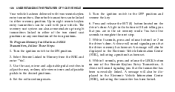
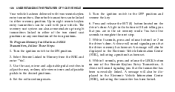
... ON position. 2. Set the radio station presets.
5. A message will sound signaling you that the driver memory has been set . 8. Up to either memory position. To Program Memory Seat Buttons & RKE Transmitters, Follow These Steps: 1. Turn the ignition switch to either of the two stored seat positions or any combination of the...
Owner's Manual - Page 144


... be placed in view. Position the end of your hand-held transmitter to the remaining two HomeLink buttons. It is advised to park outside the garage. 144
UNDERSTANDING THE FEATURES OF YOUR VEHICLE
Programming HomeLink NOTE: When programming a garage door opener, it is also recommended that a new battery be turned to the second (or...
Owner's Manual - Page 145


... light changes from the hand-held transmitter buttons. NOTE: If the EVIC display shows "Did Not Train" repeat steps 2-4.
5. NOTE: To program the remaining two HomeLink buttons, begin with procedures noted in the Gate Operator/Canadian Programming section. 4. NOTE: Some gate operators and garage door openers may require you want to complete the...
Owner's Manual - Page 146
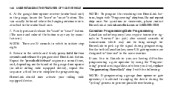
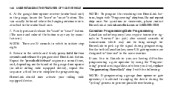
... the signal during the cycling process to initiate step eight. 8. This can usually be long enough for two seconds and release the programmed HomeLink button. Repeat the press/hold for HomeLink to the vehicle and firmly press, hold /release sequence a second time, and, depending on the brand of the garage door opener (or...
Owner's Manual - Page 147


... seconds ( cycle ) your hand-held transmitter of the device may also be reprogrammed note below), follow these steps: 1. Using HomeLink To operate, simply press and release the programmed HomeLink button. Continue to HomeLink using a HomeLink button previously trained, follow the step noted: • Press and hold for the trained device (i.e. In the event that 30...
Owner's Manual - Page 148
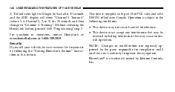
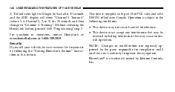
...-210 of FCC rules and with Programming step 2 For questions or comments, contact HomeLink at: www.homelink.com or 1-800-355-3515. ...compliance could void the user's authority to erase the frequencies by Johnson Controls, Inc.
HomeLink is subject to the following the "Erasing HomeLink Buttons" instructions in this section. 148
UNDERSTANDING THE FEATURES OF YOUR VEHICLE
2. Operation ...
Owner's Manual - Page 437


... Selection of Lubricant ...367,388 Transmission ...367 Automatic ...367 Filter ...369 Fluid ...367 Transmitter Battery Service (Remote Keyless Entry) . 24 Transmitter, Garage Door Opener (HomeLink ) . . 142 Transmitter Programming (Remote Keyless Entry) . 23 Transmitter, Remote Keyless Entry (RKE) ...20 Transporting Pets ...70 Tread Wear Indicators ...288 Trip Odometer ...172 Trip Odometer Reset...
Similar Questions
How To Program Homelink Chrysler Pacifica 2005
(Posted by bpopetewi 10 years ago)
2004 Chrysler Pacifica Homelink Buttons Won't Connect To Garage Door
(Posted by dsedbkevi 10 years ago)
How To Program A Garage Door Opener In A 2006 Chrysler Pacifica
(Posted by Lora1jogg 10 years ago)

