2005 Chrysler Pacifica Support Question
Find answers below for this question about 2005 Chrysler Pacifica.Need a 2005 Chrysler Pacifica manual? We have 2 online manuals for this item!
Question posted by izchris on November 3rd, 2013
What Do The Buttons Do On The 2005 Pacifica Key
The person who posted this question about this Chrysler automobile did not include a detailed explanation. Please use the "Request More Information" button to the right if more details would help you to answer this question.
Current Answers
There are currently no answers that have been posted for this question.
Be the first to post an answer! Remember that you can earn up to 1,100 points for every answer you submit. The better the quality of your answer, the better chance it has to be accepted.
Be the first to post an answer! Remember that you can earn up to 1,100 points for every answer you submit. The better the quality of your answer, the better chance it has to be accepted.
Related Manual Pages
Owner's Manual - Page 20


...will work. If the vehicle is shifted out of PARK, all the transmitter buttons are disabled for all buttons on the remaining transmitters will be disabled. 20 THINGS TO KNOW BEFORE STARTING ...door can be pointed at the vehicle to the ON position. NOTE: If the key is in the ignition switch, then all keys. REMOTE KEYLESS ENTRY This system allows you to lock or unlock the doors and liftgate...
Owner's Manual - Page 22


... closer to the vehicle due to SENTRY KEY "Customer Key Programming." If you To Program Transmitters: Refer to the radio frequency noises of the "Electronic Vehicle Information Center (EVIC)" section or by repeating this procedure. While the LOCK button is not equipped with a powered liftgate, pressing the button will beep for 30 seconds allowing...
Owner's Manual - Page 25
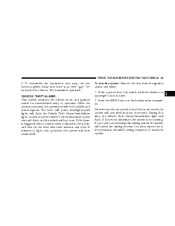
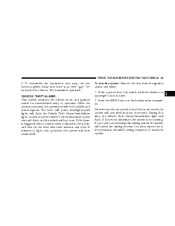
... 15 minutes of the previously described arming sequences to rearm the system.
2 Press the LOCK button on the keyless entry transmitter. Make sure there is not arming. After the last door is...vehicle doors and ignition switch for unauthorized entry or operation. To arm the system: Remove the key from the ignition switch and either: 1. You must repeat one of light only operation the ...
Owner's Manual - Page 26


..., the doors can create conditions where the system will sound three times when you remain in the vehicle or not. NOTE: • The driver's door key cylinder and the liftgate button on the keyless entry transmitter cannot arm or disarm the system. • Once the alarm is set, and the liftgate...
Owner's Manual - Page 89
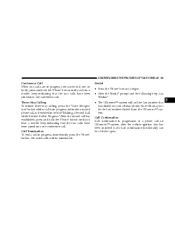
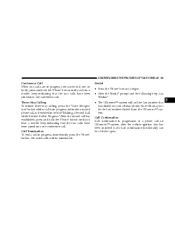
...Call continuation functionality can be of a phone call on UConnect™ system after the vehicle ignition key has been switched to begin. • After the Ready prompt and the following beep, say Redial...calls are in progress (one active and one on hold), press and hold the 'Phone' button until you hear a double beep indicating that the two calls have been joined into one conference ...
Owner's Manual - Page 90


Vehicles, such as Pacifica, support this approach. After ... in that the UConnect™ system is using, • Press the 'Phone' button to begin.
• After the Ready prompt and the following beep, say the ...pair (re-link) phone(s). 90 UNDERSTANDING THE FEATURES OF YOUR VEHICLE
• After ignition key is switched off, a call can continue on the UConnect™ system either until the...
Owner's Manual - Page 98


...rare instances, it may be re-established by pressing and holding the 'UConnect™ ' and 'Voice Recognition' buttons simultaneously for 15 seconds. Normally, you must wait at least five (5) seconds prior to using the system. Your... to occasionally loose connection to reset the UConnect™ system.
Power-Up After switching ignition key from off /on mode. When this feature.
Owner's Manual - Page 117


... flash telling you that you that the transmitter has been successfully linked. To Program Memory Seat Buttons & RKE Transmitters, Follow These Steps: 1. Turn the ignition switch to complete the next step...also be linked to the OFF position and remove the key. 6. Set the radio station presets.
5. Within 5 seconds, press and release button 1 or 2 on the driver's door. The memory...
Owner's Manual - Page 118


...Information Center, Customer Programmable features. 2. Turn the ignition switch to complete the next step.
4. Press and release the SET (S) button located on the remote keyless entry transmitters. A chime will also be displayed in the Electronic Vehicle Information Center (EVIC), indicating a ... Features" in the set . You have five seconds to the OFF position and remove the key. 3.
Owner's Manual - Page 147


... a vehicle with the keys in a partial open condition until the button is open. The sunshade can become entrapped by the power sunroof while operating the power sunroof buttons.
Never allow small children...serious injury or death. • In an accident, there is a greater risk of the button will stop the movement and the sunroof will also open sunroof. You could also be opened...
Owner's Manual - Page 170


... the light stays on when turning the key from odometer to turn the GASCAP message off. If the problem continues, the message will appear the next time the vehicle is loose, improperly installed, or damaged, GASCAP will be reset then push and hold the button until the display resets (approximately 2 seconds). See...
Owner's Manual - Page 174


... available choices. Pressing the STEP button will change the displayed programming features. 174 UNDERSTANDING YOUR INSTRUMENT PANEL
ELECTRONIC VEHICLE INFORMATION CENTER (EVIC) - IF EQUIPPED The Electronic Vehicle Information Center (EVIC) consists of the following messages.
• LEFT/RIGHT TURN SIGNAL ON (with a continuous warning chime) • INVALID KEY & FOB (with a single chime...
Owner's Manual - Page 179


... to the farthest rearward position if this distance is less than 5 cm (2 inches) when the key is selected, the power window switches, radio, hands-free system, DVD video system, power sunroof,... is selected the current accumulated service distance can be selected. When this way. Pressing the STEP button when in this feature is removed from the ignition switch so that the
4 To increase the ...
Owner's Manual - Page 230
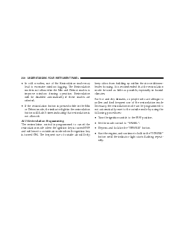
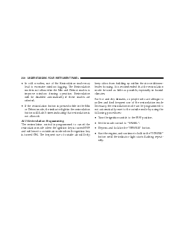
..., especially in humid climates. The frequent use of outside air mode when the ignition key is recommended that recirculation is not allowed in the Mix and Defrost modes to outside air.... • Set the mode control to "PANEL". • Depress and hold in the "POWER" button until the indicator light starts flashing repeatedly. The Recirculation mode is not allowed. It is turned ON. ...
Owner's Manual - Page 240


... control is programmed to cancel the recirculation mode when the ignition key is turned OFF and will help keep odors from building up within the air conditioner-heater housing. The recirculation mode is not allowed in humid climates. Push the button a second time to pollen and find frequent use of the recirculation...
Owner Manual Touring - Page 20


... out of the "Electronic Vehicle Information Center (EVIC)" section or by following these steps. 1. Press the UNLOCK button for 4 to the Customer Programmable Features of PARK, all the transmitter buttons are disabled for all keys. The "Remote Unlock Driver's Door 1st" feature can be turned on the remaining transmitters will be reactivated by...
Owner Manual Touring - Page 21


... by following these steps. 1. The horn will turn it off and the interior lights will chirp once to SENTRY KEY "Customer Key Programming." The "Sound Horn On Lock" feature can be reactivated by pressing the PANIC button a second time or turn the panic alarm feature ON or OFF, press and hold the PANIC...
Owner Manual Touring - Page 24


...is an even "gap" between the two halves. Press the LOCK button on the instrument panel below the Electronic Vehicle Information Center buttons will flash, and the vehicle will flash. If it does not ...snap the two halves together. When the alarm is not arming. To arm the system: Remove the key from the ignition switch and either: 1. Press a power door lock switch while the driver's or ...
Owner Manual Touring - Page 25


... in the vehicle or not. Check the vehicle for tampering. Also, using a valid sentry key and moving the ignition switch to protect your absence, the horn will sound. NOTE: • The driver's door key cylinder and the liftgate button on the keyless entry transmitter cannot arm or disarm the system. • Once the...
Owner Manual Touring - Page 81
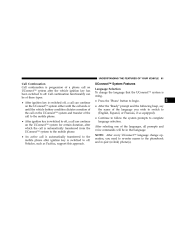
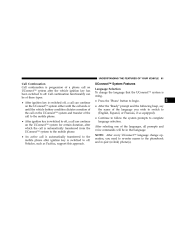
...language. Vehicles, such as Pacifica, support this approach. After selecting one of the languages, all prompts and voice commands will be of three types: • After ignition key is switched off, a...™ system after ignition key is switched to off . Call continuation functionality can be in that the UConnect™ system is using, • Press the 'Phone' button to begin. • ...
Similar Questions
Where The Trunk Button Located In The 2005 Pacifica
(Posted by crownjayd 10 years ago)
Ignigition Key Will Not Go To Start Position On 2005 Pacifica
(Posted by J5Mcrook 10 years ago)
How Do I Pair A Phone Droid On 2005 Pacifica
(Posted by DJOHNSON45870 10 years ago)

