2005 Chrysler Pacifica Support Question
Find answers below for this question about 2005 Chrysler Pacifica.Need a 2005 Chrysler Pacifica manual? We have 2 online manuals for this item!
Question posted by DJOHNSON45870 on July 26th, 2013
How Do I Pair A Phone Droid On 2005 Pacifica
The person who posted this question about this Chrysler automobile did not include a detailed explanation. Please use the "Request More Information" button to the right if more details would help you to answer this question.
Current Answers
There are currently no answers that have been posted for this question.
Be the first to post an answer! Remember that you can earn up to 1,100 points for every answer you submit. The better the quality of your answer, the better chance it has to be accepted.
Be the first to post an answer! Remember that you can earn up to 1,100 points for every answer you submit. The better the quality of your answer, the better chance it has to be accepted.
Related Manual Pages
Owner's Manual - Page 79


... up to the vehicle's UConnect™ system.
This system is driven through your phone is turned on and has been paired to 32 names and four numbers per name. UConnect™ allows you to mute... docking station, so UConnect works no matter where you to store up to seven cellular phones to provide extended coverage of the side glass. UNDERSTANDING THE FEATURES OF YOUR VEHICLE 79
...
Owner's Manual - Page 80


...you may not be able to use any HandsFree Profile certified Bluetooth™ cellular phone. 80 UNDERSTANDING THE FEATURES OF YOUR VEHICLE
linked to access the system. UConnect&#... at a time. Individual button behavior is available in the Operation section. Refer to your cellular phone supports a different profile (eg., Headset Profile), you to system. The rearview mirror contains the...
Owner's Manual - Page 81


... commands: Phonebook and New Entry. Operation Voice commands can be said: Setup Phone Pairing. • For each part of the UConnect™ system can be used . For example, instead of... saying Setup and then Phone Pairing, the following compound command can either use the combined form voice command Phonebook New Entry, ...
Owner's Manual - Page 82


... sessions begin using your UConnect™ system, you must pair your compatible Bluetooth™ enabled cellular phone (refer to Introduction section to learn about the phone type). Pair (Link) UConnect™ System to a Cellular Phone To begin with the brand of the 'Phone' button on beep, say Pair a Phone. 82 UNDERSTANDING THE FEATURES OF YOUR VEHICLE
Help Command...
Owner's Manual - Page 83


... be prompted to use , connected to say the number you to your UConnect™ System. However, at any given time,
only one cellular phone can pair up to seven cellular phones to begin . • After the Ready prompt and the following beep, say Dial. • System will prompt you want call . Dial by...
Owner's Manual - Page 90


...Pacifica...an emergency and the mobile phone is reachable: • Pick up the phone and manually dial the emergency... to the mobile phone. • An active call is automatically transferred to the mobile phone after ignition key is...™ system is using, • Press the 'Phone' button to begin.
• After the Ready prompt...phone. • After ignition key is switched to the phonebook and re...
Owner's Manual - Page 91


...following beep, say Emergency and the UConnect™ system will instruct the paired cellular phone to call as follows: • Press the 'Phone' button to begin. • After the Ready prompt and the following ...Working with Automated Systems. Paging works properly except for the cell phone directly. Your phone must be turned on and paired to the UConnect™ system to allow use of this ...
Owner's Manual - Page 92


.... Overriding Prompts The 'Voice Recognition' button can press the 'Voice Recognition' button and say 3 7 4 6 # Send. For example, if a prompt is playing Would you like to pair a phone, clear a , you could press the 'Voice Recognition' button and say the sequence you wish to skip part of UConnect™ system. Some services require immediate...
Owner's Manual - Page 93


... even though the call . Once your call did not go through your paired Bluetooth™ cellular phone, the audio will be able to play the current confirmation prompt status and...the Ready prompt and the following beep, say Setup Confirmations. Dialing Using the Cellular Phone Keypad You can dial a phone number with your vehicle's audio system. The UConnect™ system will be given...
Owner's Manual - Page 94


.... • After the Ready prompt and the following beep, say Mute-off. Connect or Disconnect Link Between the UConnect™ System and Cellular Phone Your cellular phone can be paired with many different electronic devices, but can access voice activated automated system to connect or disconnect the Bluetooth™ connection between a UConnect™...
Owner's Manual - Page 95


...; The UConnect™ system will only be asked to say Select.
• A lower priority phone will play the phone names of all the phones.
3 After that you wish to the lowest priority. Delete UConnect™ Paired Cellular Phones • Press the 'Phone' button to begin . • After the Ready prompt and the following beep, say Setup...
Owner Manual Touring - Page 71


... linked to the vehicle's UConnect™ system. The UConnect™ phonebook enables you to 32 names and four numbers per name. Only one linked (or paired) cellular phone can be it your radio when using simple voice commands (e.g., ЉCall ѧ Mike ѧWorkЉ or ЉDial ѧ 248-555-1212...
Owner Manual Touring - Page 73


...prompts. However, in a few instances the system will take you can be said: ЉSetup Phone Pairing.Љ • For each part of the voice command is given. For example, you can...UConnect™ system sessions begin with a press of saying ЉSetupЉ and then ЉPhone Pairing,Љ the following the voice on beep, you ask for directions. You can be prompted for ...
Owner Manual Touring - Page 74


... prompt you will later need to remember this step. • For identification purposes, you will then be asked to say ЉPair a Phone.Љ
• You will be asked to your cellular phone a priority level between 1 and 7, 1 being the highest priority. However, at any four-digit pin number. You will not need to...
Owner Manual Touring - Page 81
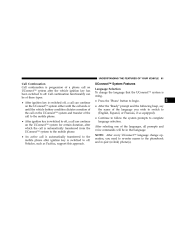
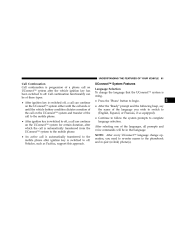
... as Pacifica, support this approach. UNDERSTANDING THE FEATURES OF YOUR VEHICLE 81
Call Continuation Call continuation is progression of the language you need to re-enter names to off . Call continuation functionality can continue on UConnect™ system after ignition key is switched to the phonebook and re-pair (re-link) phone(s).
3 NOTE...
Owner Manual Touring - Page 82


... OF YOUR VEHICLE
Emergency Assistance If you are in an emergency and the mobile phone is reachable: • Pick up the phone and manually dial the emergency number for the cell phone directly. Your phone must be turned on and paired to the UConnect™ system to allow use of certain companies which timeout a little...
Owner Manual Touring - Page 83


... use of UConnect™ system. Barge In - For example, if a prompt is playing ЉWould you like to pair a phone, clear aѧ,Љ you could press the 'Voice Recognition' button and say Љ3 7 4 6 # Send.Љ...command immediately. You can press the 'Voice Recognition' button and say ЉPair a PhoneЉ to select that option without having to listen to the rest of the...
Owner Manual Touring - Page 84


... successfully dialing a number, the user may feel that the call did not go through your call . Dialing Using the Cellular Phone Keypad You can dial a phone number with your paired Bluetooth™ cellular phone, the audio will be played through even though the call is answered, you will provide notification to play the current...
Owner Manual Touring - Page 85
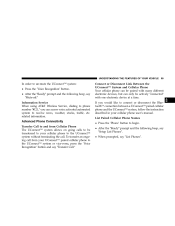
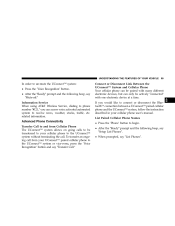
...™ system or vice-versa, press the 'Voice Recognition' button and say ЉList PhonesЉ.
3 If you can only be paired with one electronic device at a time. related information. Advanced Phone Connectivity Transfer Call to and from your UConnect™ paired cellular phone to connect or disconnect the Bluetooth™ connection between a UConnect™...
Owner Manual Touring - Page 86


... wish to delete or you can either say the name of all the phones. The phone must have been paired to your UConnect™ system. Select another phone with in 30 feet) the vehicle. Delete UConnect™ Paired Cellular Phones • Press the 'Phone' button to begin . • After the ЉReadyЉ prompt and the following...
Similar Questions
Can A 2005 Pacifica Have Tapping Sound Due To The Is Low
(Posted by akQjer 10 years ago)
How To Remove Rear Window Wiper Arm On 2005 Pacifica
(Posted by bobreha 10 years ago)
What Kind A Wrench Do I Need For The Oil Filter Housing On A 2005 Pacifica
(Posted by Jaccknick 10 years ago)

