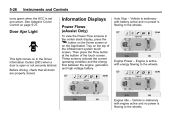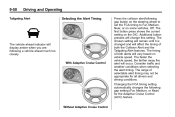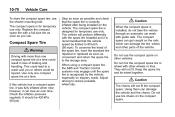2014 Chevrolet Impala Support Question
Find answers below for this question about 2014 Chevrolet Impala.Need a 2014 Chevrolet Impala manual? We have 1 online manual for this item!
Question posted by rnrcnnvrdy on May 15th, 2015
How Can I Display Current Mileage Odometer?
first car in 50 yrs driving, can't find odometer.
Current Answers
Answer #1: Posted by elena3234 on May 16th, 2015 7:21 AM
It's probably the same as our 2014 Malibu & 2010 Equinox - the odometers are now digital, displayed in the Driver Information Center (DIC) just above the steering column. Since it's digital, it only displays 1) briefly when the car is unlocked/entered, or 2) when the ignition is turned one click or 3) fully cranked and running. Hope this helps.
Supporting Images
You can click the images below to enlargeI hope this answer is useful; if so, please click the "Helpful" button to let me know.
Related Manual Pages
Similar Questions
2014 Impala Child Door Locks
Hello, Currently my back doors on my 2014 Impala have the child lock turned on. How can I turn this...
Hello, Currently my back doors on my 2014 Impala have the child lock turned on. How can I turn this...
(Posted by pgjonaj 9 years ago)
2012 Chevrolet How Do I Reset The Trip Odometer
(Posted by mandsluxman 10 years ago)
My Car Displays Locked On The Radio And Gear Will Not Shift After Changing The E
(Posted by sesancoker 10 years ago)
Head Gasket Changed, Now Have Rough Running At Between 50 To 60 Km
I am writing from Powell River, BC Canada and I recently had a head gasket changed. (High Coolant Te...
I am writing from Powell River, BC Canada and I recently had a head gasket changed. (High Coolant Te...
(Posted by ckcrash 11 years ago)