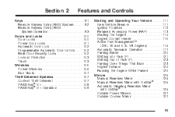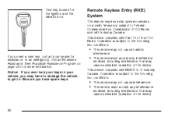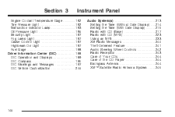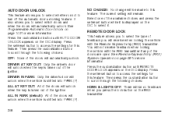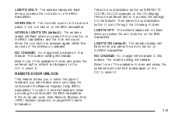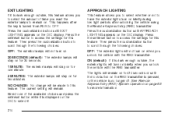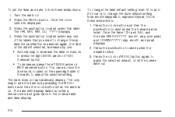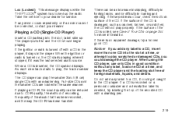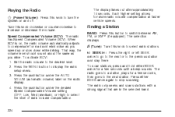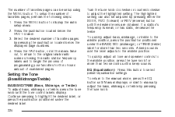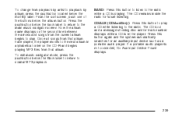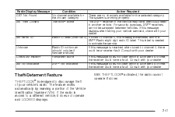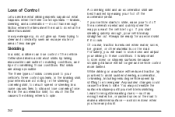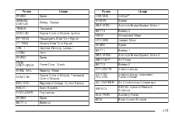2007 Chevrolet Impala Support Question
Find answers below for this question about 2007 Chevrolet Impala.Need a 2007 Chevrolet Impala manual? We have 1 online manual for this item!
Question posted by sesancoker on August 4th, 2013
My Car Displays Locked On The Radio And Gear Will Not Shift After Changing The E
The person who posted this question about this Chevrolet automobile did not include a detailed explanation. Please use the "Request More Information" button to the right if more details would help you to answer this question.
Current Answers
Related Manual Pages
Similar Questions
Car Leaking Oil Well Car Is Running. Car Stop Leaking When Car Is Off
My Car Leaking Oil Well Running ..then My Car Wont Start Always Need A Jump Start Too Get It Going
My Car Leaking Oil Well Running ..then My Car Wont Start Always Need A Jump Start Too Get It Going
(Posted by dncmoya2014 9 years ago)
Filters For Impala Ltz When To Change I.m At 140.000
(Posted by chicity 9 years ago)
2005 Impala
while driving, you can fell a jerk when the gears are changing
while driving, you can fell a jerk when the gears are changing
(Posted by velmawashington 10 years ago)
How Do I Reset My Power Door Locks On My 2007 Impala?
(Posted by holijim 11 years ago)