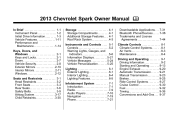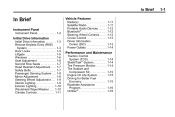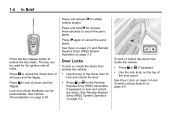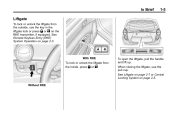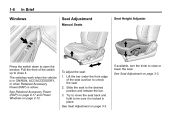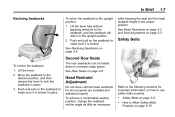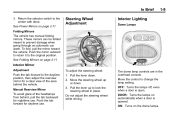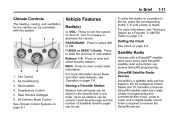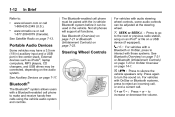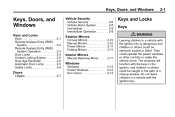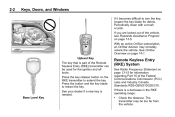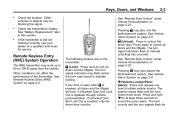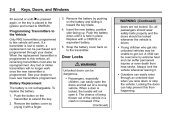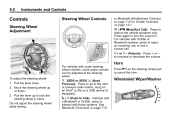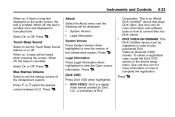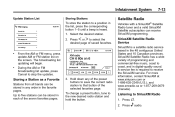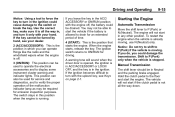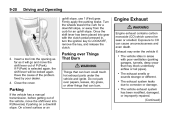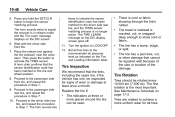2013 Chevrolet Spark Support Question
Find answers below for this question about 2013 Chevrolet Spark.Need a 2013 Chevrolet Spark manual? We have 1 online manual for this item!
Question posted by marcnonglait on March 12th, 2014
Centre Locking Beep Sound
my centre locking beep sound did not produce that beep sound when open or close the car..how will i activate the sound again..the key work just fine in opening and closing..but only the opening and closing sound did not work at all.mine is a spark chevrolet from shillong meghalaya bearing no mlo5 h 4979.please help..my email
Current Answers
Related Manual Pages
Similar Questions
Chevrolet Spark Ignition Switch Problems
On 2 occasions below zero weather, when I inserted the key in the ignition, it will not turn, steeri...
On 2 occasions below zero weather, when I inserted the key in the ignition, it will not turn, steeri...
(Posted by finisher1940 10 years ago)
2002 Chevy Trailblazer Alarm System Beeping Sound When Driving
(Posted by fuckypcr 10 years ago)