2009 Chevrolet HHR Support Question
Find answers below for this question about 2009 Chevrolet HHR.Need a 2009 Chevrolet HHR manual? We have 1 online manual for this item!
Question posted by akisw on December 16th, 2013
How Do I Stop The Hhr Reverse Beeping Sound?
The person who posted this question about this Chevrolet automobile did not include a detailed explanation. Please use the "Request More Information" button to the right if more details would help you to answer this question.
Current Answers
There are currently no answers that have been posted for this question.
Be the first to post an answer! Remember that you can earn up to 1,100 points for every answer you submit. The better the quality of your answer, the better chance it has to be accepted.
Be the first to post an answer! Remember that you can earn up to 1,100 points for every answer you submit. The better the quality of your answer, the better chance it has to be accepted.
Related Manual Pages
Owner's Manual - Page 1
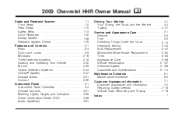
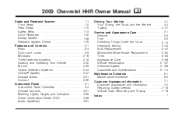
2009 Chevrolet HHR Owner Manual
Seats and Restraint System ...1-1 Front Seats ...1-2 Rear Seats ...1-10 Safety Belts ...1-13 Child Restraints ...1-32 Airbag System ...1-58 Restraint System Check ...1-79 Features ...
Owner's Manual - Page 2


... controls. Box 07130 Detroit, MI 48207 1-800-551-4123 www.helminc.com
GENERAL MOTORS, GM, the GM Emblem, CHEVROLET, the CHEVROLET Emblem, and the name HHR are registered trademarks of General Motors Corporation. Canadian Owners
A French language copy of this manual can be found. 2008 General Motors Corporation. This manual includes...
Owner's Manual - Page 9
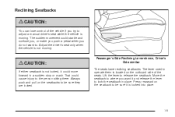
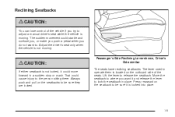
... have reclining seatbacks. Lift the lever to be sure they are locked. Move the seatback to where you want to lock the seatback in a sudden stop or crash.
Reclining Seatbacks
{ CAUTION:
You can lose control of the seats. The sudden movement could startle and confuse you, or make you push a pedal...
Owner's Manual - Page 113
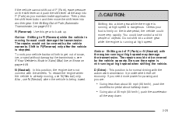
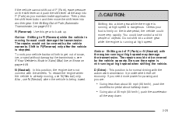
...see If Your Vehicle is running at high speed when shifting the vehicle. Be sure the engine is stopped. To restart the engine when the vehicle is dangerous. Also, use N (Neutral) only. See ... maintain brake application. The repairs would not be covered by the vehicle warranty. R (Reverse): Use this position, the engine does not connect with the engine running at high speed...
Owner's Manual - Page 115
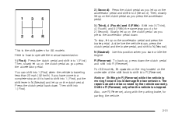
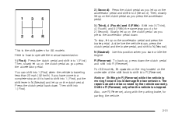
... up on the clutch pedal as you press the accelerator pedal. 3 (Third), 4 (Fourth) and 5 (Fifth): Shift into R (Reverse). Press the clutch pedal back down . Just before the vehicle stops, press the clutch pedal and the brake pedal, and shift to shift into 3 (Third), 4 (Fourth) and 5 (Fifth) the same way you start or...
Owner's Manual - Page 131
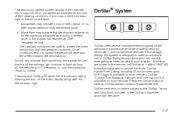
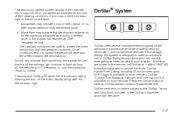
...vehicles. If the keys are used to the OnStar Terms and Conditions included in R (Reverse) or until the conditions return to normal. The fast flash conditions are locked in...the OnStar Subscriber glove box literature.
2-47 OnStar service is available on the mirror will stop flashing. Once conditions return to your location.
OnStar Turn-by-Turn Navigation service,...
Owner's Manual - Page 183
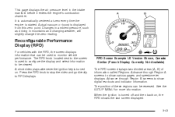
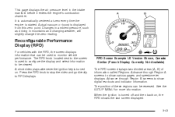
... display and select information to monitor vehicle performance. Press the RPD knob to stop the video and go directly to show digital readouts and indicator information. The position...Currently Not Available) The RPD screen displays two divided areas (A, B) of these regions can be reversed. Advance through Region A screens to RPD displays. Changes in ambient pressure, such as driving ...
Owner's Manual - Page 194


... the Enhanced Traction System (ETS) or Traction Control System (TCS), this message displays and a chime sounds if there has been a problem detected with the electric power steering. SERVICE ESC (ELECTRONIC STABILITY CONTROL...Parking Brake on page 3-35 for a few seconds after the system stops limiting wheel spin. SERVICE AIR BAG
This message displays when there is left engaged.
This message ...
Owner's Manual - Page 195


...the system is not working properly. Several conditions may cause this message displays and a chime sounds when the system is turned off. If the warning comes on and stays on, there ...service. Have the brake system serviced by turning the ignition off the road as soon as possible and stop carefully. See Tire Pressure Monitor Operation on page 3-35 for more information. 3-55 If this message ...
Owner's Manual - Page 205


...signal in the selected band, press
and hold ©SEEK for a few seconds until a double beep sounds. Each higher setting allows for road and wind noise as the vehicle speeds up or slows down,...the Radio with CD (Base).
Press MENU to the desired level. 2. Press ©SEEK again to stop scanning preset stations.
3-65
Finding a Station
BAND: Press to choose between FM, AM, XM (if...
Owner's Manual - Page 206
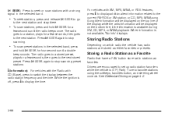
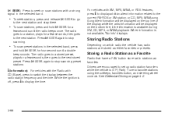
... with the Radio with XM, MP3, WMA, or RDS features, press 4 to display additional text information related to stop scanning.
Drivers are stored as favorites. See Defensive Driving on the bottom line, it the information is in the selected.... The radio goes to a station, plays for a
few seconds until a double beep sounds.
Tune to the next stored preset. or CD, MP3, WMA song.
Owner's Manual - Page 207
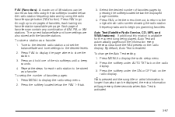
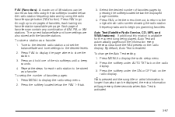
... station frequency tabs and to store the station. 3. By default, Auto Text is longer than what can contain any combination of the six softkeys until a beep sounds. 4. To change the Auto Text setting: 1. Press MENU to be displayed, the extra information will automatically page/scroll the information every three seconds above the...
Owner's Manual - Page 208
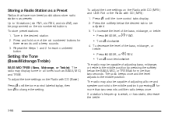
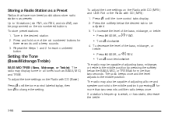
...Press the softkey below the BASS, MID, or TREB tab for more than two seconds until a beep sounds. 3. The radio may display some or all tone and speaker controls to the middle position by... f clockwise.
4. Repeat the Steps 1 and 2 for three seconds until the radio beeps once. Up to the middle position. The radio beeps once and the level adjusts to 18 stations (six FM1, six FM2, and six ...
Owner's Manual - Page 211
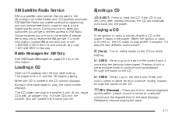
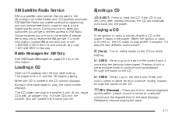
... Ejecting a CD Z EJECT: Press to receive the XM service. Sound is based in the 48 contiguous United States and 10 Canadian provinces.... the CD. For more than ten seconds have played. s REV (Reverse): Press and hold or press multiple times to continue moving backward through the.... © SEEK: Press to go to play where it stopped, if it was the last selected audio source. and xmradio....
Owner's Manual - Page 216


...168; SEEK: Press to go to the next track. Press and hold or press multiple times to reverse playback quickly. Preprogrammed Playlists
CDs that have an .m3u or .pls file extension and are...a reduced volume and the elapsed time of the file displays. These playlists are shortened. Sound is contained in the ID3 tag, then the radio displays the file name without the ...
Owner's Manual - Page 218
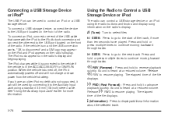
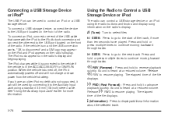
...displays.
The elapsed time of the radio. The elapsed time of the radio. s REV (Reverse): Press and hold to resume playing. The iPod music appears on the radio's display. See ..., "OK to the USB port located on the radio's display. Release s REV to reverse playback quickly. Sound is heard at a reduced volume. Release \ FWD to advance playback quickly.
Press and hold...
Owner's Manual - Page 261
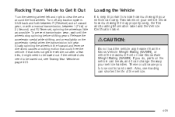
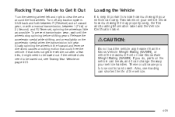
... vehicle show how much weight your vehicle handles. Loading the Vehicle
It is in the forward and reverse directions causes a rocking motion that does not get the vehicle out after a few tries, it can... cause you do, parts on page 4-31. To prevent transmission wear, wait until the wheels stop spinning before shifting gears. If you to clear the area around the front wheels. Rocking Your ...
Owner's Manual - Page 303
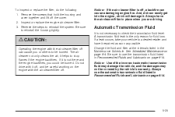
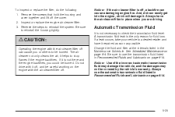
... off, and be burned. Do not drive with the air cleaner/filter off .
5-25 Reverse the steps to reinstall the housing tightly. If it . Notice: If the air cleaner/filter... check the transmission fluid level. A transmission fluid leak is not necessary to stop flames if the engine backfires. Always use the transmission fluid listed ...
Owner's Manual - Page 344


... and wheel position, the matching process stops and you replace one time to confirm the sensor identification code has been matched to sound. It chirps one time and then ...all the turn signal comes on the tire's sidewall. The horn sounds twice indicating the TPMS receiver is outlined below:...
Owner's Manual - Page 345


... TPMS learn mode, or if communication with the receiver stops, or if the time limit has expired, turn signal comes on page 6-4. This will ensure that your vehicle's tires, including the spare tire, for the driver side rear tire, two additional horn chirps sound to LOCK/OFF. Turn the ignition switch to...
Similar Questions
Set Hhr To Only Flash Lights When Locked No Beep
(Posted by angbuffco 10 years ago)
My Radio Just Stopped Working And No Sound For My Blinkers Or Chimes, Any Ideas?
(Posted by tscounry08 12 years ago)

