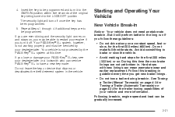2008 Chevrolet HHR Support Question
Find answers below for this question about 2008 Chevrolet HHR.Need a 2008 Chevrolet HHR manual? We have 1 online manual for this item!
Question posted by carlojasgr on January 21st, 2014
2008 Hhr Beeping When Slowing
The person who posted this question about this Chevrolet automobile did not include a detailed explanation. Please use the "Request More Information" button to the right if more details would help you to answer this question.
Current Answers
Related Manual Pages
Similar Questions
Replace 2008 Hhr Maf Sensor
How to instructions for replacing the maf sensor
How to instructions for replacing the maf sensor
(Posted by imawtanley 10 years ago)
2008 Hhr Timing Belt
Has there been a recall on the 2008 timing belt for the 2008 HHR
Has there been a recall on the 2008 timing belt for the 2008 HHR
(Posted by debran 11 years ago)
Hhr Remote And Ignition 2008 Hhr
Believe it is two problems - HHr remote works intermittingly - locks and unlocks doors. However, whe...
Believe it is two problems - HHr remote works intermittingly - locks and unlocks doors. However, whe...
(Posted by sharonawalker 11 years ago)