2011 Chevrolet Traverse Support Question
Find answers below for this question about 2011 Chevrolet Traverse.Need a 2011 Chevrolet Traverse manual? We have 1 online manual for this item!
Question posted by Davti on March 9th, 2014
How To Set The Radio Stations In A Traverse
The person who posted this question about this Chevrolet automobile did not include a detailed explanation. Please use the "Request More Information" button to the right if more details would help you to answer this question.
Current Answers
There are currently no answers that have been posted for this question.
Be the first to post an answer! Remember that you can earn up to 1,100 points for every answer you submit. The better the quality of your answer, the better chance it has to be accepted.
Be the first to post an answer! Remember that you can earn up to 1,100 points for every answer you submit. The better the quality of your answer, the better chance it has to be accepted.
Related Manual Pages
Owner's Manual - Page 1


2011 Chevrolet Traverse Owner Manual M
In Brief ...1-1 Instrument Panel ...1-2 Initial Drive Information ...1-4 Vehicle Features ...48 Lighting ...6-1 Exterior Lighting ...6-1 Interior Lighting ...6-4 Lighting Features ...6-6 Infotainment System ...7-1 Introduction ...7-1 Radio ...7-6 Audio Players ...7-12 Rear Seat Infotainment ...7-36 Phone ...7-47 Climate Controls ...8-1 Climate Control Systems...
Owner's Manual - Page 22
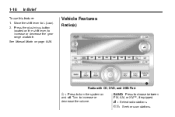
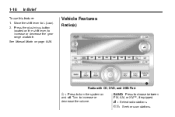
....
Press the plus/minus button located on the shift lever, to choose between FM, AM, or XM™, if equipped. Vehicle Features
Radio(s)
Radio with CD, DVD, and USB Port
O : Press to turn the system on page 9‑26. f : Select radio stations. © ¨ : Seek or scan stations. 1-16
In Brief
To use this feature: 1.
Owner's Manual - Page 23


... Rear Seat Audio System (RSA), see Clock on page 7‑6. Setting the Clock
To set the time and date for more information refer to be stored as favorites using the six softkeys located below the radio station frequency tabs and by using the radio FAV button. To increase or decrease the time or date, turn...
Owner's Manual - Page 24


... support all functions.
See Bluetooth on page 7‑47.
¨ : Press to seek the next radio station, the next track or chapter while sourced to the CD or DVD slot, or to turn the sound...; or Bluetooth systems. c x : Press to reject an incoming call . w/cx:
Press to change favorite radio stations, select tracks on a CD/DVD, or to end a call , or to navigate tracks or folders on...
Owner's Manual - Page 25


..., and more information. See Vehicle Personalization (With DIC Buttons) on the radio, audio players, and navigation system. Driver Information Center (DIC) (With DIC Buttons)
To access the DIC, some vehicles have buttons located on page 9‑32. V : Press to set speed from memory.
See Cruise Control on the instrument panel. Press to...
Owner's Manual - Page 46
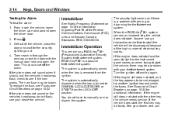
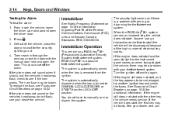
Press
Immobilizer
See Radio Frequency Statement on page 13‑18 for the security light to go out. 4. The security light comes on ...through the window, unlock the door with the other key, the vehicle needs service. If the alarm does not sound when it should set off and try another ignition key and check the fuses. To replace the fuse, see your dealer who can
Q.
3. The system ...
Owner's Manual - Page 133
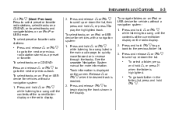
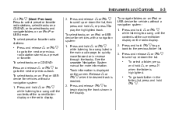
...
5-3
w / c x (Next / Previous):
Press to select preset or favorite radio stations, select tracks on a CD/DVD, or to quickly move forward or in reverse ...in the display. To select tracks on the screen. To select preset or favorite radio stations:
.
2.
Press and hold w, or press ¨ to the next or previous radio station stored as a preset or favorite. Press and release w or c x to ...
Owner's Manual - Page 134


... Press and hold ¨ until a beep is heard, to place the radio into SCAN mode, a station will play for longer than two seconds to interact with those systems. See ...current call. For vehicles with or without a navigation system: Press ¨ to go to the next radio station while in the Navigation System manual for vehicles with a navigation system: 1.
For vehicles with a navigation...
Owner's Manual - Page 138


...Press
5. Press Drive the vehicle in tight circles at less than 8 km/h (5 mph) to turn the radio on. 2. To increase the time or date, do one of the following:
...
© SEEK. ...few seconds when the calibration is located. Press the set to start the compass calibration.
Before calibrating the compass, make sure the compass zone is set /reset button to the variance zone in this section...
Owner's Manual - Page 192


... (VIN). Operation
For more information. The radio does not operate if it is turned off.
Radio with CD, Radio with a navigation radio system, see Defensive Driving on page 9‑20 for more information, see the separate Navigation System manual.
Infotainment System
Set up the tone, speaker adjustments, and preset radio stations. Theft-Deterrent Feature
TheftLock® is...
Owner's Manual - Page 194
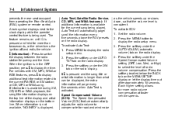
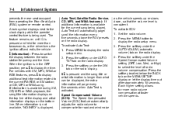
... on the bottom line. Press the softkey under the Speed Compensated Volume setting (OFF, Low, Med, or High) to the current FM-RDS or XM station; Press the softkey under the AUTO VOLUM (automatic volume) tab on the radio display. Each higher setting allows for the current song being used.
Press to the clock...
Owner's Manual - Page 195


... and speaker controls to the manual bass and treble settings. If the radio has a Bose® audio system, the EQ settings are pop, rock, country, talk, jazz, and classical. Unique EQ settings can be saved for different types of the following until a beep sounds. If a station's frequency is weak or if there is static, decrease...
Owner's Manual - Page 196


.... This system relies upon receiving specific information from the factory. 7-6
Infotainment System
If the Rear Seat Audio (RSA) is available for service. In rare cases, a radio station could broadcast incorrect information that point the audio system output changes to Stereo to select...
Owner's Manual - Page 197
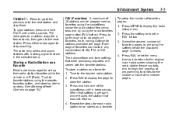
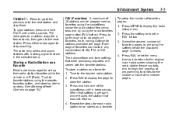
... steering wheel controls. Press MENU to begin the process of programming favorites for the chosen amount of favorites, each radio station to be programmed as a Favorite
Drivers are in P (Park). When that was set up to six pages of numbered pages. Press FAV, or let the menu time out, to return to the...
Owner's Manual - Page 198
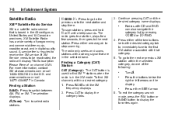
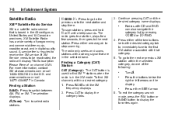
... again. To exit the category search mode, press the FAV button or BAND button to select radio stations.
6.
To go to the previous or to -coast, and in the XM mode. The radio only seeks and scans stations with CD and DVD can also navigate the category list by pressing s REV or \ FWD.
4. 7-8
Infotainment...
Owner's Manual - Page 199
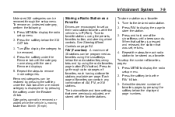
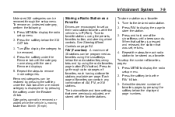
... when a removed category is moving faster than 8 km/h (5 mph).
7-9
Storing a Radio Station as a Favorite
Drivers are stored with the word Removed displays. 5. When that softkey is...radio station. 2. Press and hold one of favorites pages by pressing the softkey under the Remove tab until a beep sounds. To remove an undesired category, perform the following: 1. Press MENU to set...
Owner's Manual - Page 200
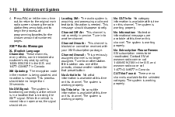
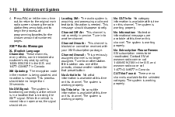
... in Canada. The system is blocked or cannot be reactivated. Press FAV, or let the menu time out, to return to the original main radio screen showing the radio station frequency tabs and to be received with your XM Subscription package. XM Updating: The encryption code in service. No CAT Info: No category...
Owner's Manual - Page 201
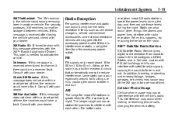
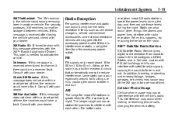
... can occur during the night.
Check XM Receivr: If this message alternates with your dealer. AM
The range for most AM radio stations boost the power levels during the day, and then reduce these levels during normal radio reception if items such as with FM, tall buildings or hills can interfere with satellite...
Owner's Manual - Page 208


... in after 15 seconds. If an error message displays on the video screen or the radio, see "Setting the Clock" in the clock or date setting mode. This button may not work when the DVD is compatible with most audio CDs, ...
Playing a DVD Turn to change tracks on a CD or DVD, to manually tune a radio station, or to change clock or date settings, while in the index, for setting the clock and date.
Owner's Manual - Page 237
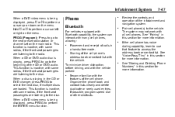
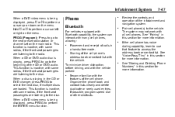
... to the disc. To minimize driver distraction, before driving, and with some radios, if the front seat passengers are loaded. Hold © or ¨...radios, if the front seat passengers are listening to the radio. When a CD or DVD audio disc is inactive, with the vehicle parked:
. This function is playing, press PROG to go to the next preset radio station or channel set on the main radio...
Similar Questions
How Do I Change Radio Settings On Chevy Traverse
(Posted by cdlphcyner 10 years ago)
How To Change Radio Station In The Back Chevy Traverse 2011
(Posted by rjshawk 10 years ago)
How To Delete Radio Stations From Panel In A Chevy Traverse Lt
(Posted by okjdani 10 years ago)
What To Do About Radio Station Buttons Sticking On Traverse
(Posted by kfsa 10 years ago)
Why Does Openingdoor With Key Set Off Alarm Traverse
(Posted by Cristkinesr 10 years ago)

