2011 Chevrolet Traverse Support Question
Find answers below for this question about 2011 Chevrolet Traverse.Need a 2011 Chevrolet Traverse manual? We have 1 online manual for this item!
Question posted by sharoRB on September 26th, 2013
How To Erase Garage Opener From Chevy Traverse
The person who posted this question about this Chevrolet automobile did not include a detailed explanation. Please use the "Request More Information" button to the right if more details would help you to answer this question.
Current Answers
There are currently no answers that have been posted for this question.
Be the first to post an answer! Remember that you can earn up to 1,100 points for every answer you submit. The better the quality of your answer, the better chance it has to be accepted.
Be the first to post an answer! Remember that you can earn up to 1,100 points for every answer you submit. The better the quality of your answer, the better chance it has to be accepted.
Related Manual Pages
Owner's Manual - Page 1


2011 Chevrolet Traverse Owner Manual M
In Brief ...1-1 Instrument Panel ...1-2 Initial Drive Information ...1-4 Vehicle Features ...1-16 Performance and Maintenance ...1-21 Keys, Doors and Windows ...2-1 Keys and Locks ...2-2 Doors ...2-9 Vehicle ...
Owner's Manual - Page 2


2011 Chevrolet Traverse Owner Manual M
Jump Starting ...10-80 Towing ...10-84 Appearance Care ...10-87 Service and Maintenance ...11-1 General Information ...11-1 Scheduled Maintenance ...11-2 Recommended Fluids, ...
Owner's Manual - Page 3


... marks of Canada Limited" for quick reference.
Litho in this manual including, but not limited to, GM, the GM logo, CHEVROLET, the CHEVROLET Emblem, and TRAVERSE are options that may or may not be obtained from your vehicle. Part No. 20759682 B Second Printing
©
2010 General Motors LLC.
iii
Canadian Vehicle...
Owner's Manual - Page 10


... hold for more detailed information, refer to each of the features which can be found later in this feature the engine can be personalized.
To open or close the liftgate, press and hold / until the liftgate begins to move. Immediately after completing Step 2, press and hold & until the parking lamps flash...
Owner's Manual - Page 11


... and hold the liftgate button & on page 2‑8. Turn on page 2‑5.
Press to unlock the doors. Repeat the steps for 10 minutes. Liftgate
To open the liftgate the vehicle must be in P (Park).
Press the touchpad under the liftgate handle. In Brief
The engine will continue to operate it.
.
.
See...
Owner's Manual - Page 18
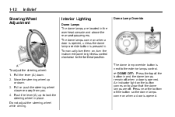
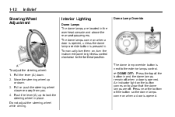
...Brief
Steering Wheel Adjustment
Interior Lighting
Dome Lamps The dome lamps are off when a door is opened , unless the dome lamp override button is next to the exterior lamps control. Pull the lever (A)...steering wheel in . An indicator light on the button comes on when a door is opened. To manually turn the instrument panel brightness control clockwise to show that the dome lamps are...
Owner's Manual - Page 25


... on. + RES: Press briefly to make the vehicle decelerate. SET- : Press to set the speed and activate cruise control or to disengage cruise control without erasing the set , the system provides turn-by-turn instructions for reaching the destination.
Press to customize the feature settings on the DIC. After a destination has...
Owner's Manual - Page 27


...pressure of one of the switch to a significant loss in difficult driving conditions. Express-open/Express-close: From the closed position, press and release the rear or front of ..., and the appropriate DIC message displays.
The TPMS warning light alerts you to express-open or express-close the sunroof. For more information see StabiliTrak® System on automatically every...
Owner's Manual - Page 36


...through the vehicle personalization.
Pressing K on it . The alarm turns off when the ignition is opening or closing. If a transmitter is pressed again. Press and hold until the liftgate begins to move...ignition must also be in the DIC. If enabled through your dealer to program transmitters to open or close the liftgate. 2-4
Keys, Doors and Windows
RUN or L is lost or stolen...
Owner's Manual - Page 39
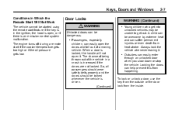
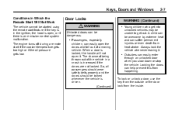
... doors and fall out of the vehicle in a crash is locked, the handle will not open , or if there is driven. (Continued)
Young children who get out. To lock or ... be dangerous.
. The engine turns off during a remote start feature if the key is in the ignition, the hood is open it . The chance of being thrown out of a moving vehicle. When a door is increased if the doors are not locked...
Owner's Manual - Page 40
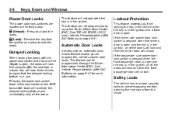
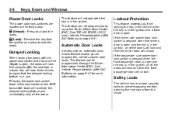
...the doors. If the passenger side power door lock switch is pressed when the front passenger door is open and the key is in use. See "DELAY DOOR LOCK" under Vehicle Personalization (With DIC Buttons) ...door will unlock. If the driver side power door lock switch is pressed when the driver's door is open . 2-8
Keys, Doors and Windows
This feature will not operate if the key is in the ignition,...
Owner's Manual - Page 41
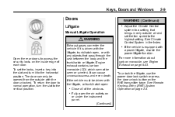
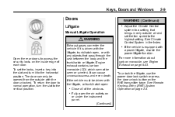
...be seen or smelled. See Remote Keyless Entry (RKE) System Operation on the RKE transmitter twice. Open the rear doors to the vertical position.
See Climate Control System in only outside with the door... and the trunk/hatch or liftgate. Engine exhaust contains carbon monoxide (CO) which cannot be opened from the outside air and set the locks, insert a key into the slot and turn ...
Owner's Manual - Page 42
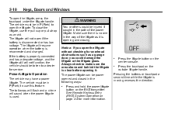
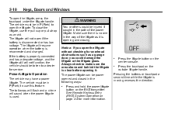
The taillamps will flash and a chime will not open the liftgate without checking for overhead obstructions such as a garage door, you could be injured if caught in the path...The power liftgate can be taken to make sure the area above and behind the liftgate is clear before opening and closing. Press the liftgate button on page 2‑3 for service.
{ WARNING
You or others could ...
Owner's Manual - Page 178
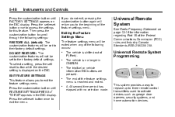
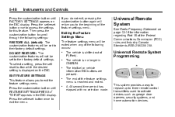
... regarding Part 15 of P (Park). Exiting the Feature Settings Menu
The feature settings menu will be set /reset button once to activate devices such as garage door openers, security systems, and home automation devices. A 40 second time period has elapsed with no longer in the DIC display. Universal Remote System Programming...
Owner's Manual - Page 179
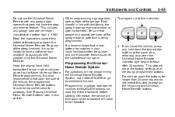
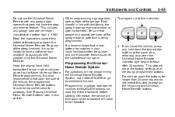
...Erasing Universal Home Remote Buttons" later in this step to program the Universal Home Remote. Be sure that people and objects are clear of the garage. This step will have the stop and reverse feature. Programming a garage door opener...Home Remote indicator light begins to assist you with and facing the garage door opener motor-head or gate motor-head. Do not hold down the ...
Owner's Manual - Page 180
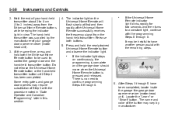
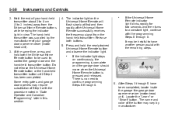
... and released. Press and hold both buttons. 5. The name and color of your garage door opener receiver (motor head unit). 3. If the indicator light stays on the Universal Home ...the Universal Home Remote button to be helpful to have been completed, locate inside the garage the garage door opener receiver (motor-head unit). If the Universal Home Remote indicator light blinks rapidly for ...
Owner's Manual - Page 181
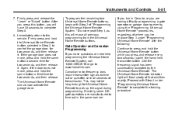
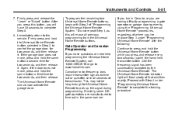
...seconds, and then release it . gate operators are having difficulty programming a gate operator or garage door opener by the Universal Home Remote. If you have 30 seconds to pick up the signal ... the Universal Home Remote System." Do not repeat Step 1, as this button, you will erase all previous programming from the Universal Home Remote buttons.
5-51
Gate Operator and Canadian Programming...
Owner's Manual - Page 281


...
. Never park the vehicle with the engine running in an enclosed area such as a garage or a building that can burn. Things that are not completely sealed. Exhaust may block ...market modifications that can cause unconsciousness and even death. If unusual fumes are holes or openings in areas with the windows completely down.
Driving and Operating
9-23
Parking Over Things That...
Owner's Manual - Page 440
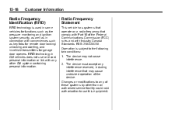
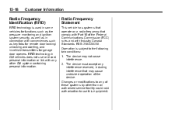
... as key fobs for remote door locking/ unlocking and starting, and in GM vehicles does not use this equipment. RFID technology in -vehicle transmitters for garage door openers.
Owner's Manual - Page 445
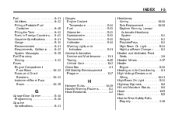
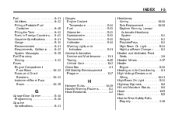
...11-1 Towing ...9-45 Vehicle Care ...10-2 Glove Box ...4-1 GM Mobility Reimbursement Program ...13-7
i-5
H
Halogen Bulbs ...10-29 Hazard Warning Flashers ...6-3 Head Restraints ...3-2
G
Garage Door Opener ...5-48 Programming ...5-48 Gasoline Specifications ...9-41
Headlamps Aiming ...10-28 Bulb Replacement ...10-29 Daytime Running Lamps/ Automatic Headlamp System ...6-3 Delayed ...6-3 Flash-to...
Similar Questions
How To Program Universal Garage Door Opener Chevy Traverse
(Posted by apargure 10 years ago)
Lights Not Shutting Off When Hatchback Is Open Chevy Traverse
(Posted by YvSchaw 10 years ago)

