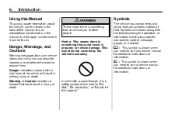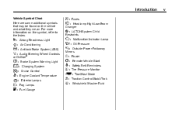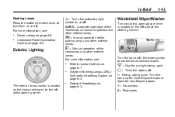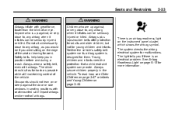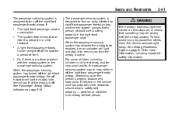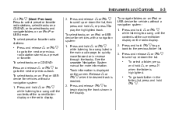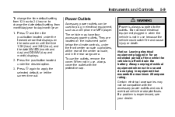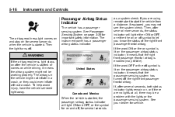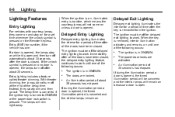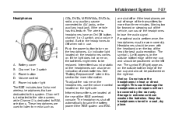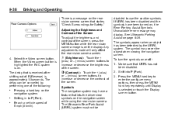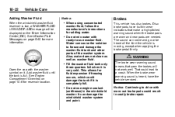2011 Chevrolet Traverse Support Question
Find answers below for this question about 2011 Chevrolet Traverse.Need a 2011 Chevrolet Traverse manual? We have 1 online manual for this item!
Question posted by barncl on February 1st, 2014
What Doe The Symbols On The Dash Screen Mean On A 2010 Traverse
The person who posted this question about this Chevrolet automobile did not include a detailed explanation. Please use the "Request More Information" button to the right if more details would help you to answer this question.
Current Answers
Related Manual Pages
Similar Questions
2010 Traverse Trouble Shooting Can't Hear The Dvd Playing But You Can Hear The
radio
radio
(Posted by dustyDavba 10 years ago)
Can I Program My Heated Seats To Turn On With Remote Start 2010 Traverse
(Posted by taAbun 10 years ago)
Rear Brakes On A 2010 Traverse
I bought a 2010 traverse in nov. 19 it had 19000 miles on it. We put about 10,000 miles on it and i ...
I bought a 2010 traverse in nov. 19 it had 19000 miles on it. We put about 10,000 miles on it and i ...
(Posted by stacinrmartin 11 years ago)