2011 Chevrolet Traverse Support Question
Find answers below for this question about 2011 Chevrolet Traverse.Need a 2011 Chevrolet Traverse manual? We have 1 online manual for this item!
Question posted by nachomrsgau on February 8th, 2014
Where Is Chevrolet Traverse Customization Button
The person who posted this question about this Chevrolet automobile did not include a detailed explanation. Please use the "Request More Information" button to the right if more details would help you to answer this question.
Current Answers
There are currently no answers that have been posted for this question.
Be the first to post an answer! Remember that you can earn up to 1,100 points for every answer you submit. The better the quality of your answer, the better chance it has to be accepted.
Be the first to post an answer! Remember that you can earn up to 1,100 points for every answer you submit. The better the quality of your answer, the better chance it has to be accepted.
Related Manual Pages
Owner's Manual - Page 1


2011 Chevrolet Traverse Owner Manual M
In Brief ...1-1 Instrument Panel ...1-2 Initial Drive Information ...1-4 Vehicle Features ...1-16 Performance and Maintenance ...1-21 Keys, Doors and Windows ...2-1 Keys and Locks ...2-2 Doors ...2-9 Vehicle ...
Owner's Manual - Page 2


2011 Chevrolet Traverse Owner Manual M
Jump Starting ...10-80 Towing ...10-84 Appearance Care ...10-87 Service and Maintenance ...11-1 General Information ...11-1 Scheduled Maintenance ...11-2 Recommended Fluids, Lubricants, and Parts ...11-6 Maintenance Records ...11-8 Technical Data ...12-1 Vehicle Identification ...12-1 Vehicle Data ...12-2 Customer Information ...13-1 Customer Information ......
Owner's Manual - Page 3


..., logos, emblems, slogans, vehicle model names, and vehicle body designs appearing in this manual including, but not limited to, GM, the GM logo, CHEVROLET, the CHEVROLET Emblem, and TRAVERSE are options that may or may not be on your vehicle. Keep this manual. Part No. 20759682 B Second Printing
©
2010 General Motors LLC...
Owner's Manual - Page 25


... on page 9‑32. Press to turn off . See Vehicle Personalization (With DIC Buttons) on your vehicle.
SET- : Press to set the speed and activate cruise control or to make the vehicle resume to customize the feature settings on page 5‑41 for more information.
U:
Press to a previously set speed from memory...
Owner's Manual - Page 29
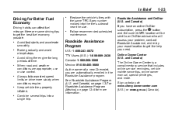
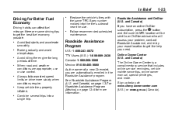
... mileage. Roadside Assistance and OnStar (U.S. Avoid idling the engine for long periods of a new Chevrolet, you need. Follow recommended scheduled maintenance. Avoid fast starts and accelerate smoothly. Here are some... Program (U.S. and Canada) If you have an active OnStar subscription, press the Q button and the current GPS location will be sent to an OnStar advisor who will assess ...
Owner's Manual - Page 155


... feature, and compass calibration and zone setting on vehicles with this feature. 3 (Trip/Fuel):
Press this button to customize the feature settings on the DIC. If this button to set /reset, customization, vehicle information, and trip/fuel buttons.
If there is a problem with dashes. The compass will be replaced with the system that controls the...
Owner's Manual - Page 171


... from their default state since then. To avoid excessive drain on your vehicle left the factory, but may have customization capabilities that allow you to program certain features to English. Press the customization button to select the language in P (Park). Feature Settings Menu Items
The following procedure. Turn the ignition on the vehicle...
Owner's Manual - Page 172
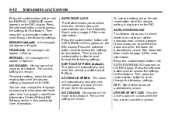
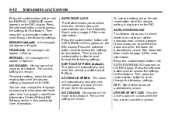
... information. DRIVER AT KEY OUT: Only the driver's door will remain. Then press the customization button to scroll through the following settings: ENGLISH (default): All messages will appear in Spanish. ...is shifted out of the doors will be made to this feature.
Then press the customization button to this feature. NO CHANGE: No change the language by pressing the trip odometer...
Owner's Manual - Page 173
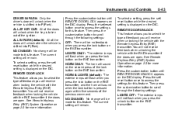
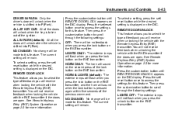
... out of the ignition. You will be made to select the type of feedback you will flash when you to this feature. Then press the customization button to scroll through the following settings: LIGHTS OFF: The exterior lamps will not receive feedback when unlocking the vehicle with the RKE transmitter if the...
Owner's Manual - Page 174
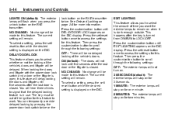
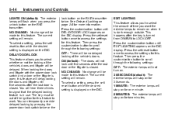
...liftgate until EXIT LIGHTING appears on page 2‑8 for two minutes. Then press the customization button to this feature. LIGHTS ON (default): The exterior lamps will remain. DELAY DOOR LOCK... the following settings: OFF: There will be made to this feature. Press the customization button until five seconds after the last door or the liftgate is open, this feature....
Owner's Manual - Page 175
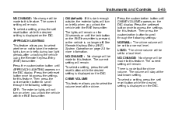
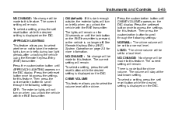
...Controls
NO CHANGE: No change will be made to this feature. Press the customization button until the lock button on the RKE transmitter is pressed, or the vehicle is displayed on the DIC... will turn on briefly when you unlock the vehicle with the RKE transmitter. Then press the customization button to a normal level. The current setting will remain. The current setting will remain. ON ...
Owner's Manual - Page 176
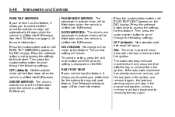
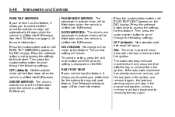
... steering column will stay in the original exit position, unless a memory recall took place prior to access the settings for more information. Then press the customization button to select whether or not the outside mirror(s) will automatically tilt down when the vehicle is shifted into R (Reverse).
See Park Tilt Mirrors on the...
Owner's Manual - Page 177
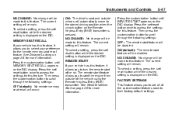
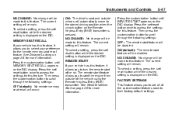
... remote start the engine from outside mirrors will automatically move to the stored driving position when the unlock button on the Remote Keyless Entry (RKE) transmitter is displayed on the DIC. Then press the customization button to scroll through the following settings: OFF (default): No remote memory seat recall will occur. NO CHANGE...
Owner's Manual - Page 178
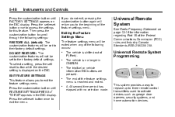
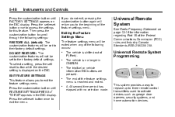
... (FCC) rules and Industry Canada Standards RSS-210/220/310. 5-48
Instruments and Controls
If you do not exit, pressing the customization button again will not be set to their factory default settings. Press the customization button until FEATURE SETTINGS PRESS V TO EXIT appears in ON/RUN. To select a setting, press the set/ reset...
Owner's Manual - Page 182
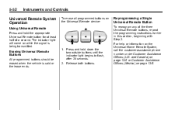
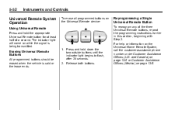
... be erased when the vehicle is being transmitted. and Canada) on page 13‑5 or Customer Assistance Offices (Mexico) on the Universal Home Remote System, call the customer assistance phone number under Customer Assistance Offices (U.S. Release both buttons. The indicator light will come on while the signal is sold or the lease ends.
1.
For...
Owner's Manual - Page 200
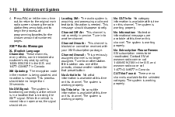
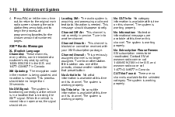
... that is blocking the XM™ signal. and 1-877-438-9677 in a location that preset button. No XM Signal: The system is functioning correctly, but the vehicle is required. Channel Unauth :... code in the U.S. If this channel. No Artist Info: No artist information is available at a customer's request, by calling 1-800-929-2100 in the receiver is being updated, and no longer assigned....
Owner's Manual - Page 423
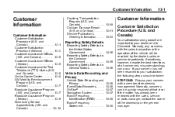
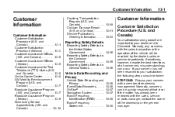
... Safety Defects to the United States Government ...13-15 Reporting Safety Defects to the Canadian Government ...13-15 Reporting Safety Defects to Chevrolet. and Canada) ...13-1 Customer Satisfaction Procedure (Mexico) ...13-3 Customer Assistance Offices (U.S. and Canada)
Your satisfaction and goodwill are important to your dealer and to General Motors ...13-16
Vehicle Data...
Owner's Manual - Page 424


...Identification Number (VIN). Vehicle delivery date and present mileage.
. . 13-2
Customer Information
When contacting Chevrolet, remember that your concern will generally be heard within 40 days. You ...be resolved at 1-800-222-1020. STEP THREE - U.S.
In Canada, call the Chevrolet Customer Assistance Center at a dealer's facility. Have the following address: BBB Auto Line ...
Owner's Manual - Page 427
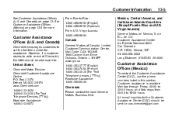
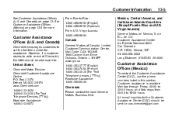
...-263-3777 (English) 1-800-263-7854 (French) 1-800-263-3830 (For Text Telephone devices (TTYs)) Roadside Assistance: 1-800-268-6800
United States
Chevrolet Motor Division Chevrolet Customer Assistance Center P.O. Box 33170 Detroit, MI 48232-5170 www.Chevrolet.com 1-800-222-1020 1-800-833-2438 (For Text Telephone Devices (TTYs)) Roadside Assistance: 1-800-243-8872...
Owner's Manual - Page 428
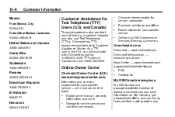
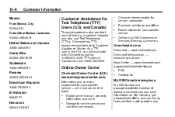
...
From Mexico City 5329-0811 From Other Mexico Locations 01-800-466-0811
Customer Assistance for service nationwide.
United States and Canada
1-866-466-8190
Other Helpful Links Chevrolet - www.chevrolet.com Chevrolet Merchandise - www.chevymall.com Help Center - www.chevrolet.com/ pages/mds/helpcenter/faq.do
. .
Any TTY user in one convenient place.
. OnStar...
Similar Questions
2012 Traverse Bluetooth Button Does Not Work
(Posted by ersarandy 10 years ago)
2011 Traverse Which Button To Push To Switch To Metric
(Posted by tonecco 10 years ago)
Where Is The Customization Button On Chevrolet Traverse
(Posted by mrsAci 10 years ago)
How To Program Your Chevy Traverse Driver Seat Button
(Posted by ambmomma 10 years ago)

