2011 Chevrolet Traverse Support Question
Find answers below for this question about 2011 Chevrolet Traverse.Need a 2011 Chevrolet Traverse manual? We have 1 online manual for this item!
Question posted by ericjp on September 23rd, 2013
How Do You Adjust Treble And Bass On Chevy Traverse Radio
The person who posted this question about this Chevrolet automobile did not include a detailed explanation. Please use the "Request More Information" button to the right if more details would help you to answer this question.
Current Answers
There are currently no answers that have been posted for this question.
Be the first to post an answer! Remember that you can earn up to 1,100 points for every answer you submit. The better the quality of your answer, the better chance it has to be accepted.
Be the first to post an answer! Remember that you can earn up to 1,100 points for every answer you submit. The better the quality of your answer, the better chance it has to be accepted.
Related Manual Pages
Owner's Manual - Page 1


2011 Chevrolet Traverse Owner Manual M
In Brief ...1-1 Instrument Panel ...1-2 Initial Drive Information ...1-4 Vehicle Features ...48 Lighting ...6-1 Exterior Lighting ...6-1 Interior Lighting ...6-4 Lighting Features ...6-6 Infotainment System ...7-1 Introduction ...7-1 Radio ...7-6 Audio Players ...7-12 Rear Seat Infotainment ...7-36 Phone ...7-47 Climate Controls ...8-1 Climate Control Systems...
Owner's Manual - Page 2


2011 Chevrolet Traverse Owner Manual M
Jump Starting ...10-80 Towing ...10-84 Appearance Care ...10-87 Service and Maintenance ...11-1 General Information ...11-1 Scheduled Maintenance ...11-2 Recommended Fluids, ...
Owner's Manual - Page 3


... either because they are options that you did not purchase or due to changes subsequent to , GM, the GM logo, CHEVROLET, the CHEVROLET Emblem, and TRAVERSE are trademarks and/or service marks of this manual can be obtained from your dealer or from: On peut obtenir un exemplaire de ce guide...
Owner's Manual - Page 7


... Belts ...1-10 Sensing System for Passenger Airbag ...1-10
Mirror Adjustment ...1-11 Steering Wheel Adjustment ...1-12 Interior Lighting ...1-12 Exterior Lighting ...1-13 Windshield Wiper/Washer ...1-13 Climate Controls ...1-14 Transmission ...1-15
Performance and Maintenance
Vehicle Features
Radio(s) ...Satellite Radio ...Portable Audio Devices ...Bluetooth® ...Steering Wheel Controls...
Owner's Manual - Page 9


... on page 8‑1 (If Equipped). O. I. J. Driver Information Center (DIC) Buttons (If Equipped). Climate Control Systems on page 5‑2. See Liftgate on page 5‑2. Steering Wheel Adjustment on page 2‑9. L. Hazard Warning Flashers on page 7‑34. Auxiliary Devices on page 6‑3. F. Data Link Connector (DLC) (Out of View). Dual Automatic Climate...
Owner's Manual - Page 138


...in tight circles at less than 8 km/h (5 mph) to start the compass calibration. Clock
To adjust the time and date: 1. Turn f counter‐clockwise. Do not operate any one of the ... YYYY (hour, minute, month, day, and year).
¨ SEEK.
Press G to turn the radio on. 2. The DIC display will display CALIBRATING: DRIVE IN CIRCLES. Press s REV. Press the pushbutton...
Owner's Manual - Page 192


...the ignition is designed to a different vehicle. Navigation/Radio System
For vehicles with CD/USB similar Radio with CD, Radio with a navigation radio system, see Defensive Driving on page 9‑20 ... see the separate Navigation System manual. The radio does not operate if it is stolen or moved to discourage theft of the vehicle's radio by learning a portion of the Vehicle Identification...
Owner's Manual - Page 193


...media. Turn to turn off . The player is the top slot on and off the entire radio and RSE system and to start the parental control feature. See Rear Seat Entertainment (RSE)
...with CD, DVD, and USB have one of Dolby Laboratories. Manufactured under , "Adjusting the Speakers (Balance/Fade)". Playing the Radio
Radio with CD, DVD, and USB The vehicle may have a Bose® Surround ...
Owner's Manual - Page 194
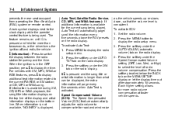
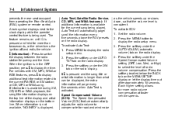
... vehicle. Speed Compensated Volume (SCV): The Speed Compensated Volume (SCV) feature automatically adjusts the radio volume to the clock display while the parental control feature is being played, Auto ....
4 (Information): Press the softkey under the AUTO VOLUM (automatic volume) tab on the radio display. 3. Each higher setting allows for road and wind noise as the vehicle speeds up...
Owner's Manual - Page 195


... the softkey under the tab. 3.
Turn f clockwise or counterclockwise. To quickly adjust bass, midrange, or treble to the middle position, press f for different types of music. EQ (Equalization): Press to choose bass and treble equalization settings designed for more than two seconds. If the radio has a Bose® audio system, the EQ settings are pop, rock...
Owner's Manual - Page 196


... the vehicle to work improperly. The selection displays. To quickly adjust all front speakers mute. Radios with CD and DVD fade differently depending on , the radio disables FADE and mutes the rear speakers.
While the radio is tuned to select radio stations. With DVD‐V 5.1 Surround media, surround sound is maintained until a beep sounds. f (Tune...
Owner's Manual - Page 197
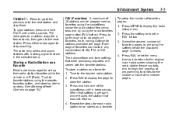
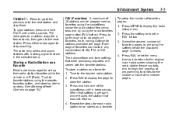
... that were previously adjusted, are stored with a strong signal that are encouraged to display the radio setup menu. 2. Storing a Radio Station as favorites using the six softkeys below the radio station frequency tabs ... or let the menu time out, to return to the original main radio screen showing the radio station frequency tabs and to begin the process of programming favorites for each...
Owner's Manual - Page 199
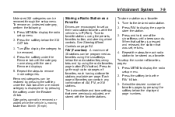
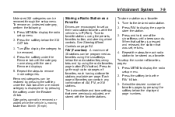
...station that were previously adjusted, are encouraged to set , returns. 4. Tune to display the radio setup menu. 2. When that softkey is moving faster than 8 km/h (5 mph).
7-9
Storing a Radio Station as a ... sounds. See Steering Wheel Controls on page 5‑2. Each page of favorites, each radio station to six pages of favorites can be stored as favorites using the six softkeys ...
Owner's Manual - Page 201
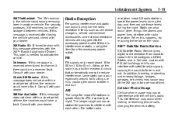
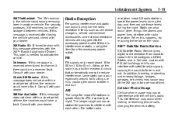
...to channel 0, this happens, try reducing the treble on the radio.
The longer range can interfere with your dealer. For better radio
Cellular Phone Usage
Cellular phone usage may occur ...there could have a fault. This interference may cause interference with your dealer.
7-11
Radio Reception
Frequency interference and static can occur during the night. Unknown: If this message ...
Owner's Manual - Page 225
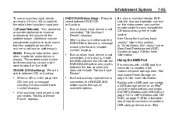
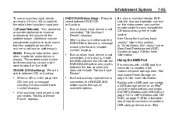
... CD/USB) on page 7‑21 or MP3 (Radios with CD/ DVD) on page 4‑1 for information about how to be made from the portable device if the volume is not loud or soft enough. Additional volume adjustments might want to increase or decrease the volume of the portable player. If a disc...
Owner's Manual - Page 227
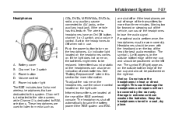
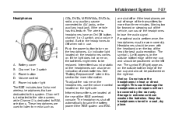
... use . Infrared transmitters are used to listen to media such as Battery cover B. To adjust the volume on the headphones. Headphones should be an indication of the head for more than... signal. Channel 1 or 2 switch C. Infotainment System
Headphones
CDs, DVDs, MP3/WMAs, DVD-As, radio, any auxiliary source connected to A/V jacks, or the auxiliary input jack, if the vehicle has this ...
Owner's Manual - Page 231
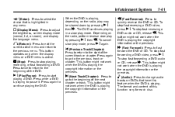
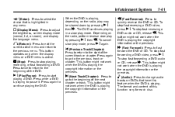
...Next Track/Chapter): Press to go to quickly reverse the DVD or CD. Press again to adjust the brightness, screen display mode (normal, full, or zoom), and display the language menu.
... to stop fast reversing a DVD video, press s. c (Stop):
Press to change audio tracks on the radio, play mode, press s again.
To stop playing, rewinding, or fast forwarding a DVD. To stop fast...
Owner's Manual - Page 441


...Modifications ...10-3 Accessory Power ...9-20 Add-On Electrical Equipment ...9-54 Adjustments Lumbar, Front Seats ...3-6 Air Cleaner/Filter, Engine ...10-12 Air... ...13-7, 13-9 Audio Players ...7-12 CD ...7-12 CD/DVD ...7-14 MP3 ...7-21, 7-28 Audio System Radio Reception ...7-11 Rear Seat (RSA) ...7-45 Theft-Deterrent Feature ...7-2 Automatic Door Locks ...2-8 Automatic Transmission ...9-24 Fluid...
Owner's Manual - Page 448
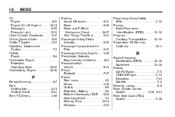
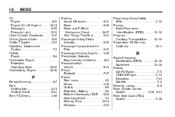
...41 Phone Bluetooth ...7-47 Power Door Locks ...2-8 Mirrors ...2-16 Outlets ...5-9 Protection, Battery ...6-8 Retained Accessory (RAP) ...9-20 Seat Adjustment ...3-4 Steering Fluid ...10-21 Windows ...2-20 Pregnancy, Using Safety Belts ...3-30 Privacy Radio Frequency Identification (RFID) ...13-18 Program Courtesy Transportation ...13-10 Proposition 65 Warning, California ...10-3
Oil Engine ...10...
Owner's Manual - Page 449


...U.S. Government ...13-15 Safety Locks ...2-8 Safety System Check ...3-30 Satellite Radio ...7-8 Scheduled Maintenance ...11-2 Scheduling Appointments ...13-10 Sealant Kit, Tire ...10-60 Seats Adjustment, Front ...3-3 Head Restraints ...3-2 Heated and Ventilated Front ...3-9 Lumbar Adjustment, Front ...3-6 Power Adjustment, Front ...3-4 INDEX
Rear Seat Entertainment System ...7-36 Rear Seat Audio...
Similar Questions
2010 Chevy Traverse Radio No Longer Turns Off When Locking The Door
(Posted by Erikasmalli 10 years ago)
2011 Chevy Traverse
Where is the windshield solvent reservoir located on the 2011 Chevy Traverse
Where is the windshield solvent reservoir located on the 2011 Chevy Traverse
(Posted by Anonymous-128053 10 years ago)
How Do I Find Channel 0 On 2009 Chevy Traverse Radio
(Posted by nbrootomt 10 years ago)
How To Program Keyless Entry Remote Seat Adjustment On 2011 Chevy Traverse
(Posted by SWhittttre 10 years ago)

