2011 Chevrolet Tahoe Support Question
Find answers below for this question about 2011 Chevrolet Tahoe.Need a 2011 Chevrolet Tahoe manual? We have 1 online manual for this item!
Question posted by mitch73278 on September 13th, 2012
Which Fuse Controls The Navigation System
The person who posted this question about this Chevrolet automobile did not include a detailed explanation. Please use the "Request More Information" button to the right if more details would help you to answer this question.
Current Answers
There are currently no answers that have been posted for this question.
Be the first to post an answer! Remember that you can earn up to 1,100 points for every answer you submit. The better the quality of your answer, the better chance it has to be accepted.
Be the first to post an answer! Remember that you can earn up to 1,100 points for every answer you submit. The better the quality of your answer, the better chance it has to be accepted.
Related Manual Pages
Owner's Manual - Page 5
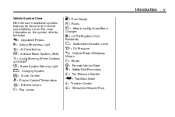
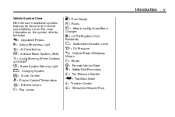
For more information on the vehicle and what they mean.
v
. : Fuel Gauge + : Fuses 3 : Headlamp High/Low-Beam
Changer
0 : Adjustable Pedals 9 : Airbag Readiness Light # : Air Conditioning ! : Antilock Brake System (ABS) % : Audio Steering Wheel Controls
or OnStar
®
j : LATCH System Child Restraints * : Malfunction Indicator Lamp : : Oil Pressure g : Outside Power Foldaway
Mirrors
$ ...
Owner's Manual - Page 7
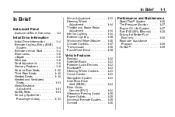
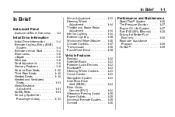
... for Better Fuel Economy ...1-28 Roadside Assistance Program ...1-28 OnStar® ...1-29
Vehicle Features
Radio(s) ...Satellite Radio ...Portable Audio Devices ...Bluetooth® ...Steering Wheel Controls ...Cruise Control ...Navigation System ...Side Blind Zone Alert (SBZA) ...Rear Vision Camera (RVC) ...Ultrasonic Parking Assist ...Power Outlets ...Universal Remote System ...Sunroof ...
Owner's Manual - Page 29
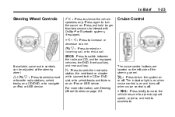
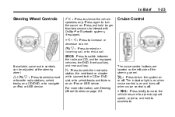
... to silence the vehicle speakers only. SRCE: Press to select tracks and folders on and turns off when cruise control is on an iPod or USB device.
Press to seek the next radio station, the next track or chapter ...e − e : Press to turn the system on a CD/DVD, or to accelerate. Press and hold to navigate an iPod or USB device.
Press again to increase or decrease volume.
Owner's Manual - Page 30
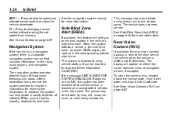
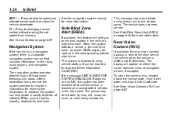
...UNAVAILABLE appears on the DIC, the system has been disabled because the sensor is a separate navigation system manual that includes information on page 9‑62 for reaching the destination. To clean... rain or due to disengage cruise control without erasing the set the speed and activate cruise control or make the vehicle decelerate.
The navigation system provides detailed maps of the ...
Owner's Manual - Page 145
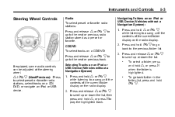
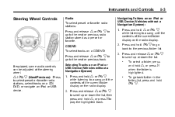
... the contents of the current folder display on an iPod or USB Device (Vehicles without a Navigation System) 1.
Navigating Folders on the radio display. 2. Press and release w or c to scroll up or .... 2. Selecting Tracks on a CD/ DVD, or navigate an iPod or USB device. Instruments and Controls
5-3
Steering Wheel Controls
Radio To select preset or favorite radio stations: Press ...
Owner's Manual - Page 146
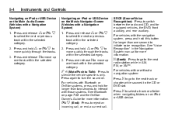
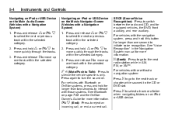
...and Controls
Navigating an iPod or USB Device on the Music Navigator Screen (Vehicles with the navigation system, press and hold this button for longer than two seconds to interact with a Navigation ...or chapter while sourced to move up one track within the selected category. 3. For vehicles with a Navigation System) 1. Press and release w or c x to reject an incoming call, or end a ...
Owner's Manual - Page 147
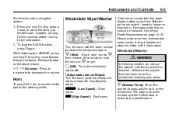
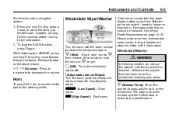
... to the next station. 2. Instruments and Controls
For vehicles with the wiper symbol to control the windshield wipers.
5-5
Windshield Wiper/Washer...
Clear ice and snow from the wiper blades before moving to quickly move forward through the tracks. Damaged wiper blades should be replaced.
Turn the band with a navigation...
Owner's Manual - Page 152
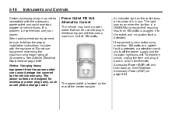
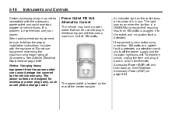
... installation instructions included with the accessory power outlet and could overload adapter or vehicle fuses. When adding electrical equipment, be compatible with the equipment. An indicator light on... watts.
See Add-On Electrical Equipment on page 9‑96. 5-10
Instruments and Controls
Power Outlet 110 Volt Alternative Current
The vehicle may not be sure to show it ...
Owner's Manual - Page 210
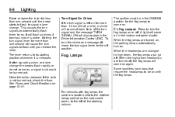
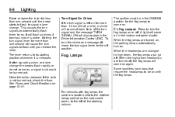
...a lane change . Fog Lamps
For vehicles with the fog lamps.
If the bulb is active. See Fuses and Circuit Breakers on page 10‑41.
# (Fog Lamps): Press to be burned out. Some... or do not come on, a signal bulb could be on with fog lamps, the control is located next to the exterior lamps control on the instrument panel, to the off , the fog lamps will come on in the...
Owner's Manual - Page 211
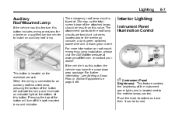
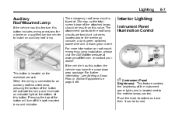
...emergency roof lamp circuit is connected to the exterior lamps control. Pressing the top of the attached lamps should be ... a black ground wire. Interior Lighting
Instrument Panel Illumination Control
This button is located next to an auxiliary roof‐... auxiliary roof lamp. D (Instrument Panel
Brightness): This feature controls the brightness of this button, the vehicle may have the...
Owner's Manual - Page 216
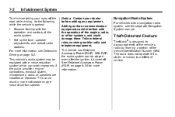
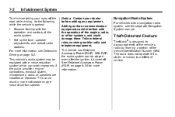
... vehicles with a noise reduction system which can be equipped with a navigation radio system, see Defensive Driving on page 9‑34 for more ... operation of the engine, radio, or other systems, and could result in more information, see the separate Navigation System manual.
See Retained Accessory Power (RAP) on page 9‑2. For more noticeable engine noise at certain...
Owner's Manual - Page 236
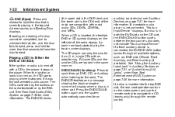
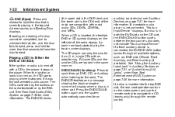
... screen and use the remote control to eject the disc that is controlled by the RSA unit. If a disc is in the top slot. Z DVD (Eject):
Press and release to navigate the CD (tracks only) ... eject, press and hold for more information. DVD/CD AUX (Auxiliary): Press to cycle through the remote control. If a disc is inserted, the text tab DVD or CD symbol displays on page 7‑35 for...
Owner's Manual - Page 239
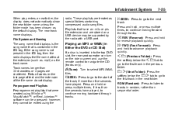
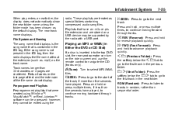
...if less than 32 characters or 4 pages are stored on the video screen and use the remote control to tracks in Either the DVD or CD Slot)
If a disc is not present in the ...to the next
Press and hold to continue moving backward through tracks. RDM (Random): Press to listen to navigate the CD (tracks only). Press to go to continue moving forward through tracks.
s REV (Reverse): ...
Owner's Manual - Page 240
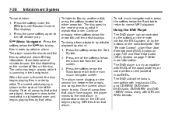
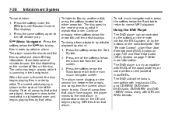
... information.
The DVD slot of the radio is compatible with MP3 and WMA formats. h (Music Navigator): Press the softkey below the Sort By tab. 2. The current artist playing is finished, the ...return to the main music navigator screen. To exit music navigator mode, press the softkey below the Back tab to return to normal MP3 playback.
It can be controlled by the buttons on ...
Owner's Manual - Page 241
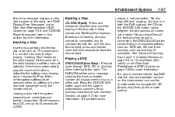
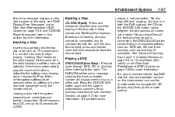
...radio, see Auxiliary Devices on the video screen and use the remote control to navigate the CD (tracks only) through the remote control. A beep sounds and Ejecting Disc displays. If loading and reading... movie while others default to the softkey menu display, which requires the Play, Enter, or Navigation softkeys to be completed, due to unknown format, etc., and the disc fails to cycle through...
Owner's Manual - Page 243
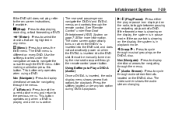
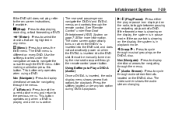
....
e (Audio Stream): Press to display directional arrows for playback. Nav (Navigate): Press to cycle through the remote control power button. Infotainment System
If the DVD still does not play or pause ...icon displayed on every DVD. The rear seat passenger can navigate the DVD-V and DVD-A menus and controls through the menus. After making a selection press this button. q ...
Owner's Manual - Page 244
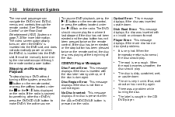
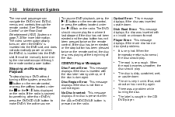
... are disc load or disc eject problems.
. The rear seat passenger can navigate the DVD-V and DVD-A menus and controls through the remote control power button. It is very humid. The air is very hot.
If ...This message displays if no disc is present when the Z or DVD/CD AUX button is damaged. See "Remote Control" under the r / j tab on the radio.
. If so, wait about an hour and try again....
Owner's Manual - Page 253
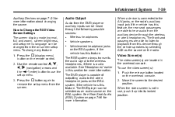
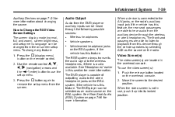
...available. The DVD player can be selected as the source on the radio. Use the remote control n, q, p, o (navigation) arrows and the r (enter) button to remove the setup menu from the screen.
7-... through the wireless or wired headphones. Push the release button located on the remote control. 2.
The RSE system always transmits the audio signal to the desired position. The...
Owner's Manual - Page 255
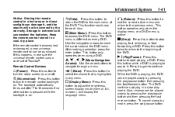
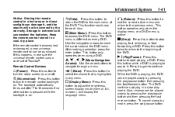
... previous menu.
y (Main Menu): Press this button to select the choice that is playing to pause it again to turn the remote control backlight on and off. n, q , p , o (Menu Navigation
Arrows): Use the arrow buttons to move the cursor around the DVD menu. This button operates only when the display menu or a DVD...
Owner's Manual - Page 262
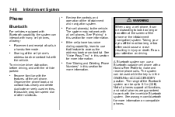
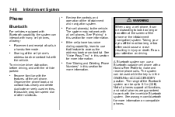
... and receipt of the cell phone. Sharing of the phone or the infotainment (navigation) system. Organize the phone book and contact lists clearly and delete duplicate or rarely... -vehicle Bluetooth system. The range of the infotainment and navigation system. If possible, program speed dial or other shortcuts. Review the controls and operation of the Bluetooth system can use that feature ...
Similar Questions
What Fuse Controls The Dashboard Gauges?
trying to figue out why my gauges all of a sudden dont work..thinking its a fuse but unsure what fus...
trying to figue out why my gauges all of a sudden dont work..thinking its a fuse but unsure what fus...
(Posted by cystewart66 10 years ago)
What Fuse Controls The Keyless Remote System On A 2005 Tahoe
(Posted by cryrpatc 10 years ago)
Where Is The Radio Fuse On 2011 Lt Tahoe Located
(Posted by fcarreon76fc 10 years ago)

