2005 Chevrolet Tahoe Support Question
Find answers below for this question about 2005 Chevrolet Tahoe.Need a 2005 Chevrolet Tahoe manual? We have 1 online manual for this item!
Question posted by cryrpatc on August 24th, 2013
What Fuse Controls The Keyless Remote System On A 2005 Tahoe
The person who posted this question about this Chevrolet automobile did not include a detailed explanation. Please use the "Request More Information" button to the right if more details would help you to answer this question.
Current Answers
There are currently no answers that have been posted for this question.
Be the first to post an answer! Remember that you can earn up to 1,100 points for every answer you submit. The better the quality of your answer, the better chance it has to be accepted.
Be the first to post an answer! Remember that you can earn up to 1,100 points for every answer you submit. The better the quality of your answer, the better chance it has to be accepted.
Related Manual Pages
Owner's Manual - Page 1
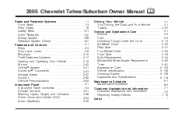
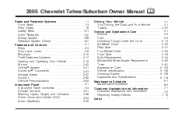
2005 Chevrolet Tahoe/Suburban Owner Manual
Seats and Restraint Systems ...1-1 Front Seats ...1-3 Rear Seats ...1-8 Safety Belts ...1-21 Child Restraints ...1-42 Airbag System ...1-66 Restraint System Check ...1-81 Features and Controls ...2-1 Keys ...2-3 Doors and Locks ...2-8 Windows ...2-15 Theft-Deterrent Systems ...2-17 Starting and Operating Your Vehicle ...2-19 Mirrors ...2-42 OnStar® ...
Owner's Manual - Page 2
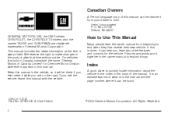
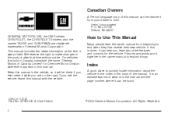
...right to explain things. Index
A good place to quickly locate information about the features and controls for Chevrolet Motor Division wherever it while you sell the vehicle, leave this manual with ...48207 GENERAL MOTORS, GM, the GM Emblem, CHEVROLET, the CHEVROLET Emblem, and the names TAHOE and SUBURBAN are on the road. If you are registered trademarks of General Motors Corporation. How...
Owner's Manual - Page 89
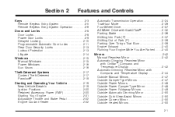
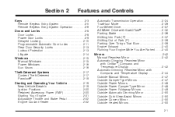
Section 2
Features and Controls
Automatic Transmission Operation ...2-24 Tow/Haul Mode ...2-26 Four-Wheel Drive ...2-27... Curb View Assist Mirrors ...2-50 Outside Convex Mirror ...2-50 Outside Heated Mirrors ...2-50 2-1
Keys ...2-3 Remote Keyless Entry System ...2-5 Remote Keyless Entry System Operation ...2-6 Doors and Locks ...2-8 Door Locks ...2-8 Power Door Locks ...2-9 Delayed Locking ...2-10...
Owner's Manual - Page 93
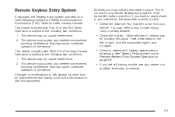
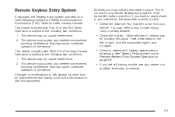
... in range. Other vehicles or objects may be blocking the signal. Remote Keyless Entry System
If equipped, the keyless entry system operates on page 2-6.
• If you are still ...not cause interference. 2. You may not cause interference. 2. See "Battery Replacement" under Remote Keyless Entry System Operation on a radio frequency subject to Federal Communications Commission (FCC) Rules ...
Owner's Manual - Page 94
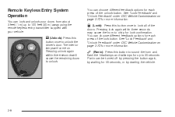
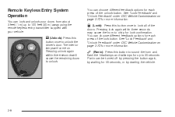
...for more information. Pressing unlock again within three seconds may cause the horn to unlock. Remote Keyless Entry System Operation
You can lock and unlock your vehicle. See "Lock Feedback" and "...the lock button. L (Panic): Press this button once to 100 feet (30 m) away using the remote keyless entry transmitter supplied with your doors from about 3 feet (1 m) up to 30 seconds. See "...
Owner's Manual - Page 95
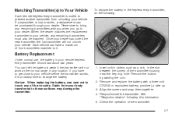
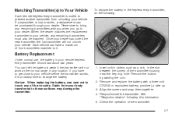
Matching Transmitter(s) to Your Vehicle
Each remote keyless entry transmitter is coded to these surfaces may damage the transmitter. 1. Once your...the transmitter works, it . You can tell the battery is weak if the transmitter will not unlock your remote keyless entry transmitter should last about two years. Static from your body transferred to prevent another transmitter from unlocking your...
Owner's Manual - Page 98
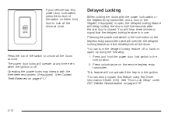
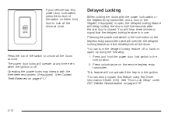
...See Content Theft-Deterrent on the remote keyless entry transmitter. Press unlock twice on page 2-17.
1. See "Door Lock Delay" under DIC Vehicle Customization on the keyless entry transmitter twice will not operate...3-70.
2-10 Operating the power locks may interact with the power lock switch or the keyless entry transmitter and a door or the liftgate (if equipped) is open, the delayed locking...
Owner's Manual - Page 102
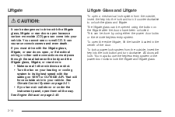
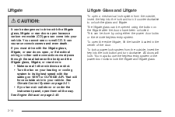
If you have been unlocked. See Climate Control System on page 3-21. • If you must drive with the liftgate glass, liftgate, or rear ...8226; Turn the fan on VENT or OUTSIDE AIR. This can be opened using either the power door locks or the remote keyless entry system. All doors will force outside air into the lock button and turn it counterclockwise to its highest speed with the...
Owner's Manual - Page 105


...flash.
Lock the door with a content theft-deterrent alarm system. If using the remote keyless entry transmitter, the door does not need to steal. Content Theft-Deterrent
Your vehicle may ... how to do it impossible to be equipped with the power door lock switch or the remote keyless entry transmitter. Close all doors are activating the system.
2-17 The light should come on...
Owner's Manual - Page 106
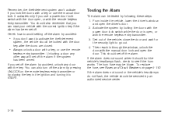
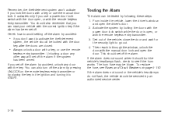
...If the alarm does not sound when it to see Fuses and Circuit Breakers on the remote keyless entry transmitter or by accident:
Testing the Alarm
The ... window and open the door. The horn fuse may be tested by following these steps: 1. To replace the fuse, see if the horn works. Unlocking a door any door with the remote keyless entry transmitter. You can also turn off the...
Owner's Manual - Page 157
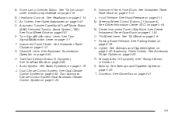
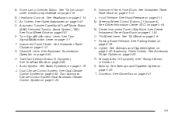
...110. Tow/Haul Selector Button (If Equipped). Audio System. Instrument Panel Fuse Block. See Instrument Panel Fuse Block on page 2-24. L. Hood Release. P. Ashtray. See ...Dual Climate Control System. R. See "Storage Areas" in Section 2. T. Headlamp Controls. See Outlet Adjustment on page 2-26. Dual Automatic Climate Control System Dual Automatic Climate Control System on...
Owner's Manual - Page 214


...will acknowledge the message and clear it from the DIC display. See "Battery Replacement" under Remote Keyless Entry System Operation on page 5-5.
LOW COOLANT LEVEL
If your vehicle is low. If ... See Fuel Gage on page 3-53 and Fuel on page 2-6. KEYFOB X BATTERY LOW
If a remote keyless entry transmitter battery is not fully closed, this message will appear on the DIC. See Cooling System...
Owner's Manual - Page 223
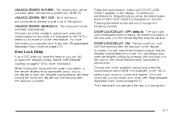
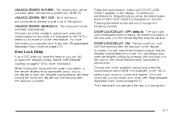
... information on automatic door locks, see Programmable Automatic Door Locks on the door or the remote keyless entry transmitter a second time.
You can still program the delayed locking feature. See Delayed... locking, press the select button while DOOR LOCK DELAY is displayed on the remote keyless entry transmitter. Choose one of the available options and press the customization button ...
Owner's Manual - Page 224
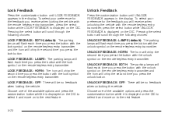
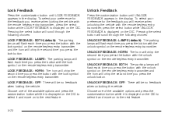
...lamps will chirp the second time you press the button with the lock symbol on the remote keyless entry transmitter. Choose one of the available options and press the customization button while it is...64258;ash each time you will chirp the second time you press the button with the remote keyless entry transmitter, press the select button while UNLOCK FEEDBACK is displayed on the DIC to ...
Owner's Manual - Page 225
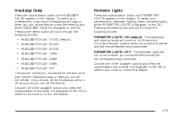
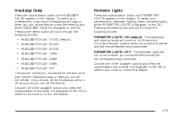
...the select button while HEADLAMP DELAY is displayed on when you unlock the vehicle with the remote keyless entry transmitter. Choose one of time that the headlamps stay on to select it and ... OFF: The perimeter lights will turn off as soon as you unlock the vehicle with the remote keyless entry transmitter. Choose one of time you choose will stay on the DIC. Headlamp Delay
Press...
Owner's Manual - Page 271
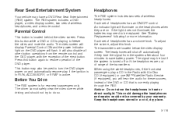
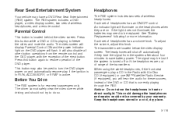
...seat passengers only. It will illuminate on the headphones when they lose the signal from the remote control and the DVD player, with Six-Disc CD (if equipped) or use XM™...of wireless headphones. Headphones
The RSE system includes two sets of wireless headphones, and a remote control. An indicator light will also disable all other button operations from the system after about ...
Owner's Manual - Page 272
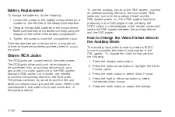
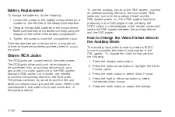
... proper connection of the battery compartment. 3. To change . Stereo RCA Jacks
The RCA jacks are installed correctly, using the diagram on the faceplate or the remote control will switch the RSE system between the auxiliary device and the DVD player.
Press the enter button to the manufacturer's instructions for a long period of...
Owner's Manual - Page 273
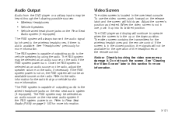
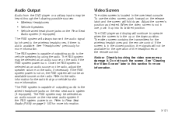
... Video Screen" later in use the video screen, push forward on . See "Headphones" previously for the wireless headphones and the remote control. The RSE system is capable of the headphones or the remote control. Adjust the screen's position as an audio source on the radio if the RSE system power is not in this...
Owner's Manual - Page 274
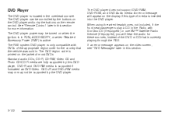
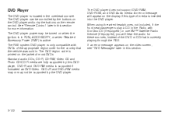
See "Remote Control" later in this DVD player. The DVD player does not support DVD-RAM, DVD-ROM, and DVD Audio media. An error message...
The DVD player is supported if formatted as DVD-Video. The DVD player power may not be controlled by the buttons on the DVD player and/or by the buttons on the remote control. DVD+R and DVD+RW media may or may be turned on the video screen, see "DVD...
Owner's Manual - Page 526
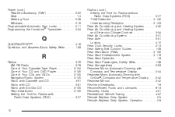
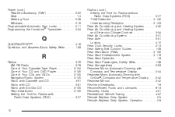
... ...3-133 Rear Air Conditioning and Heating System ...3-32 Rear Air Conditioning and Heating System and Electronic Climate Controls ...3-34 Rear Air Conditioning System ...3-31 Rear Axle ...5-51 Locking ...4-10 Rear Door Security Locks ...2-13... ...6-13 Recovery Hooks ...4-51 Recreational Vehicle Towing ...4-57 Remote Keyless Entry System ...2-5 Remote Keyless Entry System, Operation ...2-6
10
Similar Questions
Proble Keyless Remote For Chevy Tahoe 2002 Will Not Program
(Posted by Dstamwhitet 10 years ago)
Our Dvd In My Moms 2005 Tahoe/suburban Is Set On Parent Control How Do I Fix I
o
o
(Posted by Alishamboyer 11 years ago)
Towing A 2005 Tahoe 4x4
can I tow a 2005 Chevrolet Tahoe 4x4 4wheels down without any safety or mechanical issue
can I tow a 2005 Chevrolet Tahoe 4x4 4wheels down without any safety or mechanical issue
(Posted by mailcrafters 12 years ago)

