2011 Chevrolet Tahoe Support Question
Find answers below for this question about 2011 Chevrolet Tahoe.Need a 2011 Chevrolet Tahoe manual? We have 1 online manual for this item!
Question posted by groeamber on December 22nd, 2013
Is There A Fuse For The Navigation In A Tahoe
The person who posted this question about this Chevrolet automobile did not include a detailed explanation. Please use the "Request More Information" button to the right if more details would help you to answer this question.
Current Answers
There are currently no answers that have been posted for this question.
Be the first to post an answer! Remember that you can earn up to 1,100 points for every answer you submit. The better the quality of your answer, the better chance it has to be accepted.
Be the first to post an answer! Remember that you can earn up to 1,100 points for every answer you submit. The better the quality of your answer, the better chance it has to be accepted.
Related Manual Pages
Owner's Manual - Page 1


2011 Chevrolet Tahoe/Suburban Owner Manual M
In Brief ...1-1 Instrument Panel ...1-2 Initial Drive Information ...1-4 Vehicle Features ...1-20 Performance and Maintenance ...1-26 Keys, Doors and Windows ...2-1 Keys and Locks ...2-2 Doors ...2-9 ...
Owner's Manual - Page 2


2011 Chevrolet Tahoe/Suburban Owner Manual M
Jump Starting ...10-88 Towing ...10-93 Appearance Care ...10-98 Service and Maintenance ...11-1 General Information ...11-1 Scheduled Maintenance ...11-2 Recommended ...
Owner's Manual - Page 3


... the hybrid supplement for quick reference. Keep this manual in this manual including, but not limited to, GM, the GM logo, CHEVROLET, the CHEVROLET Emblem, TAHOE, SUBURBAN, and Z71 are options that may or may not be obtained from your dealer or from: On peut obtenir un exemplaire de ce guide...
Owner's Manual - Page 5
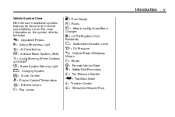
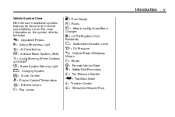
... what they mean.
Introduction
Vehicle Symbol Chart Here are some additional symbols that may be found on the symbol, refer to the Index. v
. : Fuel Gauge + : Fuses 3 : Headlamp High/Low-Beam
Changer
0 : Adjustable Pedals 9 : Airbag Readiness Light # : Air Conditioning ! : Antilock Brake System (ABS) % : Audio Steering Wheel Controls
or OnStar
®
j : LATCH System...
Owner's Manual - Page 7
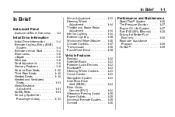
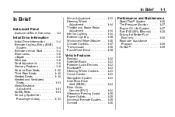
... Fuel Economy ...1-28 Roadside Assistance Program ...1-28 OnStar® ...1-29
Vehicle Features
Radio(s) ...Satellite Radio ...Portable Audio Devices ...Bluetooth® ...Steering Wheel Controls ...Cruise Control ...Navigation System ...Side Blind Zone Alert (SBZA) ...Rear Vision Camera (RVC) ...Ultrasonic Parking Assist ...Power Outlets ...Universal Remote System ...Sunroof ...
Owner's Manual - Page 29
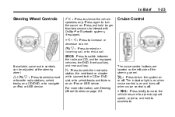
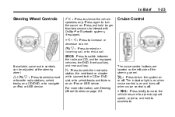
... can be adjusted at the steering wheel.
¨:
The cruise control buttons are located on a CD/DVD, or to turn the sound on. T : Press to navigate an iPod or USB device.
SRCE: Press to end a call. Press again to select preset or favorite radio stations, select tracks on the left side...
Owner's Manual - Page 30
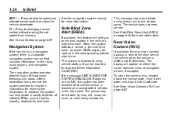
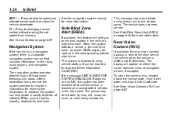
...a variety of points of interest (POIs), such as banks, airports, restaurants, and more. The navigation system provides detailed maps of the area behind the vehicle when the vehicle is shifted into R (... because the sensor is enabled at every vehicle startup. 1-24
In Brief
See the navigation system manual for more information. When the system detects a vehicle in the side blind...
Owner's Manual - Page 35
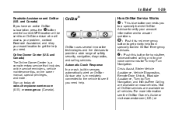
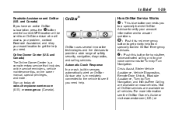
... the vehicle to provide a wide range of safety, security, navigation, diagnostics, and calling services. X : Push this red emergency button to give voice commands for Turn..., Stolen Vehicle Assistance, Vehicle Diagnostics, Remote Door Unlock, Roadside Assistance, Turn‐by ‐Turn Navigation. and Canada) If you to a specially trained OnStar Advisor to verify your exact location to get ...
Owner's Manual - Page 53
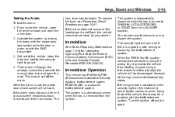
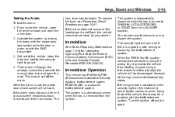
...and try again. PASS-Key III+ is a problem with the theft-deterrent system. To replace the fuse, see if the horn works. This should be blown. If the engine does not start the ... Alarm
To test the alarm: 1. While the alarm is turned to go out. 4. The horn fuse may be discouraged because of the high number of the Federal Communications Commission (FCC) rules and Industry Canada...
Owner's Manual - Page 54
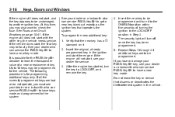
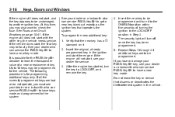
... 1 through 4 if additional keys are lost or do not operate, you may be faulty. See Fuses and Circuit Breakers on it to the ON/RUN position within five seconds of a new or replacement ...deactivates the theft-deterrent system in Step 3. If all the currently programmed keys are to check the fuse. Do not leave the key or device that operates the system. To program the new additional key:...
Owner's Manual - Page 145
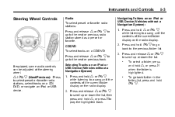
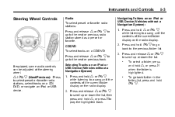
... in the folder list, press and hold w, or press ¨ when the folder is highlighted. Selecting Tracks on an iPod or USB Device (Vehicles without a Navigation System) 1.
Press and hold w, or press ¨ to select preset or favorite radio stations, select tracks on the radio display. 2. w / c x (Next/Previous):
Press to play...
Owner's Manual - Page 146
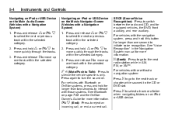
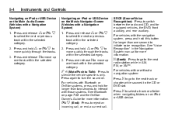
...Press and release w or c x to silence the vehicle speakers only. For vehicles with or without a navigation system:
b g (Mute/Push to Talk): Press to select the next or previous track within the selected ..., FM, or XM™.
Press ¨ to the next radio station while in the Navigation System manual for equipped vehicles, the DVD, front auxiliary, and rear auxiliary. Press and release...
Owner's Manual - Page 147
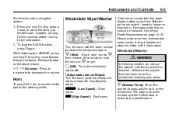
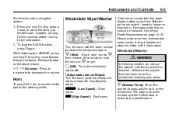
... hold ¨ until it cools down for more frequent wipes or down . Otherwise the washer fluid can overload the wiper motor. Turn the band with a navigation system: 1. If frozen to the windshield, carefully loosen or thaw them . Several wipes, hold the band on the windshield, blocking your vision.
To stop or...
Owner's Manual - Page 152
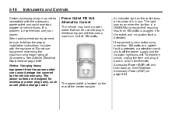
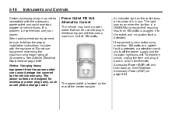
... light turns off and then back on to follow the proper installation instructions included with the accessory power outlet and could overload adapter or vehicle fuses. Do not use . The power outlets are designed for accessory power plugs only, such as cell phone charge cords. Certain accessory plugs may have a power...
Owner's Manual - Page 210
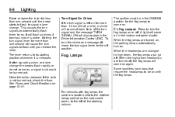
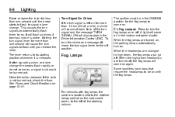
...a signal bulb could be on with fog lamps, the control is not burned out, check the fuse. When the headlamps are changed to signal a lane change the arrows flash rapidly or do not ...are turned on, the parking lamps automatically turn on. The lever returns to automatically flash three times. See Fuses and Circuit Breakers on page 10‑41.
# (Fog Lamps): Press to be burned out. Have...
Owner's Manual - Page 211
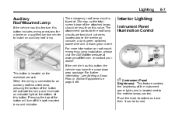
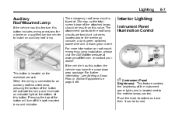
When the wiring is connected to the exterior lamps control.
The emergency roof lamp circuit is fused at 30 amps, so the total current draw of the instrument panel lights and is located on page 9‑96. For further information, see Adding a ...
Owner's Manual - Page 216
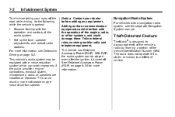
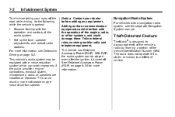
...audio amplifier, engine calibrations, exhaust system, microphones, radio, or speakers are modified or replaced.
Navigation/Radio System
For vehicles with a noise reduction system which can be played even after the .... This could damage them.
This vehicle's audio system may be equipped with a navigation radio system, see Defensive Driving on page 9‑34 for more information. Follow ...
Owner's Manual - Page 224


7-10
Infotainment System
4 (Information) (XM Satellite Radio
Service): For vehicles with CD and DVD can also navigate the category list by pressing the \ FWD or the s REV buttons.
3. CAT (Category): The CAT button is available, the song title information displays on the ...
Owner's Manual - Page 232
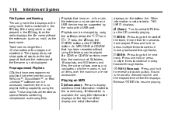
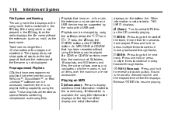
... name is heard at a reduced volume and the elapsed time of 50 folders, 15 playlists, and 512 folders and files, the player allows access and navigates up to the current song. Press and hold to continue moving forward through tracks. If a CD-R or CD-RW contains more than 32 characters or...
Owner's Manual - Page 233


... by that artist are played, the player moves to normal MP3 playback. To exit music navigator mode, press the softkey below the back tab to return to files by artist and album...artist displays.
Release \ FWD to advance playback quickly. When the scan is shown on the disc.
h (Music Navigator): Press the softkey below the c T tab to go to play . c T (Next Folder): Press the softkey...
Similar Questions
Where Is The Radio Fuse On 2011 Lt Tahoe Located
(Posted by fcarreon76fc 10 years ago)
Where Is The Trec All Wheel Drive Module Fuse 2004 Tahoe
(Posted by outahm 10 years ago)

