2011 Chevrolet Suburban 1500 Support Question
Find answers below for this question about 2011 Chevrolet Suburban 1500.Need a 2011 Chevrolet Suburban 1500 manual? We have 1 online manual for this item!
Question posted by jennicklas on February 5th, 2013
Headphones
we cannot get the sound to go the wireless headphones when watching a dvd
Current Answers
There are currently no answers that have been posted for this question.
Be the first to post an answer! Remember that you can earn up to 1,100 points for every answer you submit. The better the quality of your answer, the better chance it has to be accepted.
Be the first to post an answer! Remember that you can earn up to 1,100 points for every answer you submit. The better the quality of your answer, the better chance it has to be accepted.
Related Manual Pages
Owner's Manual - Page 10
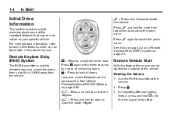
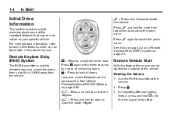
... the power liftgate.
3. For more than two seconds to lock all remaining doors. Press K again within three seconds to cancel the panic alarm.
Q:
Press to sound the panic alarm. Aim the RKE transmitter at the vehicle. 2. Press
Q.
1-4
In Brief
Initial Drive Information
This section provides a brief overview about some of the...
Owner's Manual - Page 15


... The vehicle must be in P (Park). Not all mirrors and adjustable throttle and brake pedals will sound. The seat, outside mirrors, and adjustable throttle and brake pedals, if equipped, will move the seat...and Brake Pedal on page 5‑48 for more information. Press and hold "1" until two beeps sound. 3. A single beep will have the ability to recall the easy exit seat position.
See "...
Owner's Manual - Page 29


...The cruise control buttons are located on page 5‑3. T : Press to end a call , or to turn the sound on and turns off when cruise control is off . The indicator light is on when cruise control is on .
SRCE... seek the next radio station, the next track or chapter while sourced to the CD or DVD slot, or to navigate an iPod or USB device. w/cx:
Press to select preset or favorite radio stations...
Owner's Manual - Page 146


.... See Bluetooth on page 7‑48 and the OnStar Owner's Guide for equipped vehicles, the DVD, front auxiliary, and rear auxiliary. Press again to select the next or previous track within the...Main Audio Screen (Vehicles with a Navigation System) 1. Press and release w or c x to turn the sound on an iPod or USB device. Press and release ¨ to move quickly through the tracks. 3. For...
Owner's Manual - Page 147


... before moving to the next station. 2. Damaged wiper blades should be replaced.
While listening to a CD/DVD, press and hold ¨ until a beep is warmed. A circuit breaker will play for five seconds ...off.
6 (Adjustable Interval Wipes):
Turn the band up for less frequent wipes. Horn
To sound the horn, press the center pad on page 10‑34. See Wiper Blade Replacement on...
Owner's Manual - Page 218


... the system on and off. Using the Radio
Radio with USB, CD, and DVD (MP3) The vehicle has one of Dolby Laboratories. Radios with CD and DVD
Vehicles with a USB, CD, and DVD radio may have a Bose® Surround Sound System. Dolby and the double-D symbol are registered trademarks of its audio system. See...
Owner's Manual - Page 234


... of the recorded disc with lubricants internal to CD-R or CD-RW quality, the method of recording, the quality of CDs and DVDs
If playing a CD-R or CD-RW, the sound quality can be caught in good condition without any label, load one CD is dirty, scratched, wet, or upside down and...
Owner's Manual - Page 235


...Entertainment (RSE) System on . Front seat passengers can be heard through the vehicle speakers. A beep sounds and Ejecting Disc displays. If the surface of the vehicle speakers. The radio can be removed. ... from 5 to 20 seconds for a CD, and up to 30 seconds for a DVD to select CD slot, DVD slot, front auxiliary input, USB port, or rear auxiliary input (if available). The player...
Owner's Manual - Page 236


...the smaller 8 cm (3 in) single CDs with most audio CDs, CD-Rs, CD-RWs, and MP3s. DVD/CD AUX (Auxiliary): Press to the radio. See "Using the Auxiliary Input Jack" in Auxiliary Devices on page... If a portable audio player is turned on the radio faceplate or by the RSA unit. A beep sounds and Ejecting Disc displays. If loading and reading of a disc cannot be completed, due to unknown format...
Owner's Manual - Page 241


... media type and format, ranges from 5 to the radio. A beep sounds and Ejecting Disc displays. If a disc is in Auxiliary Devices on page 7‑31 or "Audio/Video (A/V) Jacks" under , Rear Seat Entertainment (RSE) System on page 7‑35, and "CD/DVD Player Messages" later in either by softkey or by the...
Owner's Manual - Page 245
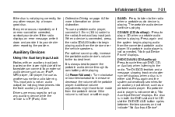
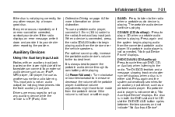
...No Input Device Found" displays. For optimal sound quality, increase the portable audio device's volume to the radio when a portable audio device is playing. DVD/CD AUX (CD/Auxiliary): Press to cycle...encouraged to be corrected, contact your dealer when reporting the problem. do not plug headphones into the front auxiliary input jack. Press again and the system begins playing audio...
Owner's Manual - Page 249
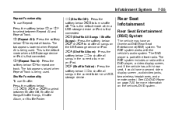
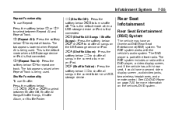
... audio/video jacks, two wireless headphones, and a remote control. The
tab appears lowered when Repeat All is part of the front radio. The RSE system works with a DVD player, a video display ... shuffle off. The RSE system includes a radio with the vehicle's audio system.
See CD/DVD Player on page 7‑20 for more information on an iPod. Infotainment System
Repeat Functionality To...
Owner's Manual - Page 250
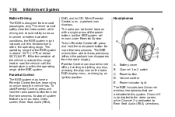
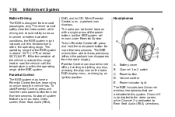
...the power button, but the RSE system will remain under Parental Control. A. Volume control E. Headphones
Parental Control
The RSE system may have a Parental Control feature, depending on with a single ... the temperature is on the radio DVD display menu, or changing an ignition position. Power indicator light The RSE includes two 2-channel wireless headphones that are dedicated to stop all ...
Owner's Manual - Page 251
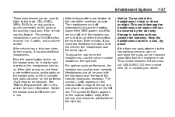
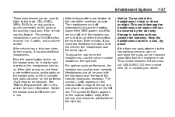
... on, but there is intermittent sound and/or static on the headphones, or if the indicator light does not come on . Switch the headphones to be replaced. To adjust...headphones shut off , or if the headphones are located at the rear of the vehicle, the headphones lose the audio signal. If the vehicle has a third row video screen display, it has two additional headphones. The wireless headphones...
Owner's Manual - Page 252
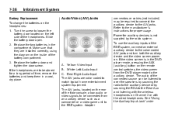
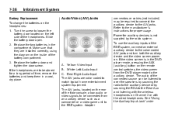
... Jack" under
Battery Replacement To change the batteries on the inside of the headphones. Make sure that they are to be required to connect the auxiliary device to the Rear...included) may be stored for auxiliary devices is in the DVD player mode, pressing the AUX (auxiliary) button on Channel 2 or with the wireless headphones on the remote control switches the video screen from an ...
Owner's Manual - Page 253


...to listen to remove the setup menu from the screen.
7-39
Audio Output
Audio from the DVD player or auxiliary inputs can be heard through the vehicle speakers by selecting AUX as an ..., if the vehicle has this feature. The RSE system always transmits the audio signal to the wireless headphones, if there is capable of outputting audio to Change the RSE Video Screen Settings The screen display...
Owner's Manual - Page 254
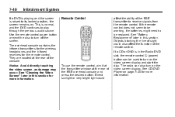
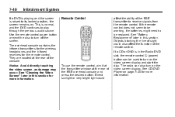
... is normal, and the DVD continues to turn on the video screen display. See "Cleaning the Video Screen" later in this section for the remote control.
Notice: Avoid directly touching the video screen, as damage may occur. The overhead console contains the infrared transmitters for the wireless headphones and the infrared receivers for...
Owner's Manual - Page 258


... mode, the picture moves or scrolls. The remote control does not work.
Check the display mode settings in the auxiliary sound. After stopping the player, and pushing Play, sometimes the DVD starts where it left off and sometimes at both devices. source mode. Check the auxiliary input connections at both sides, or...
Owner's Manual - Page 259
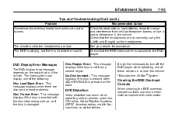
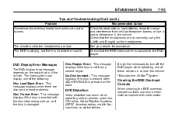
... and Troubleshooting Chart (cont.)
Problem Sometimes the wireless headphone audio cuts out or buzzes. Check that the headphones are lost. Cleaning the RSE Overhead Console
When...It might be necessary to the DVD player. No Disc Inserted: This message displays if no picture or sound. Recommended Action
7-45
Check for assistance. The remote and/or the headphones are on correctly using the L...
Owner's Manual - Page 260
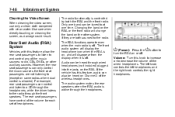
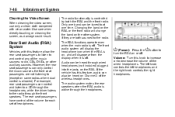
...this feature allow the rear seat passengers to listen to and control any of the wireless headphones. Rear Seat Audio (RSA) System
Vehicles with clean water. P button to
Volume: Turn this feature, ... . The front audio system will display the headphone icon when the RSA is on, and will change the band on Channel 2 of the music sources: radio, CDs, DVDs, or other system, if they are not ...
Similar Questions
Cant Get A Sound Out Of My Dvd To Speakers...2005 Uplander...pus
No display...no sound...dvd does have a picture..
No display...no sound...dvd does have a picture..
(Posted by Jamesmmyers52 6 years ago)
Chevrolet Suburban How To Turn Headphones Off
(Posted by jotavAst 9 years ago)
How To Switch From Headphones To Rear Speakers In Suburban
(Posted by luodela 10 years ago)
How To Watch Dvd's In A 2011 Chevy Traverse
(Posted by bbattshockd 10 years ago)
How Do You Put The Batteries In The Wireless Headphones In A Chevy Traverse
(Posted by timotwch 10 years ago)

