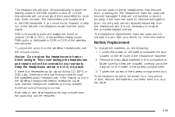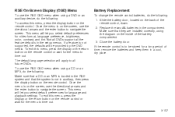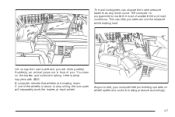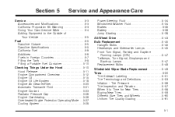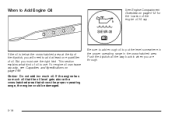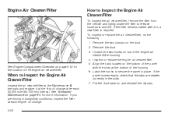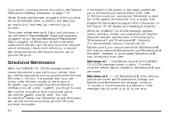2005 Chevrolet Uplander Problems and Repair Information
Get Help and Support for Chevrolet

View All Support Options Below
Free 2005 Chevrolet Uplander manuals!
Problems with 2005 Chevrolet Uplander?
Ask a Question
Other Models
Free 2005 Chevrolet Uplander manuals!
Problems with 2005 Chevrolet Uplander?
Ask a Question
Other Models
Most Recent 2005 Chevrolet Uplander Questions
Cadallac Converter
Where exactly is the cadallac converter on a 2005 Chevy uplander
Where exactly is the cadallac converter on a 2005 Chevy uplander
(Posted by kellyrpowell9595 1 year ago)
2005 Chevy Uplander Dvd Problems
Have a 2005 chevy uplander and DVD does not except DVDs. DVD has power and screen works
Have a 2005 chevy uplander and DVD does not except DVDs. DVD has power and screen works
(Posted by Hlfriesz 2 years ago)
Additional Info On Where Freeze Plug Is On 2006 Chevy Uplander And How To
replace it
replace it
(Posted by grissomb22 6 years ago)
Cant Get A Sound Out Of My Dvd To Speakers...2005 Uplander...pus
No display...no sound...dvd does have a picture..
No display...no sound...dvd does have a picture..
(Posted by Jamesmmyers52 6 years ago)
2005 Chevrolet Uplander Videos
Popular 2005 Chevrolet Uplander Manual Pages
2005 Chevrolet Uplander Reviews
We have not received any reviews for the 2005 Chevrolet Uplander yet.