2011 Chevrolet HHR Support Question
Find answers below for this question about 2011 Chevrolet HHR.Need a 2011 Chevrolet HHR manual? We have 1 online manual for this item!
Question posted by msullAsh on December 6th, 2013
How To Turn On Rear Defrost Hhr
The person who posted this question about this Chevrolet automobile did not include a detailed explanation. Please use the "Request More Information" button to the right if more details would help you to answer this question.
Current Answers
There are currently no answers that have been posted for this question.
Be the first to post an answer! Remember that you can earn up to 1,100 points for every answer you submit. The better the quality of your answer, the better chance it has to be accepted.
Be the first to post an answer! Remember that you can earn up to 1,100 points for every answer you submit. The better the quality of your answer, the better chance it has to be accepted.
Related Manual Pages
Owner's Manual - Page 1


2011 Chevrolet HHR Owner Manual M
In Brief ...1-1 Instrument Panel ...1-2 Initial Drive Information ...1-3 Vehicle Features ...1-15 Performance and Maintenance ...1-21 Seats and Restraint System ...2-1 Head Restraints ...2-2 Front Seats ...2-4 Rear Seats ...2-12 Safety Belts ...2-15 Child Restraints ...2-34 Airbag System ...2-60 Restraint System Check ...2-76 Features and Controls ...3-1 Keys ...
Owner's Manual - Page 9


... Cargo Door on page 4‑6. Data Link Connector (DLC). N.
Audio System(s) on page 4‑7. Q. R. Rear Window Wiper/Washer on page 4‑52. Accessory Power Outlet(s) on page 3‑46. W. Glove Box on page 4‑16 (If Equipped). Turn Signal/Multifunction Lever on page 4‑24. Instrument Panel Cluster on page 4‑4. Instrument...
Owner's Manual - Page 10


... one second to open the rear driver or passenger side door.
Aim the RKE transmitter at the vehicle. 2. Immediately after completing Step 2, press and hold / until the turn on and remain on page ...the driver door.
Starting the Vehicle
1. Press
When the vehicle starts, the parking lamps will turn signal lamps flash. Press K to 18 m (60 feet) away from outside of the vehicle. ...
Owner's Manual - Page 18
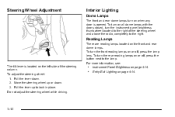
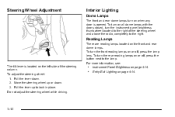
...rear dome lamps turn on the front and rear dome lamps. To turn the rear reading lamps on page 4‑14.
1-12 Reading Lamps
There are reading lamps located on when any door is located on all dome lamps with the doors closed, turn... or down . 2. Entry/Exit Lighting on or off , press the lamp lens. To turn on the left side of the steering wheel and above the radio, completely to the lamp...
Owner's Manual - Page 20
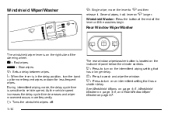
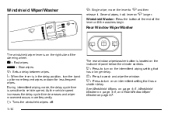
... the button at the end of the steering wheel. 1 : Fast wipes. 6 : Slow wipes. &: Sets a delay between wipes.
Z : Press to turn on the right side of the lever until the washers begin. Rear Window Wiper/Washer
The windshield wiper lever is located on the instrument panel below the climate controls.
5:
Press to vehicle...
Owner's Manual - Page 21
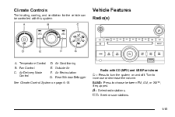
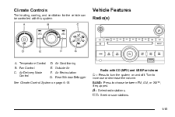
Temperature Control B. Rear Window Defogger Radio with this system. f : Select radio stations. © ¨ : Seek or scan stations.
1-15
Vehicle Features
Radio(s)
A. Air Recirculation G.
Outside Air F. Turn to choose between FM, AM, or XM™, if equipped.
Air Delivery Mode Control
D. Fan Control C. See Climate Control System on and off. BAND: Press ...
Owner's Manual - Page 27
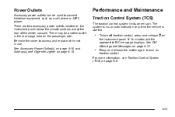
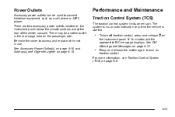
... Outlets
Accessory power outlets can be another outlet in use. There may be used to turn off traction control, press and release the instrument panel.
Remove the cover to access and replace when not in the rear cargo area on page 4‑18. F illuminates and the appropriate DIC message displays. For more...
Owner's Manual - Page 45
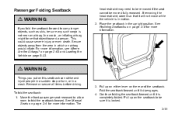
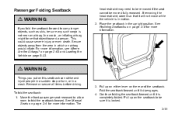
For more information. on page 2‑63 and Loading the Vehicle on the rear of the seatback. head restraint may need to fold the seatback forward. To fold...? Passenger Folding Seatback
{ WARNING:
If you put on this seatback can strike and injure people in a sudden stop or turn, or in a crash. In a crash, an inflating airbag might force that it disengages. 4. Move the front passenger ...
Owner's Manual - Page 78
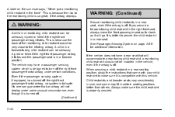
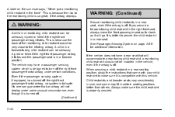
... is off. Even if the passenger sensing system, if equipped, has turned off . (Continued)
2-44 It is better to the rear-facing child is because the risk to secure the child restraint in the...can be very close to make sure the child restraint is turned off the right front passenger frontal airbag, no system is in a rear seating position, study the instructions that will go. A label...
Owner's Manual - Page 90
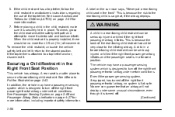
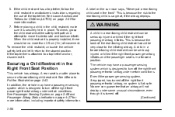
... or killed if the right front passenger airbag inflates and the passenger seat is in a rear-facing child restraint can guarantee that an airbag will not deploy under some unusual circumstance, even...Airbag Status Indicator on the sun visor says, "Never put a rear-facing child seat in the front." This is because the risk to turn off . (Continued)
Securing a Child Restraint in the Right Front...
Owner's Manual - Page 93
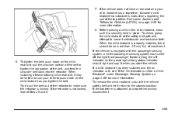
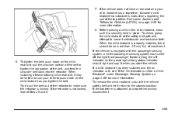
... to make sure it may be no more information. 8. If the vehicle does not have a rear seat and your child restraint has a top tether, follow the child restraint manufacturer's instructions regarding the...is equipped with the passenger sensing system, and the passenger sensing system has turned off the right front passenger frontal airbag, the off indicator on page 2‑68 for more than...
Owner's Manual - Page 103
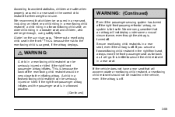
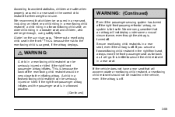
... seriously injured or killed if the right front passenger airbag inflates and the passenger seat is turned off .
{ WARNING:
A child in a rear-facing child restraint can guarantee that an airbag will accommodate a rear‐facing child restraint, a rear‐facing child restraint should not be seriously injured or killed if the right front passenger...
Owner's Manual - Page 105


Turn the vehicle off . If, after reinstalling the child restraint and restarting the vehicle, the on page 2‑56.
5. If no rear seat is not trapped under the vehicle head ... upon the child's seating posture and body build. If the On Indicator is Lit for a child in a rear seat. Remove the child restraint from the seat such as blankets, cushions, seat covers, seat heaters, or seat...
Owner's Manual - Page 117
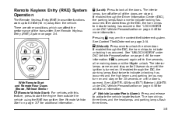
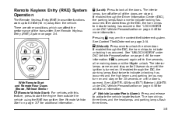
..." under DIC Vehicle Personalization on page 4‑46 for more information. The interior lamps turn on and stay on page 3‑7 for additional information. See Remote Vehicle Start on for...the parking lamps flash twice to indicate locking has occurred.
With Remote Start and Remote Rear Doors Shown, Without Similar / (Remote Vehicle Start): For vehicles with this feature, press...
Owner's Manual - Page 123


... vehicle will automatically unlock all doors when the shift lever is moved into the lock below the rear door security lock label and turn it to the horizontal position. 2. On vehicles with this feature, the rear door security locks are located on page 4‑46 for a vehicle with an automatic transmission, and when...
Owner's Manual - Page 124
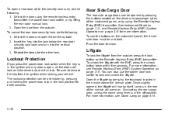
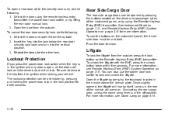
... below the rear door security lock label and turn it from the outside , press the lock button on the Remote Keyless Entry (RKE) transmitter. Rear Side Cargo Door
The rear side cargo doors...(RKE) System Operation on page 3‑5 for the other lock. Open the liftgate by lifting the rear door manual lock. 2. For more information. Open the door from the outside. 2. Repeat the steps ...
Owner's Manual - Page 129


...vehicle with the keys is active. The driver's door also has switches that control the passenger and rear windows. Press the switch to raise the window. Do not leave keys in the path of a...controls are children in a vehicle with children. The power windows work when the ignition has been turned to ACC/ACCESSORY or ON/RUN or when Retained Accessory Power (RAP) is dangerous for many reasons...
Owner's Manual - Page 130


..., release it is off . Window Lockout
o (Window Lockout): Your vehicle has a lockout feature to turn the feature on the button is showing, the lockout feature is lowering, press and release the top of... the front window. Press the lockout button, located with the power window switches, to prevent rear seat passengers from the center mount and swung out to cover different areas of , or pull...
Owner's Manual - Page 155
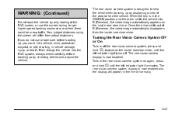
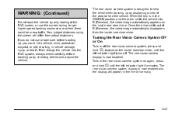
... driver when backing up by displaying a view of R (Reverse), the video image automatically disappears from actual distances. If you could be cross-traffic. To turn off the rear vision camera system, press and hold z until the left indicator light illuminates. Even though the vehicle has the RVC system, always check carefully before...
Owner's Manual - Page 186
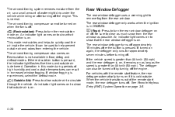
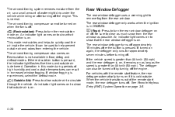
... on . It can be used to quickly cool the air inside the vehicle. An indicator light comes on to turn the rear window defogger on when the fan is experienced, select the defrost mode.
< (Rear):
Press to circulate through the vehicle. If the recirculation button is pressed, the indicator light flashes five times and...
Similar Questions
Can Daytime Running Lights Be Turned Off 2009 Hhr
(Posted by Amitkvizcai 10 years ago)
Where Is The Chevrolet Hhr Rear Defroster Button Located
(Posted by kenwwiapow 10 years ago)

