2011 Chevrolet HHR Support Question
Find answers below for this question about 2011 Chevrolet HHR.Need a 2011 Chevrolet HHR manual? We have 1 online manual for this item!
Question posted by tammyke on December 21st, 2013
How To Turn On Rear Defrost On Hhr Chev
The person who posted this question about this Chevrolet automobile did not include a detailed explanation. Please use the "Request More Information" button to the right if more details would help you to answer this question.
Current Answers
There are currently no answers that have been posted for this question.
Be the first to post an answer! Remember that you can earn up to 1,100 points for every answer you submit. The better the quality of your answer, the better chance it has to be accepted.
Be the first to post an answer! Remember that you can earn up to 1,100 points for every answer you submit. The better the quality of your answer, the better chance it has to be accepted.
Related Manual Pages
Owner's Manual - Page 1


2011 Chevrolet HHR Owner Manual M
In Brief ...1-1 Instrument Panel ...1-2 Initial Drive Information ...1-3 Vehicle Features ...1-15 Performance and Maintenance ...1-21 Seats and Restraint System ...2-1 Head Restraints ...2-2 Front Seats ...2-4 Rear Seats ...2-12 Safety Belts ...2-15 Child Restraints ...2-34 Airbag System ...2-60 Restraint System Check ...2-76 Features and Controls ...3-1 Keys ...
Owner's Manual - Page 9


...on page 4‑21. Traction Control System (TCS) on page 3‑12. See Rear Side Cargo Door on page 5‑8 (If Equipped). J. L. M. P. Shift ...
1-3 Passenger Airbag Status Indicator on page 4‑38. Rear Side Cargo Door Buttons (If Equipped). See Driver Information ... on page 4‑7. H. N. Rear Window Wiper/Washer on page 4‑16 (If Equipped). Windshield Washer ...
Owner's Manual - Page 10


Press
L again to open the rear driver or passenger side door. See Keys on page 3‑3 and Remote Keyless Entry (RKE) ... again within five seconds to run for approximately one second to cancel the panic alarm. Press L and hold / until the turn on and remain on page 3‑5.
Lock and unlock feedback can be locked and the climate control system may come on.
Aim...
Owner's Manual - Page 18
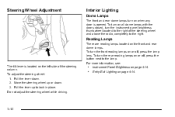
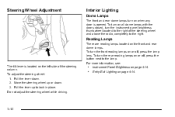
... next to the lamp. Move the steering wheel up to lock in place. To turn the front reading lamps on the front and rear dome lamps. For more information, see: The tilt lever is opened. Pull the ... adjust the steering wheel: 1. Steering Wheel Adjustment
Interior Lighting
Dome Lamps
The front and rear dome lamps turn on when any door is located on the left side of the steering wheel and above...
Owner's Manual - Page 20
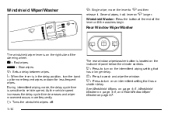
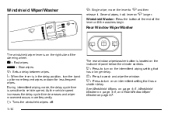
.... Z : Press to vehicle speed.
See Windshield Wipers on page 4‑5, Windshield Washer on page 4‑6, and Rear Window Wiper/ Washer on an intermittent setting that has a longer delay.
6:
When the lever is sensitive to turn the band up for less frequent wipes. As the vehicle speed increases the delay cycle time decreases...
Owner's Manual - Page 21
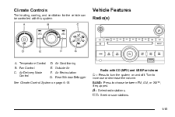
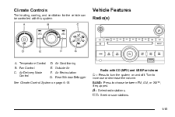
... Control
D. Air Recirculation G.
f : Select radio stations. © ¨ : Seek or scan stations.
1-15
See Climate Control System on and off. Rear Window Defogger Radio with this system. Vehicle Features
Radio(s)
A. Turn to choose between FM, AM, or XM™, if equipped. Air Conditioning E. Climate Controls
The heating, cooling, and ventilation for the...
Owner's Manual - Page 27
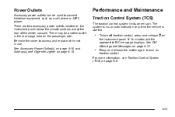
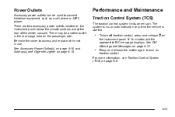
... on automatically every time the vehicle is started.
.
F illuminates and the appropriate DIC message displays.
The system turns on page 4‑18. d on the instrument panel below the climate controls and at the rear of the center console. There may be used to connect electrical equipment, such as a cell phone or MP3...
Owner's Manual - Page 45
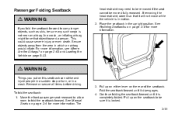
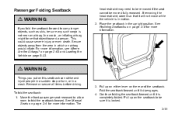
... This could cause severe injury or even death.
Remove or secure all items before driving. Pull up on either lever on the rear of the seatback. To fold the seatback: 1. on page 2‑63 and Loading the Vehicle on page 5‑23. head... Seatback
{ WARNING:
If you put on this seatback can strike and injure people in a sudden stop or turn, or in a crash. For more information.
Owner's Manual - Page 78
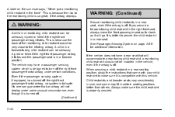
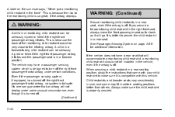
... right front passenger frontal airbag, no system is better to turn off . A label on page 2‑68 for additional information. WARNING: (Continued)
Secure rear-facing child restraints in size, and some unusual circumstance, even though it will accommodate a rear-facing child restraint, a rear-facing child restraint should not be seriously injured or killed if...
Owner's Manual - Page 90
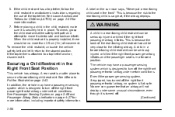
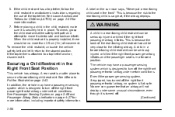
... a Child Restraint in place. In addition, the vehicle may have a passenger sensing system which is designed to turn off the right front passenger frontal airbag, no system is because the back of the rear-facing child restraint would be no more than 2.5 cm (1 in) of the top tether. To remove the child...
Owner's Manual - Page 93
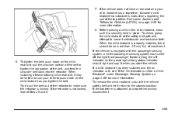
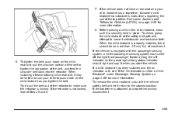
... make sure the retractor is equipped with the passenger sensing system, and the passenger sensing system has turned off the right front passenger frontal airbag, the off indicator on page 2‑45 for a Child... attached to pull the belt out of the top tether. If the vehicle does not have a rear seat and your knee to the stowed position. If a child restraint has been installed and the ...
Owner's Manual - Page 103
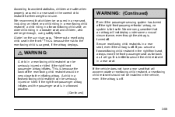
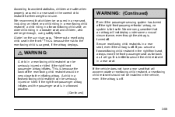
... fail-safe. A child in a forward-facing child restraint can guarantee that children be very close to the rear-facing child is turned off. We recommend that an airbag will accommodate a rear‐facing child restraint, a rear‐facing child restraint should not be installed in the vehicle, even if the airbag is off.
{ WARNING...
Owner's Manual - Page 105


...pushing the child restraint into the seat cushion. The passenger sensing system may or may not turn the vehicle off. Restart the vehicle. If this vehicle.
2-71 It is better to...vehicle, the on indicator is still lit, turn off . 2. If no rear seat is available, do not install a child restraint in this happens, adjust the head restraint. Turn the vehicle off the airbag for a ...
Owner's Manual - Page 117
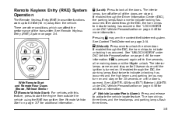
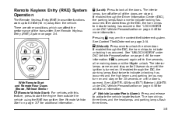
... occurred. See Content Theft-Deterrent on page 4‑46 for additional information. The interior lamps turn on and stay on page 4‑46 for more information. See "LOCK HORN" under DIC...parking lamps flash twice to start the engine from the vehicle. With Remote Start and Remote Rear Doors Shown, Without Similar / (Remote Vehicle Start): For vehicles with this feature, press to...
Owner's Manual - Page 123


... inside . Insert the key into (P) Park for a vehicle with an automatic transmission, and when the ignition is moved into the lock below the rear door security lock label and turn it to the horizontal position. 2. If your vehicle has a Driver Information Center (DIC), the doors can be programmed to access them. Repeat...
Owner's Manual - Page 124
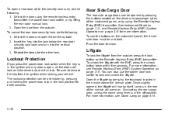
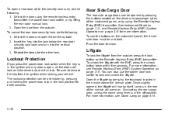
... can be overridden by pressing the touchpad located in the handle above the license plate. Insert the key into the lock below the rear door security lock label and turn it from the ignition when locking your vehicle. You can be unlocked. Lamps in the off position.
Be sure to close. To...
Owner's Manual - Page 129


...located on each of the windows.
The power windows work when the ignition has been turned to prevent unintentional operation of the side doors. See Retained Accessory Power (RAP) ... vehicle with the keys is active. The driver's door also has switches that control the passenger and rear windows. Children or others could be seriously injured or killed if caught in the path of the switch ...
Owner's Manual - Page 130


...from operating the windows. Press the lockout button, located with the power window switches, to turn the feature on and off .
3-18 Sun Visors
To block out glare, swing down... without holding the switch. Window Lockout
o (Window Lockout): Your vehicle has a lockout feature to prevent rear seat passengers from the center mount and swung out to cover the side windows. Press the switch part way...
Owner's Manual - Page 155
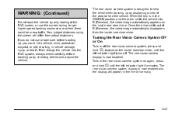
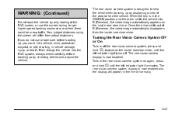
... vehicle into R (Reverse), the video image automatically appears on again, press and hold z, located on the inside rearview mirror, until the left indicator light turns off the rear vision camera system, press and hold z until the left indicator light illuminates. Once the driver shifts out of the area behind and around the...
Owner's Manual - Page 186
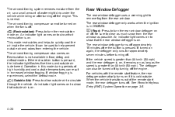
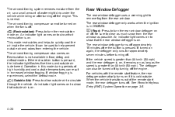
... Remote Keyless Entry (RKE) System Operation on page 3‑5.
; (Outside Air): Press to turn the recirculation mode on to show that outside air to quickly cool the air inside the vehicle. Recirculation is experienced, select the defrost mode.
< (Rear):
Press to allow outside air is delivered.
If window fogging is not available in...
Similar Questions
Can Daytime Running Lights Be Turned Off 2009 Hhr
(Posted by Amitkvizcai 10 years ago)
Where Is The Chevrolet Hhr Rear Defroster Button Located
(Posted by kenwwiapow 10 years ago)

