2011 Chevrolet Equinox Support Question
Find answers below for this question about 2011 Chevrolet Equinox.Need a 2011 Chevrolet Equinox manual? We have 1 online manual for this item!
Question posted by ramart on April 24th, 2014
2011 Equinox Key Buttons What Do They Mean
The person who posted this question about this Chevrolet automobile did not include a detailed explanation. Please use the "Request More Information" button to the right if more details would help you to answer this question.
Current Answers
There are currently no answers that have been posted for this question.
Be the first to post an answer! Remember that you can earn up to 1,100 points for every answer you submit. The better the quality of your answer, the better chance it has to be accepted.
Be the first to post an answer! Remember that you can earn up to 1,100 points for every answer you submit. The better the quality of your answer, the better chance it has to be accepted.
Related Manual Pages
Owner's Manual - Page 1


2011 Chevrolet Equinox Owner Manual M
In Brief ...1-1 Instrument Panel ...1-2 Initial Drive Information ...1-4 Vehicle Features ...1-18 Performance and Maintenance ...1-24 Keys, Doors and Windows ...2-1 Keys and Locks ...2-2 Doors ...2-8 Vehicle Security...2-12 Exterior Mirrors ...2-14 Interior Mirrors ...2-15 Windows ...2-16 Roof ...2-18 Seats and Restraints ...3-1 Head Restraints ...3-2 Front ...
Owner's Manual - Page 2


2011 Chevrolet Equinox Owner Manual M
Headlamp Aiming ...10-31 Bulb Replacement ...10-33 Electrical System ...10-37 Wheels and Tires ...10-43 Jump Starting ...10-72 Towing ...10-...
Owner's Manual - Page 10
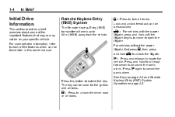
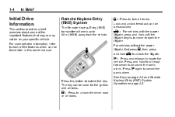
... work up to cancel the panic alarm. The key can be personalized.
Press and hold until the liftgate begins to move to sound the panic alarm.
See Keys on page 2‑2 and Remote Keyless Entry (RKE...of the features which can be on page 2‑3. Q:
Press to extend the key. For more detailed information, refer to each of the important features that may or may not be found...
Owner's Manual - Page 31
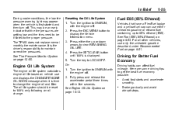
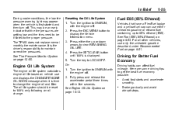
This may appear when the vehicle is displayed. 5. Turn the key to get the best fuel economy possible.
.
Engine Oil Life System
The engine oil ... Brake gradually and avoid abrupt stops.
. It is time to ON/RUN with the engine off . Press the SET/CLEAR button until 100% is first started and then turn off . 2.
Driving for Better Fuel Economy
Driving habits can use only the ...
Owner's Manual - Page 36


... a vehicle with children. Press the button on page 13‑6. Notice: If the keys get them out. Press the button and the key blade to extend the key. Children or others could operate the power windows or other controls or even make the vehicle move.
2-2
Keys, Doors and Windows
Keys and Locks
Keys
{ WARNING
Leaving children in a vehicle...
Owner's Manual - Page 38


....
To replace the battery: 1. Press and hold V until it toward the keyblade. 4. 2-4
Keys, Doors and Windows
using the RKE transmitter. For vehicles with this feature that allows you to start...engine from outside the vehicle.
/ (Remote Vehicle Start):
/ (Remote Vehicle Start):
This button will work once the new transmitter is held in the DIC. The exterior lamps flash and...
Owner's Manual - Page 41
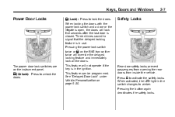
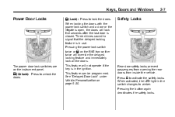
... from inside the vehicle. When activated, the LED light in the ignition. Pressing the button again deactivates the safety locks. K (Unlock): Press to lock the doors. Pressing the power lock switch... twice or Q on the instrument panel. Keys, Doors and Windows
2-7
Power Door Locks
Q (Lock):
Press to unlock the doors. The power ...
Owner's Manual - Page 44
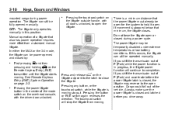
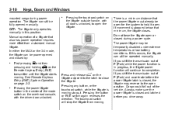
...to the latch to open position. Pressing the power liftgate button in the center of the mode switch on the overhead ...
The liftgate can still be power opened manually. Pressing the button or RKE switch again reverses the direction. In either the MAX... under extreme temperatures or low battery conditions. Pressing any button, or the touchpad switch, while the liftgate is stopped...
Owner's Manual - Page 45
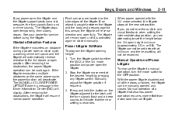
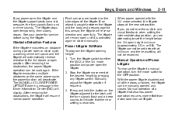
Keys, Doors and Windows
If you are located on the side edges of the doors unlocked, the liftgate can be used again. The liftgate will remain open fully.
Press and hold the button on the same power cycle, the power function will automatically reverse direction to the OFF position. Manual Operation of a liftgate...
Owner's Manual - Page 46
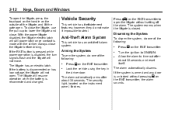
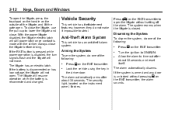
...door is disabled, the turn signals flash and the liftgate will not move. If the RKE button is pressed while power operation is unlocked without setting off the alarm. The liftgate has an ...is made with the striker. Press V on the instrument panel, flashes. Lock the vehicle using the key in the driver door. The alarm automatically arms after about 30 seconds. Always close . Vehicle Security
...
Owner's Manual - Page 48


...really are on and help to choose the driver or passenger mirror.
< (Rear Window Defogger): This button is on the driver door. If you cut too sharply into the right lane, you could hit a... vehicle on the climate control panel.
2-14
Keys, Doors and Windows
Exterior Mirrors
Convex Mirrors
Power Mirrors
2. Press the arrows on page 8‑3...
Owner's Manual - Page 49


Keys, Doors and Windows
2-15
Park Tilt Mirrors
If the vehicle is equipped with memory mirrors, there is an option to...you . O : Press to avoid glare from the headlamps of time. Use a soft towel dampened with OnStar® have three additional control buttons located at the bottom of the mirror. Push the tab forward for daytime use . See your dealer for more information on page 9‑...
Owner's Manual - Page 50
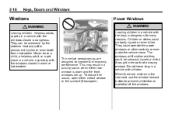
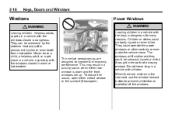
...open either rear window is down and the front windows are up. They could be badly injured or even killed. Do not leave keys in a vehicle with children. The vehicle aerodynamics are children in the path of the windows. Never leave a child, a helpless adult... can be seriously injured or killed if caught in the rear seat use the window lockout button to improve fuel economy performance.
Owner's Manual - Page 143
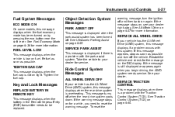
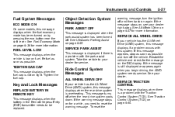
...See Traction Control System (TCS) on fuel. See Ultrasonic Parking Assist on by pressing the eco button near the shift lever. SERVICE ALL WHEEL DRIVE
If your vehicle has the All-Wheel Drive (AWD... is a problem with the Traction Control System (TCS). To reset the
Key and Lock Messages
REPLACE BATTERY IN REMOTE KEY
This message displays when the battery in the Remote Keyless Entry (RKE) ...
Owner's Manual - Page 249


... be turned by hand, see your vehicle and more than moderate acceleration in , engine speed and load can mean premature wear and earlier replacement.
gears can be limited to the switch or break the key. Avoid downshifting to turn it is all the way in lower
.
. Driving and Operating
9-27
Starting and...
Owner's Manual - Page 254


Move the shift lever. Remove the key. Torque Lock
Torque lock is when the weight of the vehicle puts too much force on the ...Burn
{ WARNING
Things that can shift out of P (Park). Turn the ignition to LOCK/OFF. 4. Press the shift lever button. 4. The vehicle could overheat and even catch fire. You or others could touch hot exhaust parts under the vehicle and ignite. Hold ...
Owner's Manual - Page 257
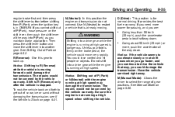
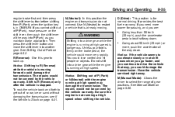
... could damage the transmission. Driving and Operating
regular brake first and then press the shift lever button before shifting from P (Park) when the ignition key is Stuck on page 9‑21. Then press the shift lever button and move very rapidly. R (Reverse): Use this position the engine and transmission do not connect. To...
Owner's Manual - Page 269
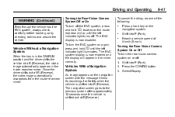
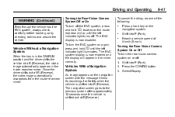
...ON/RUN position and the driver shifts the vehicle into R (Reverse). Press a hard key on the navigation screen with the message Check Surroundings for Safety when the vehicle is now..., until the left indicator light turns off : 1.
Select Display.
Shift into P (Park). Press the CONFIG button. 3. Turning the Rear Vision Camera System Off or On To turn off the RVC system, press and hold ...
Owner's Manual - Page 300
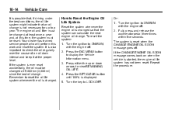
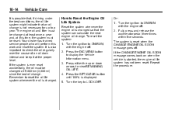
...oil change is not necessary for up or down arrows to view REMAINING OIL LIFE. 4. Turn the key to display the Vehicle Information menu. 3. If the CHANGE ENGINE OIL SOON message comes back on when...a year. Press either the up to ON/RUN, with the engine off . 2. Press the SET/CLEAR button until 100% is started, the engine oil life system has not been reset. Your dealer has trained service...
Owner's Manual - Page 340
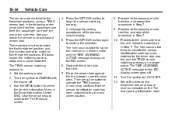
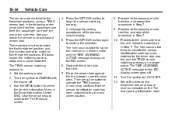
...has been matched to the Tire Pressure screen. Set all four tire/wheel positions. Use the arrow keys to scroll to the driver side rear tire, and the TPMS sensor matching process is : 1....service or to begin the sensor matching process. Use the MENU button to ON/RUN with the driver side front tire. 7. Press the SET/CLR button to purchase a relearn tool. If it takes longer, the ...
Similar Questions
Is A Battery In A 2011 Chevrolet Equinox Key Replaceable
(Posted by germi 10 years ago)
How To Install Battery In 2011 Chevy Equinox Key
(Posted by grgsim 10 years ago)
2010 Equinox Key Fob
How do you change the battery in a 2010 Chevy Equinox key fob
How do you change the battery in a 2010 Chevy Equinox key fob
(Posted by swiftrun 11 years ago)

