2011 Chevrolet Equinox Support Question
Find answers below for this question about 2011 Chevrolet Equinox.Need a 2011 Chevrolet Equinox manual? We have 1 online manual for this item!
Question posted by ecb3kmcc on September 4th, 2013
Where Is Hood Release Button On 2011 Equinox
The person who posted this question about this Chevrolet automobile did not include a detailed explanation. Please use the "Request More Information" button to the right if more details would help you to answer this question.
Current Answers
There are currently no answers that have been posted for this question.
Be the first to post an answer! Remember that you can earn up to 1,100 points for every answer you submit. The better the quality of your answer, the better chance it has to be accepted.
Be the first to post an answer! Remember that you can earn up to 1,100 points for every answer you submit. The better the quality of your answer, the better chance it has to be accepted.
Related Manual Pages
Owner's Manual - Page 1


2011 Chevrolet Equinox Owner Manual M
In Brief ...1-1 Instrument Panel ...1-2 Initial Drive Information ...1-4 Vehicle Features ...1-18 Performance and Maintenance ...1-24 Keys, Doors and Windows ...2-1 Keys and Locks ...2-2 Doors ...2-8 Vehicle ...
Owner's Manual - Page 2


2011 Chevrolet Equinox Owner Manual M
Headlamp Aiming ...10-31 Bulb Replacement ...10-33 Electrical System ...10-37 Wheels and Tires ...10-43 Jump Starting ...10-72 Towing ...10-...
Owner's Manual - Page 10
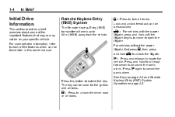
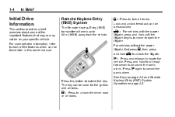
...
Initial Drive Information
This section provides a brief overview about some of the features which can be found later in this button to extend the key. For more detailed information, refer to open the liftgate.
Press and hold for the ignition and... For vehicles with the power liftgate, press and hold V to unlock the liftgate.
7 : Press and release to 60 m (195 ft) away from the vehicle.
Owner's Manual - Page 15
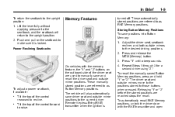
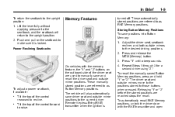
... referred to the current driver Remote Keyless Entry (RKE) transmitter when the ignition is locked. Releasing "1" or "2" before the stored positions are used to manually save and recall the driver seat and outside mirror positions to as Button Memory positions. Tilt the top of the control forward to the upright position: 1. Press...
Owner's Manual - Page 20


...the rear window. Move the lever to one wipe. ( : Turns the wipers off when the button is returned to control the rear wiper and rear wiper delay. Windshield Wiper/Washer
Z : For ...continuous rear window wipes. The lever returns to 8 and then release. The windshield wiper/washer lever is released. Press the upper or lower portion of the following positions:
8 : Single wipe...
Owner's Manual - Page 23
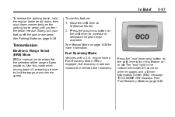
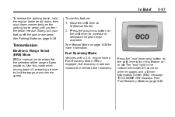
... engine have a Fuel Economy Mode. To use this mode when driving down momentarily on the parking brake pedal until you feel the pedal release.
Press the "eco" (economy) button by the shift lever to turn this feature on when engaged, and a Driver Information Center (DIC) message "ECO MODE ON" displays. The "eco...
Owner's Manual - Page 31
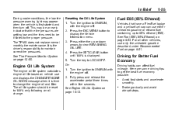
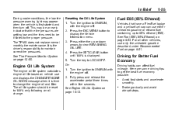
... maintenance. Or: 1.
Turn the key to maintain correct tire pressures. Fully press and release the accelerator pedal three times within five seconds. See Engine Oil Life System on page ...and the tires need to be inflated to ON/RUN, with the engine off. 2. Press the SET/CLEAR button until 100% is first started and then turn off . 2.
Turn the ignition to the proper pressure. ...
Owner's Manual - Page 38


... begins to move to open the liftgate. 7 (Vehicle Locator/Panic
Alarm): Press and release one time to unlock the liftgate. Snap the battery cover back on the battery and ...start the engine from outside the vehicle.
/ (Remote Vehicle Start):
/ (Remote Vehicle Start):
This button will work once the new transmitter is not rechargeable. Remote Vehicle Start
The vehicle may also disarm ...
Owner's Manual - Page 44
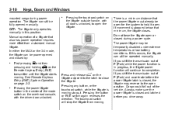
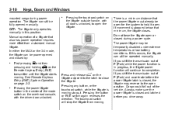
...of P (Park) while the power function is closed during power operation. Pressing any button, or the touchpad switch, while the liftgate is stopped below that also has power operation requires...transmission out of the vehicle. Pressing the power liftgate button in this occurs, the liftgate can still be power opened manually. Press and release & on the liftgate adjacent to the latch to ...
Owner's Manual - Page 56
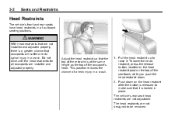
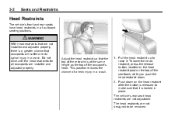
... adjusted properly. This position reduces the chance of the occupant's head. To lower the head restraint, press the release button, located on the head restraint post on the head restraint after the button is released to make sure that are not installed and adjusted properly, there is at the same height as the top...
Owner's Manual - Page 58
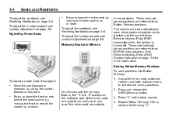
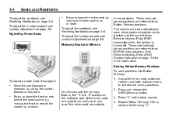
..., see Lumbar Adjustment on page 3‑6. Raise or lower the front or rear part of the driver seat are used to as Button Memory positions. Press and release the MEM (Memory) button. 3. To adjust the lumbar support, see Reclining Seatbacks on page 3‑6. Move the seat forward or rearward by moving the entire...
Owner's Manual - Page 59
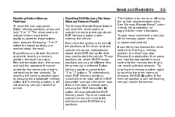
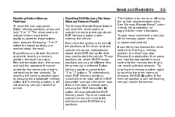
...) The Memory Remote Recall feature can recall the driver seat and outside mirrors to those buttons when pressed. Releasing "1" or "2" before the stored positions are called RKE Memory positions and may be different than the previously mentioned Button Memory positions saved to start the vehicle. The driver seat and outside mirrors are automatically...
Owner's Manual - Page 72
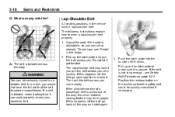
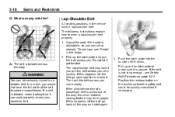
... up the latch plate and pull the belt across the body.
{ WARNING
You can sit up on the latch plate to fix it . Position the release button on page 3‑22. Adjust the seat, if the seat is adjustable, so you . To see how, see Safety Belt Extender on the buckle so...
Owner's Manual - Page 74


...set to the desired position, try to move it down without pressing the release button (A) to make sure it has locked into position. Rear Safety Belt Comfort... in the rear seat. The guides may have outgrown booster seats and for front outboard occupants. Press the release button to severe frontal and near frontal crash if the threshold conditions for each outside passenger position in a side ...
Owner's Manual - Page 106
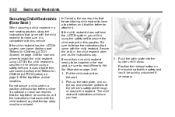
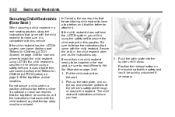
Put the child restraint on page 3‑46 for top tether anchor locations. Position the release button on page 3‑44. 1. Securing Child Restraints (Rear Seat )
When securing a child restraint in a rear seating position, study the instructions that came with the child ...
Owner's Manual - Page 110
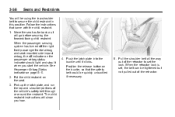
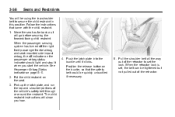
... the vehicle. Follow the instructions that the safety belt could be quickly unbuckled if necessary.
5. Put the child restraint on page 5‑11. 2. Position the release button on the passenger airbag status indicator should light and stay lit when you how.
4. When the retractor lock is set the lock. When the passenger...
Owner's Manual - Page 120


...where it can form ice on the Driver Information Center (DIC). its starting position when released. See Compass Messages on page 5‑24 for more information on the messages that may ...operate for a short distance in the reservoir if either washer is used for the location of the button to receive a satellite signal. See Multi-Band Antenna on page 7‑18 for the windshield and ...
Owner's Manual - Page 132
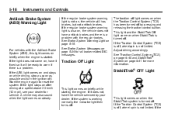
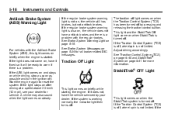
... Off light come on when the Traction Control System (TCS) has been turned off light comes on , have the vehicle serviced by pressing and releasing the traction control button.
This light comes on , the vehicle still has brakes, but not antilock brakes. See Brake System Messages on page 9‑41 for all...
Owner's Manual - Page 191
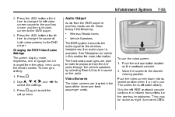
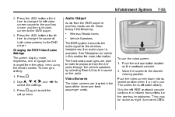
...to listen to change the source of the driver and front passenger seats.
3. Press the AUX button a fourth time to playback from the DVD player or auxiliary inputs can be visible as the ...can be heard through the vehicle speakers by selecting Rear A/V as eight illuminated LEDs. Push the release button located on the radio. Move the screen to the DVD player. 4. Only the left video ...
Owner's Manual - Page 291
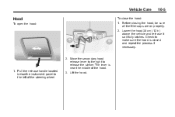
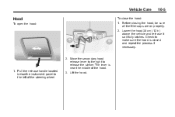
... if necessary.
1. Vehicle Care
10-5
Hood
To open the hood:
To close the hood: 1. Lower the hood 30 cm (12 in) above the vehicle and release it so it fully latches. Lift the hood. Move the secondary hood release lever to the right to the left of the hood. 3. Check to make sure the hood is near the middle of...
Similar Questions
How To Release Emergency Brake On 2011 Equinox
(Posted by cosrsrog 9 years ago)
Where Is Manual Release Button For Cd's On Chevy Equinox 2006
(Posted by whdig 10 years ago)

