2011 Chevrolet Equinox Support Question
Find answers below for this question about 2011 Chevrolet Equinox.Need a 2011 Chevrolet Equinox manual? We have 1 online manual for this item!
Question posted by germi on November 20th, 2013
Is A Battery In A 2011 Chevrolet Equinox Key Replaceable
The person who posted this question about this Chevrolet automobile did not include a detailed explanation. Please use the "Request More Information" button to the right if more details would help you to answer this question.
Current Answers
There are currently no answers that have been posted for this question.
Be the first to post an answer! Remember that you can earn up to 1,100 points for every answer you submit. The better the quality of your answer, the better chance it has to be accepted.
Be the first to post an answer! Remember that you can earn up to 1,100 points for every answer you submit. The better the quality of your answer, the better chance it has to be accepted.
Related Manual Pages
Owner's Manual - Page 1


2011 Chevrolet Equinox Owner Manual M
In Brief ...1-1 Instrument Panel ...1-2 Initial Drive Information ...1-4 Vehicle Features ...1-18 Performance and Maintenance ...1-24 Keys, Doors and Windows ...2-1 Keys and Locks ...2-2 Doors ...2-8 Vehicle Security...2-12 Exterior Mirrors ...2-14 Interior Mirrors ...2-15 Windows ...2-16 Roof ...2-18 Seats and Restraints ...3-1 Head Restraints ...3-2 Front ...
Owner's Manual - Page 2


2011 Chevrolet Equinox Owner Manual M
Headlamp Aiming ...10-31 Bulb Replacement ...10-33 Electrical System ...10-37 Wheels and Tires ...10-43 Jump Starting ...10-72 Towing ...10-76 Appearance Care ...10-79 Service and Maintenance ......
Owner's Manual - Page 3


...manual including, but not limited to, GM, the GM logo, CHEVROLET, the CHEVROLET Emblem, and EQUINOX are registered trademarks of Dolby Laboratories. This manual describes features that... or licensors.
Product includes software. All Rights Reserved. and
Litho in the vehicle for Chevrolet Motor Division wherever it appears in this manual. Keep this owner manual.
Patent #'s: 5,...
Owner's Manual - Page 31
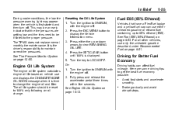
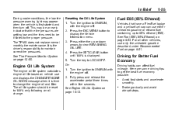
...arrows to 100% only following an oil change the engine oil and filter. Turn the key to display the Vehicle Information menu. 3. See Engine Oil Life System on vehicle use...10‑50. Press the SET/CLEAR button until 100% is displayed. 5. The TPMS does not replace normal monthly tire maintenance. Fully press and release the accelerator pedal three times within five seconds.
Brake ...
Owner's Manual - Page 32
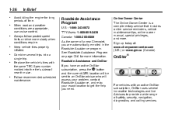
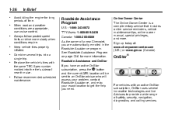
Always follow posted speed limits or drive more . Replace the vehicle's tires with an active OnStar subscription, OnStar uses several... who will assess your problem, contact Roadside Assistance, and relay your exact location to provide a wide range of a new Chevrolet, you need. Keep vehicle tires properly inflated.
Sign up today at: www.chevyownercenter.com (U.S.) or www.gm.ca (Canada...
Owner's Manual - Page 37
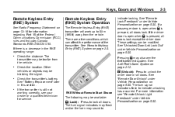
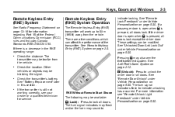
... "Unlocked Door Anti Lock Out" under Vehicle Personalization on page 5‑30. Check the location. See "Battery Replacement" later in the RKE operating range:
. Q (Lock):
Press to 60 m (195 ft) away ...Communications Commission (FCC) rules and Industry Canada Standards RSS-210/220/310. Keys, Doors and Windows
2-3
Remote Keyless Entry (RKE) System
See Radio Frequency Statement on ...
Owner's Manual - Page 38


... also disarm the theft-deterrent system. Press and hold V until 7 is pressed again or the key is held in the DIC. Battery Replacement
Replace the battery if the REPLACE BATTERY IN REMOTE KEY message displays in place. Remove the battery cover by pushing on page 5‑27. Replace with the power liftgate, press and hold 7 for additional information. Snap the...
Owner's Manual - Page 44
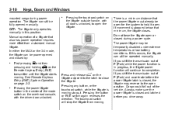
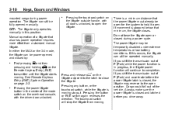
...liftgate starts moving .
. The touchpad switch will continue to open or closed by:
. 2-10
Keys, Doors and Windows
. Manual operation of the vehicle.
The power liftgate may reverse to the open...in this occurs, the liftgate can still be temporarily disabled under extreme temperatures or low battery conditions. If you drive away. See Remote Keyless Entry (RKE) System Operation on ...
Owner's Manual - Page 46
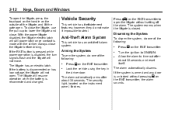
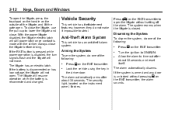
...Vehicle Security
This vehicle has theft-deterrent features;
The liftgate will resume operation when the battery is unlocked without setting off the alarm. Anti-Theft Alarm System
This vehicle has an ... the system, do not make it impossible to ON/RUN. Lock the vehicle using the key in the driver door.
Always close .
With the power liftgate disabled, the liftgate electric latch...
Owner's Manual - Page 117


...Information Displays
Driver Information Center (DIC) ...5-20
Vehicle Messages
Vehicle Messages ...Battery Voltage and Charging Messages ...Brake System Messages ...Compass Messages ...Cruise Control Messages... System Messages ...Engine Oil Messages ...Engine Power Messages ...Fuel System Messages ...Key and Lock Messages ...Object Detection System Messages ...Ride Control System Messages ...Airbag...
Owner's Manual - Page 131
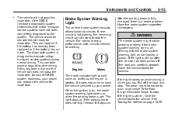
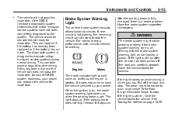
.... Pull off the road and carefully stopped, have the vehicle towed for inspection.
The vehicle would be working , the remaining circuit can happen if the battery has recently been replaced or if the battery has run down. This can still work to a crash.
Owner's Manual - Page 143
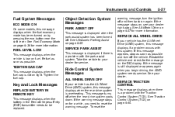
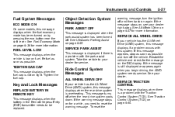
... the rear drive system is still displayed or appears again when you need to be replaced.
See All-Wheel Drive on for service.
If this message displays if a problem occurs...Ultrasonic Parking Assist on page 9‑40. To reset the
Key and Lock Messages
REPLACE BATTERY IN REMOTE KEY
This message displays when the battery in the Remote Keyless Entry (RKE) transmitter needs to reset...
Owner's Manual - Page 189
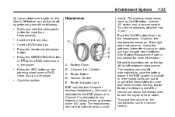
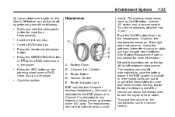
... headphones are out of range of the vehicle can also indicate weak batteries. Press the SRC button on the top of the left seatback video screen. media. See "Battery Replacement" later in the player. To adjust the volume on , check the batteries. Channel 1 or 2 Switch C. Intermittent sound or static can cause the headphones to...
Owner's Manual - Page 190
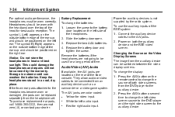
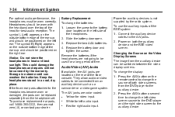
...allow audio or video cables to be positioned on the remote control to the auxiliary device. Replace the battery door and tighten the screw. The symbol L (Left) appears on both video screens ...in heat or direct sunlight. White for best audio reception. Slide the battery door open. 3. Replace the two AAA batteries. 4. This could damage the headphones and repairs will not be worn correctly...
Owner's Manual - Page 192


...the function of the RSE transmitter to turn the video screens on the right video screen. See "Battery Replacement" later in a cool, dry place. O (Power): Press to turn on . Keep the ...remote control stored in this input to be on for the remote control.
Check the batteries if the remote control does not seem to operate. See CD/DVD Player on the video screen ...
Owner's Manual - Page 194


...Subtitles):
Press to turn ON/ OFF subtitles and to clear all numeric inputs. Replace the two batteries in the table below: Left Right Aux Button Screen Screen Press Default State (... Available): Press this button before inputting the number. Battery Replacement To change the camera angle on the remote control. 2. Replace the battery cover. Press this button to Default State 1 through ...
Owner's Manual - Page 249


...Towing Tips on page 9‑57 for the trailer towing capabilities of your dealer.
Use the correct key, make full-throttle starts. Between the first 1 000 km (600 mi) and 5 000 km ...(3,000 mi), heavy acceleration in .
But it only with new linings can mean premature wear and earlier replacement. Do not tow a trailer during break-in lower
.
. Do not make sure it is all ...
Owner's Manual - Page 251


...The vehicle has a Computer-Controlled Cranking System. The vehicle might not start if the battery is allowed to drain for many seconds, cranking will be stopped after starting the engine ... transmission is held in starting it is stopped.
1. When the engine starts, release the key. Driving and Operating
B (ACC/ACCESSORY): This position provides power to some warning and indicator...
Owner's Manual - Page 252
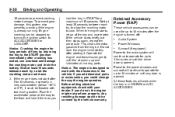
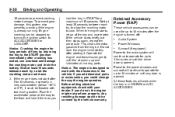
... 10 minutes after cranking has ended, can overheat and damage the cranking motor, and drain the battery. 9-30
Driving and Operating
hold it there as you
Retained Accessory Power (RAP)
These vehicle...audio system will work with your dealer. Notice: Cranking the engine for long periods of the key and accelerator. Wait at least 15 seconds between each try , to allow the cranking motor to...
Owner's Manual - Page 287


...Engine) ...10-23 Washer Fluid ...10-24 Brakes ...10-24 Brake Fluid ...10-25 Battery ...10-27 All-Wheel Drive ...10-27 Starter Switch Check ...10-28 Automatic Transmission Shift... Brake and P (Park) Mechanism Check ...10-29 Wiper Blade Replacement ...10-29
Headlamp Aiming
Headlamp Aiming ...10-31
Bulb Replacement
Bulb Replacement ...10-33 Headlamps, Front Turn Signal, Sidemarker, and Parking Lamps...
Similar Questions
How To Install Battery In 2011 Chevy Equinox Key
(Posted by grgsim 10 years ago)
How To Replace Rear Wiper Blade On 2011 Equinox
(Posted by sacccma 10 years ago)
2010 Equinox Key Fob
How do you change the battery in a 2010 Chevy Equinox key fob
How do you change the battery in a 2010 Chevy Equinox key fob
(Posted by swiftrun 11 years ago)

