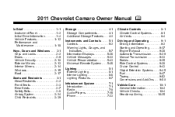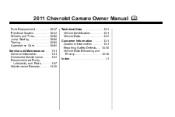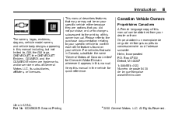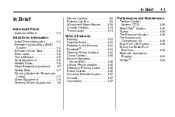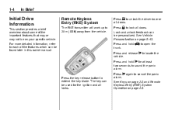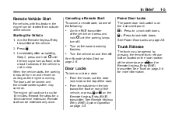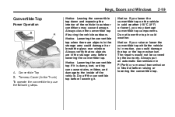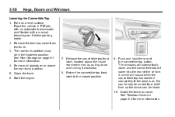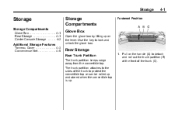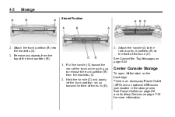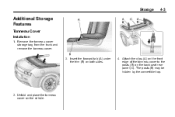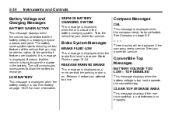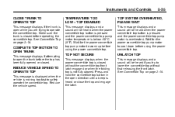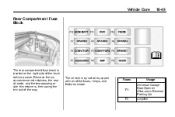2011 Chevrolet Camaro Support Question
Find answers below for this question about 2011 Chevrolet Camaro.Need a 2011 Chevrolet Camaro manual? We have 1 online manual for this item!
Question posted by Garphat on June 29th, 2014
How To Engage Rear Trunk Partition 2011 Chevy Camaro
The person who posted this question about this Chevrolet automobile did not include a detailed explanation. Please use the "Request More Information" button to the right if more details would help you to answer this question.
Current Answers
Related Manual Pages
Similar Questions
Recall 2011 Chevy Camaro Seats
Today I was very sadden I have a recall on my Camaro so I made a appointment yesterday with Munday C...
Today I was very sadden I have a recall on my Camaro so I made a appointment yesterday with Munday C...
(Posted by flacy124 8 years ago)
How To Replace Remote Battery In 2011 Chevy Camaro
(Posted by reTSBonn 10 years ago)
How Can I Get The Trunk Partition On A 2011 Chevy Camaro To Retract?
(Posted by cnsfbhen30 10 years ago)
How Long To Install Convertible Top 2011 Chevy Camaro
(Posted by jkohell 10 years ago)