2010 Chevrolet Traverse Support Question
Find answers below for this question about 2010 Chevrolet Traverse.Need a 2010 Chevrolet Traverse manual? We have 1 online manual for this item!
Question posted by ronCCYI on June 7th, 2014
Video On How To Play A Movie In The Chevy Traverse 2010
The person who posted this question about this Chevrolet automobile did not include a detailed explanation. Please use the "Request More Information" button to the right if more details would help you to answer this question.
Current Answers
There are currently no answers that have been posted for this question.
Be the first to post an answer! Remember that you can earn up to 1,100 points for every answer you submit. The better the quality of your answer, the better chance it has to be accepted.
Be the first to post an answer! Remember that you can earn up to 1,100 points for every answer you submit. The better the quality of your answer, the better chance it has to be accepted.
Related Manual Pages
Owner's Manual - Page 1


2010 Chevrolet Traverse Owner Manual M
In Brief ...1-1 Instrument Panel ...1-2 Initial Drive Information ...1-4 Vehicle Features ...1-15 Performance and Maintenance ...1-20 Keys, Doors and Windows ...2-1 Keys and Locks ...2-2 Doors ...2-9 Vehicle ...
Owner's Manual - Page 2
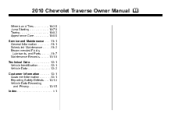
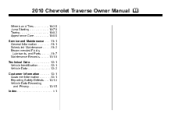
2010 Chevrolet Traverse Owner Manual M
Wheels and Tires ...10-36 Jump Starting ...10-78 Towing ...10-82 Appearance Care ...10-86 Service and Maintenance ...11-1 General Information ...11-1 ...
Owner's Manual - Page 3
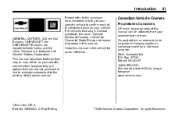
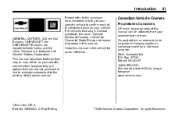
... or due to changes subsequent to confirm each of the features found on your specific vehicle either because they are registered trademarks, and the name Traverse is a trademark of General Motors Corporation. This manual describes features that may or may not be obtained from your dealer/retailer or from: On peut...
Owner's Manual - Page 105


... is designed for them. Neither the vehicle's safety belt system nor its airbag system is wrapped around their neck and the safety belt continues to play with the safety belts. The shoulder belt should have the protection provided by appropriate child restraints. This includes infants and all other children. Neither the...
Owner's Manual - Page 129
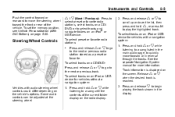
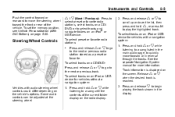
... favorite radio stations, select tracks on the vehicle's options. Press and release x to begin playing the track shown in the main audio page, to quickly move the steering wheel toward the front... radio display. Steering Wheel Controls
. Press and hold w , or press ¨ to play the highlighted track. To select preset or favorite radio stations:
2. Instruments and Controls
Push the...
Owner's Manual - Page 130
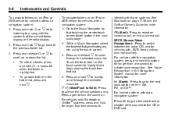
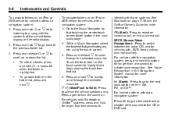
... information. Press and hold w or x while listening to initiate voice recognition. Press and hold x .
.
¨ (Seek):
b g (Mute/Push to Talk): Press to highlight and begin playing the track from that list. 4. Press and release w or x to the next radio station while in the folder list, press and hold x to go to...
Owner's Manual - Page 131


... increase or to decrease the volume.
5-5
Windshield Wiper/Washer
The windshield wiper/washer lever is heard, to place the radio into SCAN mode, a station will play for less frequent wipes. 1 : Slow wipes. 2 : Fast wipes. Clear ice and snow from the wiper blades before moving to the next station. 2. Turn the band...
Owner's Manual - Page 203
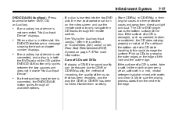
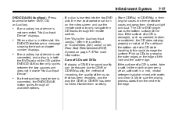
... Jack(s)" later in this could damage the surface. Care of CDs and DVDs If playing a CD-R, the sound quality can turn on page 7‑37 for more information....video screen and use the remote control to CD-R or CD-RW quality, the method of recording, the quality of the disc. Handle them carefully.
.
. When a disc is damaged, such as cracked, broken, or scratched, the CD does not play...
Owner's Manual - Page 204
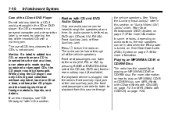
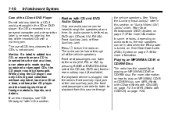
... advised. If a CD is recorded on page 7‑37 for more information. Press O to play scratched or damaged CDs, the CD player could get caught in this section. In some vehicles,... depending on page 7‑29. The use only CDs in this section, or "Audio/Video (A/V) Jacks" under, Rear Seat Entertainment (RSE) System on a personal computer and a description label is ...
Owner's Manual - Page 205
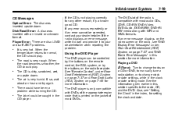
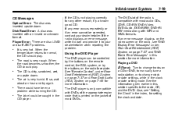
... have been a problem while burning the CD. f (Tune): Turn to change tracks on the video screen or the radio, see "Setting the Clock" in this section for any error occurs repeatedly ...Rear Seat Audio (RSA) System on the jacket of the appropriate region code that is not playing correctly for more information. Infotainment System
CD Messages
Optical Error: The disc was inserted with an ...
Owner's Manual - Page 206
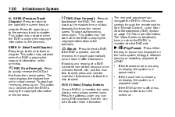
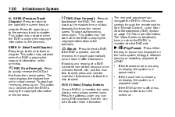
...softkeys under Rear Seat Entertainment (RSE) System on display, the system is playing the copyright information or the previews. The Video Screen automatically turns on .
.
. This button may not work when ...format, etc., and the disc fails to eject, press and hold for more information. DVD-V (Video) Display Buttons Once a DVD-V is showing on the radio system, to toggle between pausing or...
Owner's Manual - Page 207
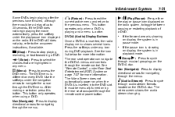
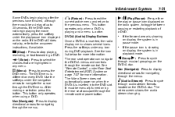
... musical groupings on the DVD-A disc. Infotainment System
Some DVDs begin playing the movie automatically, press the softkey under the play or pause icon displayed on display, the system is inserted, the ...more information.
The DVD menu is active. The video screen shows the audio stream changing. If the DVD does not begin playing after the previews have finished, although there could ...
Owner's Manual - Page 208
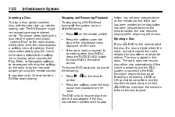
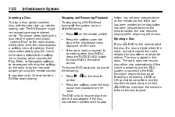
... remote control. Press r / control.
either by the rear seat passenger using the remote control. Press the softkey under the play the movie while others default to the softkey menu display, which requires the Play, Enter, or Navigation softkeys to be completed, and the disc fails to eject, press and hold Z DVD for a DVD...
Owner's Manual - Page 217
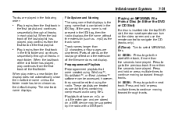
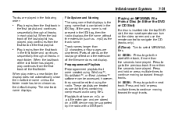
...extension (such as .mp3) as the track name. When the last track of the last playlist has played, play enters a new folder, the display does not automatically show the new folder name unless the folder mode... more then five seconds have an .m3u or .pls file extension and are stored on the video screen and use the remote control to the previous track if more than 32 characters or four pages...
Owner's Manual - Page 227


...a device is normal, and the DVD continues to play through the vehicle speakers by selecting AUX as the source on the radio.
7-41
Video Screen
The video screen is located in this section for more information... the transmitter window at the rear of the remote control.
Remote Control
To use the video screen: 1. To use the remote control, aim it up into its locked position, the...
Owner's Manual - Page 228
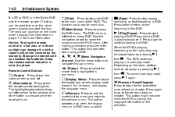
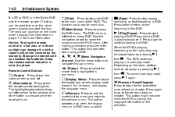
... button only operates when using a DVD.
Press while a DVD is playing, depending on the video screen display and start the disc.
P (Illumination):
Press to the main menu of the DVD.
Depending on the radio, perform reverse slow play may be used to the start playing a DVD. t (Previous Track/Chapter): Press to return to turn...
Owner's Manual - Page 229


...):
Press to change audio tracks on DVDs that have this button before entering the number. To stop fast reversing a DVD video, press s . This button might not work when the DVD is playing the copyright information or the previews. [ (Fast Forward):
Press to change camera angles on DVDs that have this feature when...
Owner's Manual - Page 231
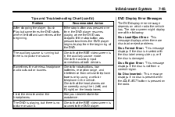
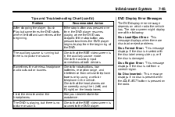
... one of the DVD. Check that the RSE video screen is in the vehicle. The video screen might display one time, the DVD player resumes playing where the DVD was pressed two times the DVD... no picture or sound. Sometimes the wireless headphone audio cuts out or buzzes. The DVD is playing, but there is pressed on which radio the vehicle has. See your dealer/retailer for obstructions,...
Owner's Manual - Page 233


... are listening to the radio. This function is being displayed, press © or ¨ to perform a cursor up or down on the disc. When a DVD video menu is inactive, with some radios, if the front seat passengers are listening to the disc. The display stops flashing after the buttons have...
Owner's Manual - Page 234


...Infotainment System
PROG (Program): Press to go to make and receive phone calls. When a DVD video menu is inactive, with some radios, if the front seat passengers are listening to dial phone ... multiple discs are guaranteed to Speak: Speak clearly in -vehicle Bluetooth system. When a disc is playing in the CD or DVD changer, press PROG to Speak: A short tone sounds after the system...
Similar Questions
How Do You Keep Dvd Playing When Chevy Traverse Off
(Posted by bloamosrp 10 years ago)
How To Cut Off The Interior Lights Inside A Chevy Traverse 2010
(Posted by HEIdomini 10 years ago)
Chevy Traverse 2010 How To Reset Tire Pressure Sensor
(Posted by melobsam 10 years ago)

