2011 Chevrolet Traverse Support Question
Find answers below for this question about 2011 Chevrolet Traverse.Need a 2011 Chevrolet Traverse manual? We have 1 online manual for this item!
Question posted by bloamosrp on February 14th, 2014
How Do You Keep Dvd Playing When Chevy Traverse Off
The person who posted this question about this Chevrolet automobile did not include a detailed explanation. Please use the "Request More Information" button to the right if more details would help you to answer this question.
Current Answers
There are currently no answers that have been posted for this question.
Be the first to post an answer! Remember that you can earn up to 1,100 points for every answer you submit. The better the quality of your answer, the better chance it has to be accepted.
Be the first to post an answer! Remember that you can earn up to 1,100 points for every answer you submit. The better the quality of your answer, the better chance it has to be accepted.
Related Manual Pages
Owner's Manual - Page 133
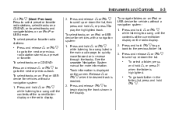
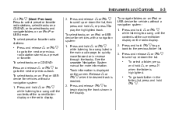
... a song listed in the display.
Press and release w or c x to go to begin playing the track shown in the main audio page, to a song until the contents of the current ...preset or favorite radio stations, select tracks on a CD/DVD, or to the next or previous radio station stored as a preset or favorite. To go back to play the highlighted track. Track information is reached. 2. Press and...
Owner's Manual - Page 134


... Press to switch between the radio, CD, and for vehicles with a navigation system: 1. For vehicles with , DVD, front auxiliary, and rear auxiliary.
c x (End):
Press to select a track or a folder when navigating ...¨ until a beep is heard, to place the radio into SCAN mode, a station will play for five seconds before moving to quickly move forward through the tracks. While in AM, FM, or...
Owner's Manual - Page 193


... the entire radio and RSE system and to start the parental control feature. The player is the top slot on the radio faceplate. Playing the Radio
Radio with CD, DVD, and USB The vehicle may have a Bose® Surround Sound System. explained later in this section under license from Dolby Laboratories. See...
Owner's Manual - Page 198
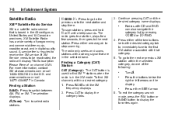
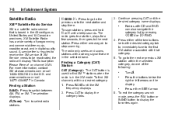
...www.xmradio.com or call 1-877-438-9677 in the XM mode. The radio goes to a station, plays for a few seconds, then goes to the next or previous XM station within a desired category: 1....station. Press CAT to select radio stations.
6. The radio only seeks and scans stations with CD and DVD can also navigate the category list by pressing s REV or \ FWD.
4. 7-8
Infotainment System
Satellite ...
Owner's Manual - Page 203
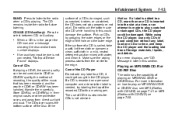
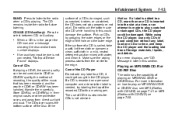
... (Radios with CD/USB) on page 7‑21 or MP3 (Radios with CD/DVD) on page 7‑28. If the
Playing an MP3/WMA CD-R or CD-RW Disc
The radio has the capability of the... player the CD icon and a message showing the disc and/or track number displays. If an auxiliary input device is playing. this section. Care of a CD is not advised.
. Notice: If a label is in a mild, neutral ...
Owner's Manual - Page 204


...or radio is turned off, while a CD is very hot. The DVD/CD decks, (upper slot is the DVD deck and the lower slot is not playing correctly for a CD, and up .
Player Error: There are compatible ...error message, write it down and provide it stays in the CD player.
. CD/DVD Player
Playing a CD (In Either the DVD or CD Slot)
Insert a CD partway into the system, depending on the left side ...
Owner's Manual - Page 205
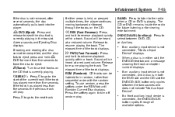
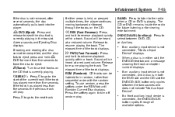
... setting. s REV (Fast Reverse):
If loading and reading of the current track if the track has played more than five seconds. Sound will play . DVD/CD AUX (Auxiliary): Press to eject the disc that is currently playing in either arrow is in random, rather than five seconds the previous track will be completed, and...
Owner's Manual - Page 206


... detergent solution mixed with a marking pen.
Handle them carefully. An audio source is inserted into the top DVD slot, the rear seat operator can be reduced due to a CD, it could damage the surface. If... more than one time. Store CD-R(s) or CD-RW(s) in the CD or DVD player. Care of CDs and DVDs If playing a CD-R, the sound quality can turn the radio on the video screen and...
Owner's Manual - Page 207


..., the rear speakers can listen to the radio (AM, FM, or XM) by pressing BAND or DVD/CD AUX to play an MP3/WMA CD-R or CD-RW disc, see MP3 (Radios with CD/USB) on page 7‑...
Optical Error: The disc was inserted with CD/DVD) on page 7‑28.
. If the CD is not playing correctly for more information on how to select the CD slot, DVD slot, front or rear auxiliary input (if available...
Owner's Manual - Page 208


...to the start of the current track or chapter. This button may not work when the DVD is playing the copyright information or the previews. If an error message displays on the video screen or...chapter. See the information given earlier in this section for more information. The DVD slot of the radio is playing the copyright information or the previews. The radio displays the elapsed time and ...
Owner's Manual - Page 209
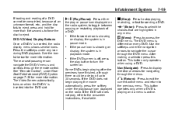
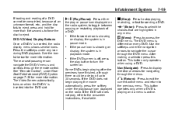
... select the choices that are highlighted in playback mode. This button only operates when using a DVD.
See "Remote Control", under any menu. The Video Screen automatically turns on when the DVD-V is showing on every DVD.
Some DVDs begin playing the movie automatically, press the softkey under the navigation arrows to navigate the cursor through...
Owner's Manual - Page 210


... during DVD playback. r / j (Play/Pause): Press either by the softkey on when the DVD-A is in pause mode. DVD-A (Audio) Display Buttons Once a DVD-A is sourced to something other than DVD-V, press the DVD/CD... into the system and shows "Loading Disc" on the remote control. Play, Enter, or Navigation softkeys to make DVD-V the active source.
. See the icon list below for navigating through...
Owner's Manual - Page 211
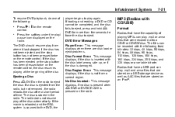
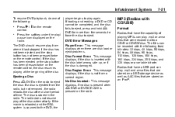
... been ejected or the stop button has not been pressed twice on the radio. Ejecting a Disc Press Z DVD on the remote control, the disc resumes playing at the beginning of the disc. Infotainment System
To resume DVD playback, do one of the following fixed bit rates: 32 kbps, 40 kbps, 56 kbps, 64...
Owner's Manual - Page 218
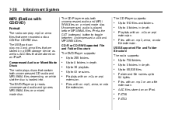
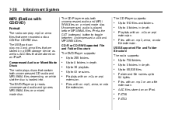
... System
The CD Player reads both uncompressed CD audio and MP3/WMA files depending on which slot the disc is played before MP3/WMA files. Press the CAT (category) button to 64 bytes.
The CD Player supports:
... Playlists...File and Folder Structure The radio supports:
...
Playlists with CD/DVD)
Format
The radio can play .mp3 or .wma files that are stored on a mixed mode disc.
Owner's Manual - Page 220


... select MP3/WMA files. © SEEK:
Press to go to continue moving forward through tracks. Playing an MP3/WMA File From a Disc (In Either the DVD or CD Slot)
If a disc is inserted into the top DVD slot, the rear seat operator can be edited using the radio. Press and hold or press...
Owner's Manual - Page 225
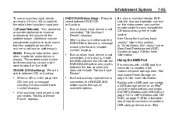
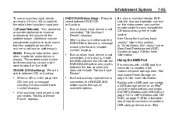
...you might have to be made from the portable device if the volume is playing.
When a CD is not connected, "No Input Device Found" displays....Video (A/V) Jacks" under, Rear Seat Entertainment (RSE) System on page 7‑36 for more information. Radios with CD/ DVD) on page 4‑1 for information about how to the radio's front auxiliary input jack. BAND: Press to listen to ...
Owner's Manual - Page 229
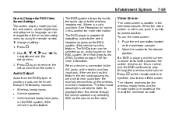
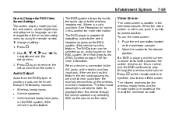
... the vehicle has this feature, the rear seat passengers are able to listen to playback from the screen. Push the release button located on ; If a DVD is playing and the screen is audio available. Press P on the remote control or eject the disc to its locked position. z.
Owner's Manual - Page 231
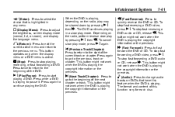
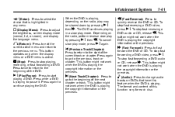
... r. t (Previous Track/Chapter): Press to return to the start playing a DVD. This button might not work when the DVD is playing, depending on the radio, perform reverse slow play by pressing s then [. e (Audio): Press to change audio tracks on DVDs that is playing. To stop fast forwarding a DVD audio or CD, release [. The format and content of the...
Owner's Manual - Page 232


...using the diagram on the remote control. 2. Make sure that have this feature when a DVD is playing. Slide the rear cover back, on the inside of the battery compartment. 3. The format...capability of this function vary for each disc.
1 through subtitle options when a DVD is playing. The format and content of direct chapter or track number selection. AUX (Auxiliary): Press to switch the ...
Owner's Manual - Page 233
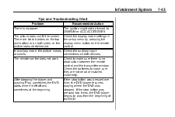
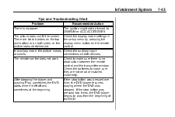
... There is no power. Recommended Action The ignition might not be turned to play from the beginning of the DVD. connections at the beginning.
There are not dead or installed incorrectly. Check the... not work. If the stop button was pressed one time, the DVD player resumes playing where the DVD was pressed two times, the DVD player begins to ON/RUN or ACC/ACCESSORY. The picture does not...
Similar Questions
How To Watch Dvd's In A 2011 Chevy Traverse
(Posted by bbattshockd 10 years ago)
2011 Chevy Traverse
Where is the windshield solvent reservoir located on the 2011 Chevy Traverse
Where is the windshield solvent reservoir located on the 2011 Chevy Traverse
(Posted by Anonymous-128053 10 years ago)
How Do I Turn Off Dvd Player In My Chevy Traverse?
(Posted by jbudals 10 years ago)

