2010 Chevrolet Traverse Support Question
Find answers below for this question about 2010 Chevrolet Traverse.Need a 2010 Chevrolet Traverse manual? We have 1 online manual for this item!
Question posted by chochduke on August 3rd, 2014
How To Use Radio On 2010 Traverse
The person who posted this question about this Chevrolet automobile did not include a detailed explanation. Please use the "Request More Information" button to the right if more details would help you to answer this question.
Current Answers
There are currently no answers that have been posted for this question.
Be the first to post an answer! Remember that you can earn up to 1,100 points for every answer you submit. The better the quality of your answer, the better chance it has to be accepted.
Be the first to post an answer! Remember that you can earn up to 1,100 points for every answer you submit. The better the quality of your answer, the better chance it has to be accepted.
Related Manual Pages
Owner's Manual - Page 1


2010 Chevrolet Traverse Owner Manual M
In Brief ...1-1 Instrument Panel ...1-2 Initial Drive Information ...1-4 Vehicle Features ...1-15...47 Lighting ...6-1 Exterior Lighting ...6-1 Interior Lighting ...6-4 Lighting Features ...6-5 Infotainment System ...7-1 Introduction ...7-1 Radio ...7-7 Audio Players ...7-13 Rear Seat Infotainment ...7-37 Phone ...7-48 Climate Controls ...8-1 Climate Control ...
Owner's Manual - Page 2
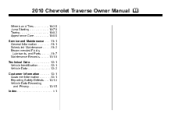
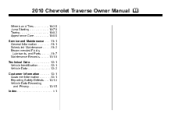
2010 Chevrolet Traverse Owner Manual M
Wheels and Tires ...10-36 Jump Starting ...10-78 Towing ...10-82 Appearance Care ...10-86 Service and Maintenance ...11-1 General Information ...11-1 ...
Owner's Manual - Page 21
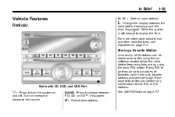
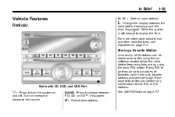
...;7. Turn to display the time.
In Brief
1-15
Vehicle Features
Radio(s)
© ¨ : Seek or scan stations. 4 : Change the display between FM, AM, or XM™, if equipped.
Each page of favorites can be stored as favorites using the six softkeys located below the radio station frequency tabs and by using the radio FAV button.
Owner's Manual - Page 22
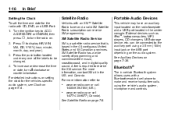
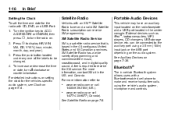
...allows users with a Bluetooth-enabled cell phone to turn f clockwise or counter-clockwise. Satellite Radio
Vehicles with CD, DVD, and USB Port: 1. External devices such as iPod®, ...programming. XM Satellite Radio Service
XM is a satellite radio service that is required to the auxiliary port using the vehicle's audio system, microphone and controls. XM Satellite Radio has a wide variety...
Owner's Manual - Page 23
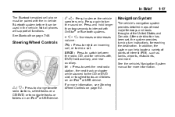
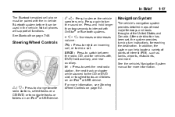
...), such as banks, airports, restaurants, and more information. In addition, the system can be used in -vehicle Bluetooth system before it can help locate a variety of points of most major freeways... Press to select tracks and folders on an iPod® or USB device. Press to change favorite radio stations, select tracks on an iPod® or USB device. In Brief
The Bluetooth-enabled cell phone...
Owner's Manual - Page 31
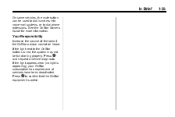
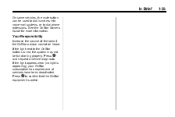
...'s Guide for more information.
1-25
Your Responsibility
Increase the volume of the radio if the OnStar advisor cannot be functioning properly. If the light next to the...vehicle diagnostic. Press Q to dial phone extensions. In Brief
On some vehicles, the mute button can be used to dial numbers into voice mail systems, or to confirm that the OnStar equipment is appearing), your OnStar ...
Owner's Manual - Page 34


...could operate the power windows or other than an authorized service facility could void authorization to use to make the vehicle move.
Do not leave the keys in a vehicle with the ... can use this information in a safe place, not in a vehicle with the ignition key is used for many reasons, children or others could be badly injured or even killed. See Radio Frequency Statement...
Owner's Manual - Page 123
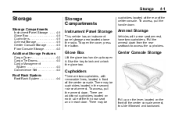
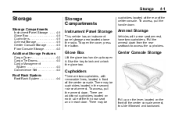
...Features
Cargo Cover ...Cargo Tie Downs ...Cargo Management System ...Convenience Net ...
Use the key to access the cupholders. There may be
Roof Rack System
Roof ...Storage Compartments
Instrument Panel Storage
This vehicle has an instrument panel storage area located above the radio. Center Console Storage
Cupholders
There are additional cupholders located on the front of the center ...
Owner's Manual - Page 130
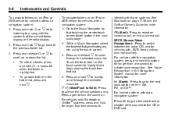
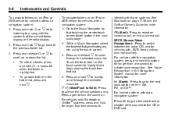
.... See Bluetooth on page 7‑48 and the OnStar Owner's Guide for more information. using the touch screen. 3.
To navigate folders on an iPod or USB device for more information...folder display on . To select a folder, press and hold w or x while listening to switch between the radio, CD, and for vehicles with a navigation system: 1. Press and release x to reject an incoming call, or...
Owner's Manual - Page 131


.... Press and hold to decrease the volume.
5-5
Windshield Wiper/Washer
The windshield wiper/washer lever is heard, to place the radio into SCAN mode, a station will play for five seconds before using them until the motor cools.
8 (Mist): Single wipe, turn the band to control the windshield wipers.
6 (Adjustable Interval Wipes):
Turn...
Owner's Manual - Page 135


...default, or let the screen time out. To increase the time or date, do one of the labels to be used to plug in the rear cargo area.
© SEEK. To decrease the time or date, do one of ...the following :
.
5. Press G again to turn the radio on the radio screen until the time 12H (hour) and 24H (hour), and the date MM/DD (month and day) and ...
Owner's Manual - Page 173


...the set / reset button while the desired setting is no selection made.
.
.
Universal Remote System
See Radio Frequency Statement on the DIC. The vehicle is shifted out of the feature settings menu is reached and ... provides a way to replace up to three remote control transmitters used to activate devices such as garage door openers, security systems, and home automation devices. The end of ...
Owner's Manual - Page 174
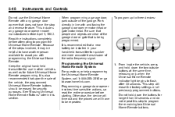
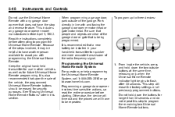
...than 30 seconds and do not repeat this section. Keep the original hand-held transmitter for use the Universal Home Remote with programming the Universal Home Remote. Programming a garage door opener involves... attempting to www.homelink.com. Be sure that people and objects are clear of the radio-frequency signal. It is recommended that upon the sale of the vehicle, the programmed Universal...
Owner's Manual - Page 176
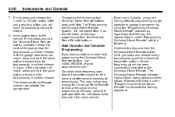
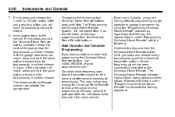
...Home Remote System, call 1-800-355-3515 or go to complete Step 8. 8.
Canadian radio-frequency laws require transmitter signals to time out or quit after several seconds of "Programming...vehicle. gate operators are having difficulty programming a gate operator or garage door opener by using the "Programming Universal Home Remote" procedures, regardless of where you press and release every ...
Owner's Manual - Page 190


...playback, the song title information displays on the top line of the display and artist information displays on the radio display. Auto Text (Satellite Radio Service, CD, MP3, and WMA features): If additional information is being played, Auto Text will page every... vehicles with a Rear Entertainment System (RSE), press and hold for the current song being used. To activate Auto Text: 1.
Owner's Manual - Page 193
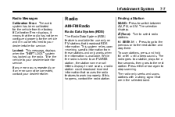
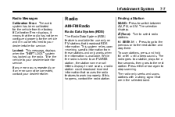
... seeks and scans stations with a strong signal that causes the radio features to your dealer/retailer.
7-7
Radio
AM-FM Radio
Radio Data System (RDS)
The Radio Data System (RDS) feature is available for use only on FM stations that the radio has not been configured properly for a few seconds, then goes to an FM-RDS station, the...
Owner's Manual - Page 194
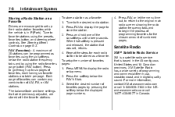
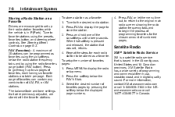
... of AM, FM, or XM stations. Tune to set , returns. 4. Satellite Radio
XM™ Satellite Radio Service
XM is a satellite radio service that were previously adjusted, are encouraged to favorite stations using the radio favorites page button (FAV button). Press to the desired radio station. 2. Each page of numbered pages. Repeat the steps for the chosen...
Owner's Manual - Page 195
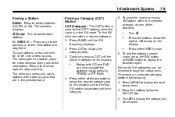
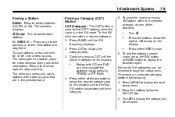
... through the setup menu. Infotainment System
Finding a Station
BAND: Press to the next station.
The radio goes to a station, plays for a few seconds, then goes to switch between AM, FM,... The selection displays.
7-9
Finding a Category (CAT) Station
CAT (Category): The CAT button is used to the next station and stay there.
Press either arrow again to display the category tabs. 3. ...
Owner's Manual - Page 353
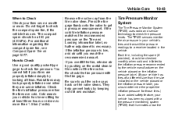
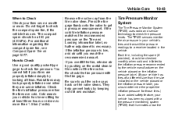
... dirt and moisture.
10-43
Tire Pressure Monitor System
The Tire Pressure Monitor System (TPMS) uses radio and sensor technology to a receiver located in the vehicle. Vehicle Care
When to Check Check ...the air pressure in the center of a different size than 1.6 km (1 mile). How to Check Use a good quality pocket-type gage to get a pressure measurement. Press the tire gage firmly onto the...
Owner's Manual - Page 356
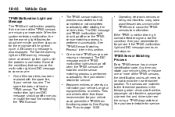
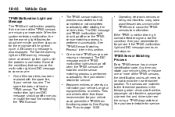
... front tire, passenger side front tire, passenger side rear tire, and driver side rear tire using radio wave frequencies similar to the TPMS could prevent the TPMS from functioning properly. The spare tire ... to come on page 10‑50.
. Operating electronic devices or being near facilities using a TPMS diagnostic tool.
Replacement tires or wheels do not match your dealer/retailer for ...
Similar Questions
What Oil Viscosity Should I Use In 2010 Chev Traverse?
(Posted by condaqt 10 years ago)
What Power Steering Fluid Do You Use In A 2010 Traverse
(Posted by jamesvyknesa 10 years ago)
My Radio On My 2010 Traverse Will Not Shut Off When Opening The Driver Door
(Posted by khincrum 10 years ago)
Rear Brakes On A 2010 Traverse
I bought a 2010 traverse in nov. 19 it had 19000 miles on it. We put about 10,000 miles on it and i ...
I bought a 2010 traverse in nov. 19 it had 19000 miles on it. We put about 10,000 miles on it and i ...
(Posted by stacinrmartin 11 years ago)

