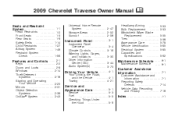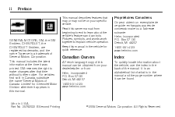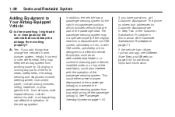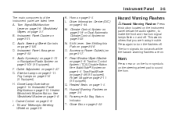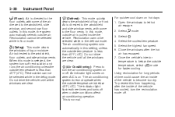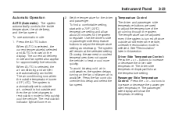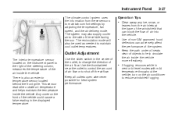2009 Chevrolet Traverse Support Question
Find answers below for this question about 2009 Chevrolet Traverse.Need a 2009 Chevrolet Traverse manual? We have 1 online manual for this item!
Question posted by RMarPo on July 11th, 2014
How To Turn Off Head Phone Mode In Traverse Chevrolet
The person who posted this question about this Chevrolet automobile did not include a detailed explanation. Please use the "Request More Information" button to the right if more details would help you to answer this question.
Current Answers
Related Manual Pages
Similar Questions
2009 Chevy Traverse Ltz. Radio/info Center Has No Power.turn Signals Silent.
Radio Infotainment center has no power at all. Turn signals work but are now silent. Fuse to Radio a...
Radio Infotainment center has no power at all. Turn signals work but are now silent. Fuse to Radio a...
(Posted by chaviaux1 8 years ago)
Transmission Slips When Turning Left 2009 Chevy Traverse
(Posted by molbonni 9 years ago)
Why Is There Oil Stains On The Ground After I Turn Off My Chevy Traverse
(Posted by Jynlang 10 years ago)
When My Chevy Traverse Is Running Hot And I Turn It Off Why Does The Fan Stay
on
on
(Posted by cehillis 10 years ago)