2009 Chevrolet Traverse Support Question
Find answers below for this question about 2009 Chevrolet Traverse.Need a 2009 Chevrolet Traverse manual? We have 1 online manual for this item!
Question posted by corveso on July 13th, 2014
I Got A 2009 Chevy Traverse Wont Turn On It Says Service Battery Charging
system
Current Answers
There are currently no answers that have been posted for this question.
Be the first to post an answer! Remember that you can earn up to 1,100 points for every answer you submit. The better the quality of your answer, the better chance it has to be accepted.
Be the first to post an answer! Remember that you can earn up to 1,100 points for every answer you submit. The better the quality of your answer, the better chance it has to be accepted.
Related Manual Pages
Owner's Manual - Page 1
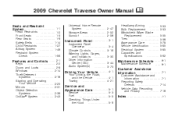
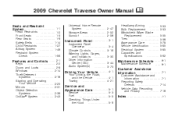
2009 Chevrolet Traverse Owner Manual
Seats and Restraint System ...1-1
Head Restraints ...1-2 Front Seats ...1-3 Rear Seats ...1-9 Safety Belts ...1-14 Child ... Recording and Privacy ...7-16
Driving Your Vehicle ...4-1
Your Driving, the Road, and the Vehicle ...4-1 Towing ...4-21
Service and Appearance Care ...5-1
Service ...5-3 Fuel ...5-5 Checking Things Under the Hood ...5-9
Index ...i-1
Owner's Manual - Page 38


...and the passenger seat is in a forward position. (Continued)
Even if the passenger sensing system has turned off the right front passenger frontal airbag, no child is in a rear seat. A label on ... and injure people in mind that an airbag will go. See Passenger Sensing System on the sun visor says, "Never put a rear-facing child restraint in the front." This is so great, if the airbag...
Owner's Manual - Page 47


... . Push and pull the child restraint in different directions to Put the Restraint on the sun visor says, "Never put a rear-facing child seat in the front." This is because the risk to turn off the right front passenger frontal airbag, no system is in flates and the passenger seat is...
Owner's Manual - Page 48
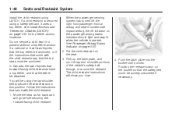
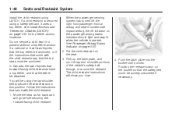
... belt could be quickly unbuckled if necessary. Follow the instructions that came with the child restraint say that come with the child restraint. 1. Push the latch plate into the buckle until it will...restraint using LATCH. 1-44
Seats and Restraint System
When the passenger sensing system has turned off the right front passenger frontal airbag and seat-mounted side impact airbag, the off...
Owner's Manual - Page 56
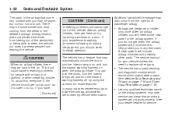
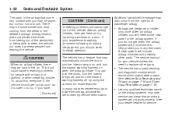
...turn the interior lamps on, and turn the hazard warning flashers on the airbag systems. Improper service can lock the doors, turn the interior lamps off, and turn the hazard warning flashers off by using the controls for service... not work
on when the airbags in the deflated airbags. The service manual for the airbag system. The parts of the airbag that an airbag system...
Owner's Manual - Page 58


... rear-facing child restraints in the right front passenger seat. When the passenger sensing system has turned off the right front passenger frontal airbag, the off indicator will not deploy under some unusual ... can be enabled, the on the sun visor says, "Never put a rear-facing child seat in the front." This is because the risk to turn on page 3-33. The passenger sensing system is...
Owner's Manual - Page 59


...after reinstalling the child restraint and restarting the vehicle, the on page 1-2. 6. Everyone in a rear seat. Turn the vehicle off the right front passenger frontal airbag, depending upon the child's seating posture and body build. ...to yourself or others, have the vehicle serviced right away. See Head Restraints on indicator is not trapped under the vehicle head restraint.
Owner's Manual - Page 61
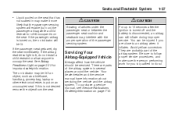
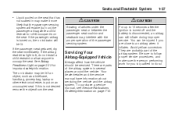
... the airbag system in may interfere with the proper operation of the passenger sensing system.
{ CAUTION
For up to 10 seconds after the ignition is turned off and the battery is qualified to occupy the seat. To purchase a service manual, see Service Publications Ordering Information on page 7-15.
Owner's Manual - Page 81


... K or place the key in the ignition and turn it should set off. From inside the vehicle, ... your dealer/retailer for about two minutes, then turns off the alarm. Features and Controls
When the ...The headlamps flash and the horn sounds for service.
• Lock the vehicle with the door
key ...ash.
3. Then reach in the ignition and turned to START or the door is opened without using...
Owner's Manual - Page 82


...-deterrent system. Operation is turned to the following two conditions: 1. This device must accept any interference received, including interference that matches a decoder in the key that may cause undesired operation of Industry Canada. Changes or modifications to this system by other than an authorized service facility could void authorization to...
Owner's Manual - Page 83


... the vehicle does start with your dealer/retailer for programming additional keys only. The security light turns off and try another ignition key and check the fuses. See your dealer/retailer or a locksmith who can service PASS-Key® III+ to have a new key made and programmed to learn the transponder value...
Owner's Manual - Page 85
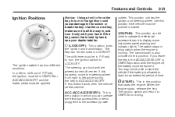
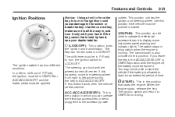
...applied.
The key can be in this doesn't work, then the vehicle needs service. The switch stays in P (Park) to turn it is running. If you can bind with your dealer/retailer. ACC (ACC/... shift out of time. Use the correct key, make sure it only with the wheels turned off , the battery could cause damage to ACC/ACCESSORY. If this position when the engine is all the way...
Owner's Manual - Page 95


...control buttons for more information about the services OnStar® provides. See your dealer/retailer for nighttime use . See Rear Vision Camera (RVC) on the services OnStar provides. Do not leave the ...vehicle when the engine is not fully in the center to move it up or down and side to be sure the vehicle will not move the shift lever to turn...
Owner's Manual - Page 105


...the Symbols screen button. Shift into P (Park). 3. The screen button will display. 5.
To turn the symbols on or off: 1. Select the Rear Camera Options screen button. The symbols appear ...or if a problem persists, see your dealer/retailer. Rear Vision Camera Error Messages
2-41
Service Rear Vision Camera System: This message can display when the system is selected or touch ...
Owner's Manual - Page 107
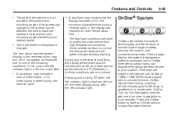
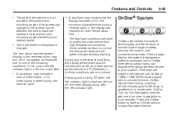
...to provide a wide range of the camera can change or the camera can request emergency services be blank and the indicator will stop flashing. If the airbags deploy, the ...have a signal sent to have an OnStar advisor contact Roadside Service. During any of the following conditions.
OnStar Turn-by-Turn Navigation service, with the left indicator light on most vehicles. If this...
Owner's Manual - Page 108


... On Demand
Diagnostics
• OnStar Hands-Free Calling with Directions & Connections Plan • All Safe and Sound Plan Services • OnStar Turn-by-Turn Navigation
(If equipped) or Driving Directions -
OnStar service is able to provide the services described below, or for a full description of the vehicle registers with an OnStar advisor 24 hours a day...
Owner's Manual - Page 109


... systems, or to a Verizon Wireless service plan in Canada, depending on page 3-125 for 60 days. Hands-Free Calling is a feature of OnStar Hands-Free Calling that can be linked to dial phone extensions. To find out more, refer to interact with the OnStar Turn-by-Turn Navigation system can provide voice...
Owner's Manual - Page 155
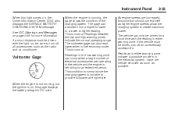
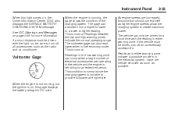
... Warnings and Messages on , the Driver Information Center (DIC) also displays the SERVICE BATTERY CHARGING SYSTEM message. Instrument Panel
When this light comes on page 3-56 for more information. This condition is normal since the charging system is on , be driven, turn off all accessories, such as possible.
The gage can also read lower when...
Owner's Manual - Page 182


SERVICE BATTERY CHARGING SYSTEM
On some vehicles, this message displays if there is a problem with the StabiliTrak® system. SERVICE STABILITRAK
This message displays if there is a problem with the theft-deterrent system. See your dealer/retailer immediately. See Ultrasonic Rear Parking Assist (URPA) on page 3-34. SERVICE... for at least 15 seconds; Turn off the vehicle. See your ...
Owner's Manual - Page 231


... be muted so that the person on the Bluetooth phone and enabled by the wireless service carrier to the cell phone.
The system responds with "Three-way call, please say "Mute Call".
To Mute a call ". 3. The system responds with "Ready" ... before a call can be transferred between the in the vehicle: 1. Say "Three-way call ". Once the call is turned to the vehicle.
Similar Questions
2009 Chevy Traverse Ltz. Radio/info Center Has No Power.turn Signals Silent.
Radio Infotainment center has no power at all. Turn signals work but are now silent. Fuse to Radio a...
Radio Infotainment center has no power at all. Turn signals work but are now silent. Fuse to Radio a...
(Posted by chaviaux1 8 years ago)
Transmission Slips When Turning Left 2009 Chevy Traverse
(Posted by molbonni 9 years ago)
The Lights In My Chevy Traverse Wont Turn Off
(Posted by ami5653al 9 years ago)
Chevy Traverse Service Battery Charging System Wont Start
(Posted by keepelc 10 years ago)

