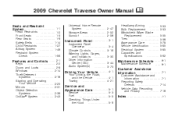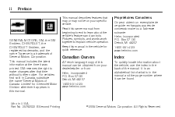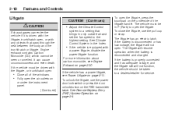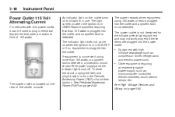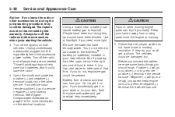2009 Chevrolet Traverse Support Question
Find answers below for this question about 2009 Chevrolet Traverse.Need a 2009 Chevrolet Traverse manual? We have 1 online manual for this item!
Question posted by TransUBA on September 1st, 2014
How To Connect Jumper Cables To A 2009 Traverse
The person who posted this question about this Chevrolet automobile did not include a detailed explanation. Please use the "Request More Information" button to the right if more details would help you to answer this question.
Current Answers
Related Manual Pages
Similar Questions
How To Connect Jumper Cables To 2011 Traverse
(Posted by JEN70epz0 10 years ago)
2009 Traverse Dome Lights
The dome lights for my 2009 Traverse do not come on when the door is opened. What are to possible pr...
The dome lights for my 2009 Traverse do not come on when the door is opened. What are to possible pr...
(Posted by pfregd 10 years ago)
How To Remove Power Outlet 2009 Traverse Power Outlet
(Posted by brimoha4 10 years ago)
Where Can I Find The Block Heater Cord For My 2009 Traverse
(Posted by Sherricarriere 11 years ago)