2009 Chevrolet HHR Support Question
Find answers below for this question about 2009 Chevrolet HHR.Need a 2009 Chevrolet HHR manual? We have 1 online manual for this item!
Question posted by mkhalpopp on November 3rd, 2013
Were Can You Get A Rear Door Latch Switch For 2009 Hhr
The person who posted this question about this Chevrolet automobile did not include a detailed explanation. Please use the "Request More Information" button to the right if more details would help you to answer this question.
Current Answers
There are currently no answers that have been posted for this question.
Be the first to post an answer! Remember that you can earn up to 1,100 points for every answer you submit. The better the quality of your answer, the better chance it has to be accepted.
Be the first to post an answer! Remember that you can earn up to 1,100 points for every answer you submit. The better the quality of your answer, the better chance it has to be accepted.
Related Manual Pages
Owner's Manual - Page 1
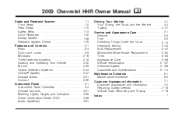
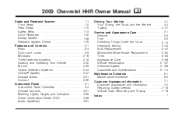
2009 Chevrolet HHR Owner Manual
Seats and Restraint System ...1-1 Front Seats ...1-2 Rear Seats ...1-10 Safety Belts ...1-13 Child Restraints ...1-32 Airbag System ...1-58 Restraint System Check ...1-79 Features and Controls ...2-1 Keys ...2-3 Doors and Locks ...2-9 Windows ...2-16 Theft-Deterrent Systems ...2-18 Starting and Operating Your Vehicle ...2-22 Mirrors ...2-39 Object Detection Systems ...
Owner's Manual - Page 5
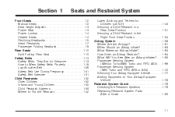
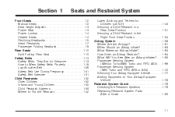
...Restraint System
Lower Anchors and Tethers for Children (LATCH) ...1-43 Securing a Child Restraint in a Rear Seat Position ...1-51 Securing a Child Restraint ... Lumbar ...1-4 Heated Seats ...1-4 Reclining Seatbacks ...1-5 Head Restraints ...1-7 Passenger Folding Seatback ...1-8 Rear Seats ...1-10 Split Folding Rear Seat ...1-10 Safety Belts ...1-13 Safety Belts: They Are for Everyone ...1-13 How ...
Owner's Manual - Page 8
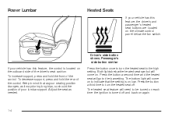
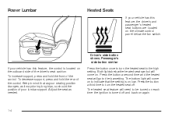
....
1-4 Keep in mind that the setting is on low. To decrease support, press and hold the front of the control. Both lights below the fan switch. Press the button once to the low setting.
Power Lumbar
Heated Seats
If your vehicle has this feature, the control is located on the outboard...
Owner's Manual - Page 14


... the person sitting there. That could move while the vehicle is parked. 3. Rear Seats
Split Folding Rear Seat
The seatbacks can be sure they are locked. 3. Push and pull on...to their normal stowed position before folding a rear seat.
{ CAUTION:
If either lever. 2. Open the rear door while the vehicle is in a locked position. The rear head restraint may cause damage to be ...
Owner's Manual - Page 16
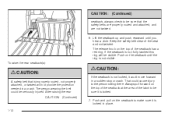
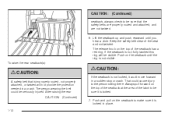
...release knob on the seatback to make sure it is not locked, it is not visible. After raising the rear CAUTION: (Continued)
{ CAUTION:
If the seatback is locked in a sudden stop or crash. That could...red ring. Push on the top of the seatback at the area of the latch to be sure that is not fully latched this ring will not provide the protection needed in a crash. Lift the ...
Owner's Manual - Page 31


... occupants. 5.
To make the lap part tight, pull up on the shoulder belt. If a door is closed, be necessary to pull stitching on the safety belt through the latch plate to fully tighten the lap belt on the buckle. Before a door is slammed against a safety belt, damage can occur to its stowed position.
Owner's Manual - Page 47


... with these attachments in your child restraint to make sure it . The child restraint manufacturer will accommodate a rear-facing child restraint, a rear-facing child restraint should not be attached using the anchors, or use the LATCH system in your vehicle. The following the instructions that came with your vehicle, you with this manual...
Owner's Manual - Page 85
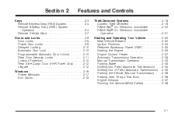
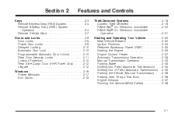
... Remote Keyless Entry (RKE) System Operation ...2-4 Remote Vehicle Start ...2-7 Doors and Locks ...2-9 Door Locks ...2-9 Power Door Locks ...2-9 Delayed Locking ...2-10 Automatic Door Lock ...2-10 Programmable Automatic Door Unlock ...2-10 Rear Door Security Locks ...2-11 Lockout Protection ...2-12 Rear Side Cargo Door (HHR Panel Only) ...2-12 Liftgate ...2-12 Windows ...2-16 Power Windows ...2-17...
Owner's Manual - Page 89


...the horn chirps to activate the vehicle locate feature. Pressing Q may turn off after all the doors. L (Vehicle Locator/Panic Alarm): Press and release to indicate unlocking has occurred. The horn ... the engine from outside the vehicle using the RKE transmitter. With Remote Start and Remote Rear Doors Shown, Without Similar
/ (Remote Vehicle Start): For vehicles with this feature, press to...
Owner's Manual - Page 90
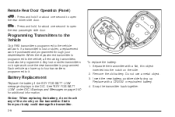
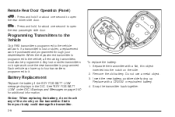
... it. Snap the transmitter back together. Remote Rear Door Operation (Panel)
* : Press and hold for about one second to open the rear passenger side door. Any lost or stolen, a replacement can... LOW" under DIC Warnings and Messages on page 3-50 for about one second to open the rear driver side door. + : Press and hold for additional information. If a transmitter is lost or stolen transmitters...
Owner's Manual - Page 93


... lock knobs on the driver's and front passenger's door next to unlock the doors. So, all doors.
{ CAUTION:
Unlocked doors can be overcome by extreme heat and can help prevent this from happening. Power Door Locks
The power door lock switches are located on each door or the power door lock switch to lock and unlock all passengers should wear...
Owner's Manual - Page 94
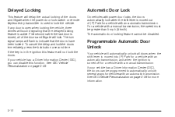
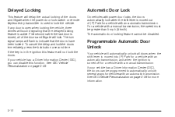
... Locking
This feature will delay the actual locking of the doors and liftgate when the power door lock switch or remote keyless entry transmitter is closed, all doors when the shift lever is moved into (P) Park for a vehicle with an automatic transmission.
If any door is open when locking the vehicle, three chimes will automatically...
Owner's Manual - Page 95


... vehicles with rear door security locks prevent passengers from opening the rear doors from the outside . 2. Open the door from the inside edge of each rear door. Repeat the steps for the other lock.
Repeat the steps for the other rear door.
2-11 Unlock the door using the remote keyless entry transmitter, the power door lock switch, or by lifting the rear door manual...
Owner's Manual - Page 96


... 2-4 for overhead obstructions such as a garage door, you press the power door lock switch when the key is in the ignition and any door is open the liftgate without checking for more ...you open , all the doors will lock and the driver's door will rise by using the Remote Keyless Access (RKE) transmitter. Rear Side Cargo Door (HHR Panel Only)
The rear side cargo doors can be unlocked. Lamps ...
Owner's Manual - Page 101
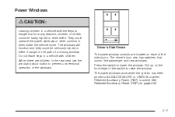
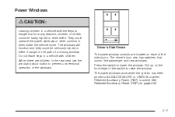
... with the keys is active. Do not leave keys in the rear seat use the window lockout button to raise the window. The driver's door also has switches that control the passenger and rear windows. See Retained Accessory Power (RAP) on each of the switch to prevent unintentional operation of the windows. When there are...
Owner's Manual - Page 145
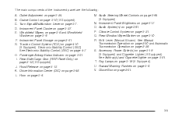
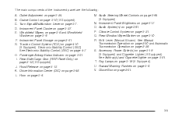
... 2-51. Glove Box on page 3-16 (If Equipped). See Electronic Stability Control (ESC) on page 2-12 (If Equipped). Shift Lever (Manual Shown). U. H. Rear Side Cargo Door (HHR Panel Only) on page 4-7. O. Rear Window Wiper/Washer on page 3-31. Passenger Airbag Status Indicator on page 3-10. Instrument Panel Brightness on page 2-28. See Manual Transmission...
Owner's Manual - Page 402


... key lock cylinders, door hinges and latches, hood hinges and latches, and trunk lid hinges and latches. Clean the windshield ...and wiper blades, if contaminated. Have any other brake parts, including drums, wheel cylinders, calipers, parking brake, etc. (b) Visually inspect front and rear...
Owner's Manual - Page 439


Display Reconfigurable Performance ...3-43 Doing Your Own Service Work ...5-4 Dome Lamp ...3-17 Door Automatic Door Lock ...2-10 Delayed Locking ...2-10 Locks ...2-9 Power Door Locks ...2-9 Programmable Automatic Door Unlock ...2-10 Rear Door Security Locks ...2-11 Rear Side Cargo ...2-12 Driver Seat Height Adjuster ...1-3 Driver Information Center (DIC) ...3-48 DIC Operation and Displays ...
Owner's Manual - Page 443


... ...3-41 Tire Pressure ...3-37 Up-Shift ...3-32 Limited-Slip Differential ...4-13 Loading Your Vehicle ...4-25 Locks Automatic Door Lock ...2-10 Delayed Locking ...2-10 Door ...2-9 Lockout Protection ...2-12 Power Door ...2-9 Programmable Automatic Door Unlock ...2-10 Rear Door Security Locks ...2-11
Loss of Control ...4-16 Lower Anchors and Tethers for Children ...1-43 Lumbar Power Controls...
Owner's Manual - Page 445


... Reception ...3-95 Setting the Clock ...3-62 Theft-Deterrent ...3-94 Range Adjustment, Headlamps ...1-7 Rear Compartment Storage Panel/Cover ...2-52 Rear Door Security Locks ...2-11 Rear Reading Lamps ...3-17 Rear Side Cargo Door ...2-12 Rear Storage Areas ...2-51 Rear Vision Camera (RVC) ...2-44 Rear Window Washer/Wiper ...3-10 Rearview Mirror, Automatic Dimming ...2-39 Rearview Mirrors ...2-39...
Similar Questions
What Does It Mean When My Chevy 2009 Hhr Wont Come Out Of Park Or Unlock Doors
(Posted by ruMel 10 years ago)
Driver Information Center Indicator Buttons For A 2009 Hhr
I need to replace my worn out Driver Information Center buttons on my steering wheel, where can I fi...
I need to replace my worn out Driver Information Center buttons on my steering wheel, where can I fi...
(Posted by tonycbonilla 10 years ago)
2008 Hhr Panel Rear Doors Wont Open With Remote
(Posted by shoaisephi 10 years ago)

