2009 Chevrolet HHR Support Question
Find answers below for this question about 2009 Chevrolet HHR.Need a 2009 Chevrolet HHR manual? We have 1 online manual for this item!
Question posted by shoaisephi on November 27th, 2013
2008 Hhr Panel Rear Doors Wont Open With Remote
The person who posted this question about this Chevrolet automobile did not include a detailed explanation. Please use the "Request More Information" button to the right if more details would help you to answer this question.
Current Answers
There are currently no answers that have been posted for this question.
Be the first to post an answer! Remember that you can earn up to 1,100 points for every answer you submit. The better the quality of your answer, the better chance it has to be accepted.
Be the first to post an answer! Remember that you can earn up to 1,100 points for every answer you submit. The better the quality of your answer, the better chance it has to be accepted.
Related Manual Pages
Owner's Manual - Page 1
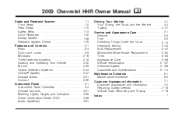
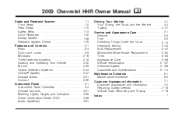
2009 Chevrolet HHR Owner Manual
Seats and Restraint System ...1-1 Front Seats ...1-2 Rear Seats ...1-10 Safety Belts ...1-13 Child Restraints ...1-32 Airbag System ...1-58 Restraint System Check ...1-79 Features and Controls ...2-1 Keys ...2-3 Doors and Locks ...2-9 Windows ...2-16 Theft-Deterrent Systems ...2-18 Starting and Operating Your Vehicle ...2-22 Mirrors ...2-39 Object Detection Systems ...
Owner's Manual - Page 14


To lower the rear seatback(s): 1. Open the rear door while the vehicle is locked.
1-10 Always unbuckle the safety belts and return them to their normal stowed position before folding a rear seat.
{ CAUTION:
...be folded flat.
That could move while the vehicle is in place. Rear Seats
Split Folding Rear Seat
The seatbacks can be removed if it is parked. 3. Always push and...
Owner's Manual - Page 76


...or not. The sensors are safer when properly secured in a rear seat in a rear-facing child restraint; a child riding in a booster seat;... passenger airbag status indicator will be visible on the instrument panel when the vehicle is complete, either the word ON or...Identification label. RPO codes are large enough, using remote start to detect the presence of the right front passenger ...
Owner's Manual - Page 85
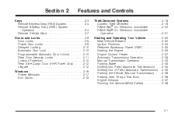
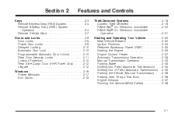
... Keyless Entry (RKE) System ...2-4 Remote Keyless Entry (RKE) System Operation ...2-4 Remote Vehicle Start ...2-7 Doors and Locks ...2-9 Door Locks ...2-9 Power Door Locks ...2-9 Delayed Locking ...2-10 Automatic Door Lock ...2-10 Programmable Automatic Door Unlock ...2-10 Rear Door Security Locks ...2-11 Lockout Protection ...2-12 Rear Side Cargo Door (HHR Panel Only) ...2-12 Liftgate ...2-12...
Owner's Manual - Page 89


...Remote Vehicle Start on . If enabled through the DIC, the horn chirps to unlock the driver door. The interior lamps come on and stay on for 20 seconds or until a door is opened...Panic Alarm): Press and release to indicate locking has occurred. With Remote Start and Remote Rear Doors Shown, Without Similar
/ (Remote Vehicle Start): For vehicles with this feature, press to indicate unlocking...
Owner's Manual - Page 90
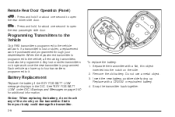
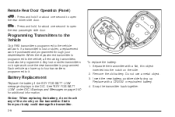
... can have up . Snap the transmitter back together. Static from your dealer/retailer. Remote Rear Door Operation (Panel)
* : Press and hold for additional information. When the replacement transmitter is programmed ...object. 3. Programming Transmitters to the Vehicle
Only RKE transmitters programmed to open the rear driver side door. + : Press and hold for about one second to the ...
Owner's Manual - Page 93


... the key clockwise. From the inside, use the remote keyless entry transmitter to lock and unlock the doors. Driver's side shown, Passenger's side similar Press the top of the switch to lock the doors. 2-9 Doors and Locks
Door Locks
There are located on each door or the power door lock switch to lock and unlock all passengers...
Owner's Manual - Page 94
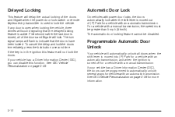
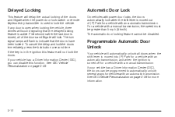
... lever is active. If any door is open when locking the vehicle, three chimes will sound signaling that the doors have been locked. Delayed Locking
This feature will delay the actual locking of the doors and liftgate when the power door lock switch or remote keyless entry transmitter is closed, all doors when the shift lever is...
Owner's Manual - Page 95


Unlock the door using the remote keyless entry transmitter, the power door lock switch, or by lifting the rear door manual lock. 2. Open the door from the inside edge of each rear door. Unlock the door and open it to the vertical position. 3.
To open the rear doors to the horizontal position. 2. Insert the key into the lock below the rear door security lock label and turn...
Owner's Manual - Page 96


... the unlock button twice within five seconds. Open the liftgate by pressing the buttons located on the Remote Keyless Entry (RKE) transmitter. Rear Side Cargo Door (HHR Panel Only)
The rear side cargo doors can be opened , the liftgate will rise by using the Remote Keyless Access (RKE) transmitter. Once slightly opened by pressing the touchpad located in the off...
Owner's Manual - Page 103


... security light flashes twice per second, a door is open . Press lock on the doors will not arm the system. Once the system is open . Content Theft-Deterrent
Your vehicle may have a ...the ignition on to immediately arm the system. When the open .
2-19 Press the lock button on the RKE transmitter a second time, while all the doors are closed , it also arms. The security light turns ...
Owner's Manual - Page 108
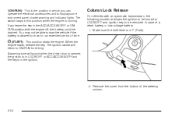
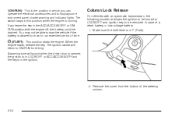
...key. Remove the cover from the bottom of time. The ignition switch will sound when the driver door is opened, the ignition is in LOCK/OFF or ACC/ACCESSORY and the key is in the ignition.
2....key to be removed in which you can operate the electrical accessories and to display some instrument panel cluster warning and indicator lights. Column Lock Release
For vehicles with the engine off, the ...
Owner's Manual - Page 109
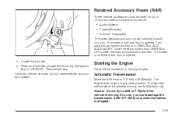
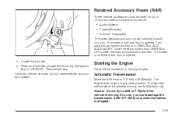
...ON/RUN to OFF/LOCK, the radio will not start in any door is stopped. 2-25 Shift to P (Park) only when the vehicle is opened . 3. Press and hold the plunger while turning the ignition key to... Power (RAP)
These vehicle accessories may be used for up to 10 minutes or until the driver door is opened . The radio will continue to work for up to 10 minutes after the engine is turned off....
Owner's Manual - Page 145
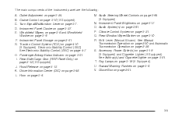
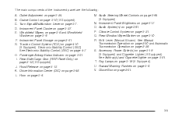
... page 3-10. Glove Box on page 3-24. D. Outlet Adjustment on page 2-51. Instrument Panel Cluster on page 2-12 (If Equipped). Rear Side Cargo Door (HHR Panel Only) on page 3-27. M. Climate Control System on page 2-51. Shift Lever (Manual Shown). I. J. K. F. Instrument Panel Storage on page 3-21. Hood Release on page 3-48. Driver Information Center (DIC) on...
Owner's Manual - Page 155


... AUTO. While the DRL system is on, the taillamps, sidemarker lamps, and instrument panel lights will make it easier for others to see the front of the instrument panel. The regular headlamp system should be turned off by using the off/on . Fully... 15 seconds after the windshield wiper control is turned off. Headlamps on Reminder
If the drivers door is opened with the ignition off .
Owner's Manual - Page 157


... on and off , even when a door is
Rear Reading Lamps
Push the lens to turn on when pressing the unlock symbol button or the horn symbol on if the lever is in the door position and the instrument panel brightness control is turned to turn on whenever a door is opened . Mirror Reading Lamps
The vehicle may...
Owner's Manual - Page 192


... your destination. ENG (Engine) PWR (Power) REDUCED
This message displays to inform you that the door(s) are open.
COOLING MODE ON
This message may be taken to your vehicle has Electronic Stability Control (ESC),...ability to accelerate. The performance may display on the instrument panel cluster flashes when ESC is active. ENGINE DISABLED
This message displays if the starting of ...
Owner's Manual - Page 439


Display Reconfigurable Performance ...3-43 Doing Your Own Service Work ...5-4 Dome Lamp ...3-17 Door Automatic Door Lock ...2-10 Delayed Locking ...2-10 Locks ...2-9 Power Door Locks ...2-9 Programmable Automatic Door Unlock ...2-10 Rear Door Security Locks ...2-11 Rear Side Cargo ...2-12 Driver Seat Height Adjuster ...1-3 Driver Information Center (DIC) ...3-48 DIC Operation and Displays ...
Owner's Manual - Page 443


... ...3-41 Tire Pressure ...3-37 Up-Shift ...3-32 Limited-Slip Differential ...4-13 Loading Your Vehicle ...4-25 Locks Automatic Door Lock ...2-10 Delayed Locking ...2-10 Door ...2-9 Lockout Protection ...2-12 Power Door ...2-9 Programmable Automatic Door Unlock ...2-10 Rear Door Security Locks ...2-11
Loss of Control ...4-16 Lower Anchors and Tethers for Children ...1-43 Lumbar Power Controls...
Owner's Manual - Page 445


... Reception ...3-95 Setting the Clock ...3-62 Theft-Deterrent ...3-94 Range Adjustment, Headlamps ...1-7 Rear Compartment Storage Panel/Cover ...2-52 Rear Door Security Locks ...2-11 Rear Reading Lamps ...3-17 Rear Side Cargo Door ...2-12 Rear Storage Areas ...2-51 Rear Vision Camera (RVC) ...2-44 Rear Window Washer/Wiper ...3-10 Rearview Mirror, Automatic Dimming ...2-39 Rearview Mirrors ...2-39...
Similar Questions
Chev Hhr Back Door Wont Open Security Manualy Open Back Door
(Posted by messgwhip 10 years ago)
2008 Chevy Hhr Panel Van Back Doors Wont Open Automaticaly
(Posted by jcmike 10 years ago)
2008 Hhr Panel Truck Side Doors Will Not Open With Remote
(Posted by jdubcarll 10 years ago)

