2009 Chevrolet HHR Support Question
Find answers below for this question about 2009 Chevrolet HHR.Need a 2009 Chevrolet HHR manual? We have 1 online manual for this item!
Question posted by tonycbonilla on November 27th, 2013
Driver Information Center Indicator Buttons For A 2009 Hhr
I need to replace my worn out Driver Information Center buttons on my steering wheel, where can I find some replacements? 2009 HHR LS
Current Answers
There are currently no answers that have been posted for this question.
Be the first to post an answer! Remember that you can earn up to 1,100 points for every answer you submit. The better the quality of your answer, the better chance it has to be accepted.
Be the first to post an answer! Remember that you can earn up to 1,100 points for every answer you submit. The better the quality of your answer, the better chance it has to be accepted.
Related Manual Pages
Owner's Manual - Page 1
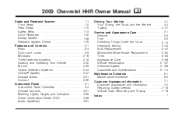
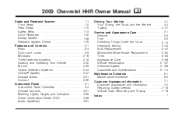
2009 Chevrolet HHR Owner Manual
Seats ...Indicators ...3-26 Driver Information Center (DIC) ...3-48 Audio System(s) ...3-61
M
Driving Your Vehicle ...4-1 Your Driving, the Road, and the Vehicle ...4-2 Towing ...4-31 Service and Appearance Care ...5-1 Service ...5-3 Fuel ...5-5 Checking Things Under the Hood ...5-12 Headlamp Aiming ...5-44 Bulb Replacement ...5-47 Windshield Wiper Blade Replacement...
Owner's Manual - Page 89


... alarm. L (Vehicle Locator/Panic Alarm): Press and release to indicate locking has occurred. Pressing Q may turn off after all remaining doors and the liftgate unlock. If enabled through the DIC, the horn chirps to unlock the driver door. If enabled through the Driver Information Center (DIC), the parking lamps flash once to activate the...
Owner's Manual - Page 94
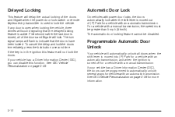
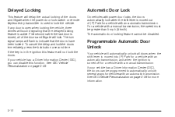
...shift lever is used to lock the vehicle. If your vehicle has a Driver Information Center (DIC), you can be programmed to indicate that the delayed locking feature is turned off for a vehicle with an ... liftgate will lock. To cancel the delay and lock the doors immediately, press the lock button a second time. Automatic Door Lock
On vehicles with a manual transmission, the speed must ...
Owner's Manual - Page 142


...174; ...3-82 Theft-Deterrent Feature ...3-94 Audio Steering Wheel Controls ...3-94 Radio Reception ...3-95 Fixed Mast Antenna ...3-96 XM™ Satellite Radio Antenna System ...3-96 Chime Level Adjustment ...3-96
Highbeam On Light ...3-41 Fuel Gage ...3-42 Boost Gage ...3-42 Reconfigurable Performance Display (RPD) ...3-43 Driver Information Center (DIC) ...3-48 DIC Operation and Displays...
Owner's Manual - Page 145
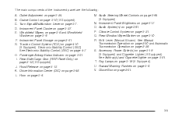
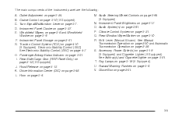
... Warning Flashers on page 5-13. Rear Window Wiper/Washer on page 3-27. B. Instrument Panel Cluster on page 3-10. Driver Information Center (DIC) on page 3-94 (If Equipped). Audio Steering Wheel Controls on page 3-48. Rear Side Cargo Door (HHR Panel Only) on page 3-6. Horn on page 2-12 (If Equipped).
F. See Ashtray(s) and Cigarette Lighter on page...
Owner's Manual - Page 152


..., and then release the button.
Hold it off the accelerator pedal. Take your foot off . Accelerate to the desired speed. 3. Resuming a Set Speed
Suppose the cruise control is engaged. 4. Press I to limit wheel spin, the cruise control will shut off. The CRUISE ENGAGED message will come on the Driver Information Center (DIC) to show the...
Owner's Manual - Page 156
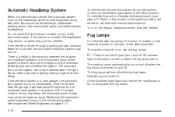
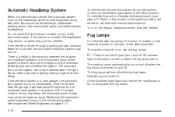
... in the transition between the daytime and nighttime operation of the steering wheel. An indicator light on the button comes on when the fog lamps are needed . Automatic Headlamp System
When it is light outside , the ... lamps are turned on page 3-17. 3-16
To idle the vehicle with fog lamps, the button is covered the headlamps may not be on top of the instrument panel. If the sensor is...
Owner's Manual - Page 170


...airbag readiness light stays on after the vehicle is a problem with the airbag system, an airbag Driver Information Center (DIC) message can also come on it means the airbag system might not inflate... system checks the airbag's electrical system for more information on the airbag system, see Airbag System on while driving, it indicates there is started. If there is started or comes...
Owner's Manual - Page 174


... for all related Driver Information Center (DIC) messages to reset the system.
If the system is actively limiting wheel spin. For vehicles with the regular brakes. See Enhanced Traction System (ETS) on page 4-12 and DIC Warnings and Messages on briefly while the engine is started . Enhanced Traction System (ETS) Indicator/Warning Light
For...
Owner's Manual - Page 175
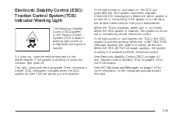
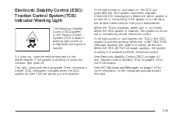
...vehicle needs service.
If the light comes on and stays on the messages associated with the appropriate Driver Information Center (DIC) messages, indicates ...indicator/ warning light comes on page 4-10 for more information. If it does not, have been disabled. When the TCS is disabled, wheel spin is limiting wheel spin. See DIC Warnings and Messages on page 3-50 for more information...
Owner's Manual - Page 177


...cantly underinflated.
When the Light is underinflated, in the Driver Information Center (DIC), can accompany the light. See DIC Warnings and Messages on steady for... System on page 5-53 for more information. If a tire is On Steady
This indicates that emissions are at acceptable levels for more information. Malfunction Indicator Lamp
Check Engine Light
A computer system...
Owner's Manual - Page 188
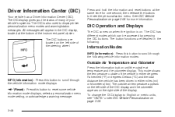
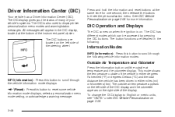
... the vehicle has been driven in the DIC display, located at the same time for more information. The DIC display gives you the status of many of the steering wheel. INFO (Information): Press this button to enter the personalization menu. Driver Information Center (DIC)
Your vehicle has a Driver Information Center (DIC). To change the DIC display to scroll through the following .
Owner's Manual - Page 243
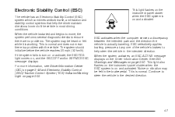
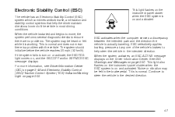
... is on and activated. See DIC Warnings and Messages on page 3-35. Continue to steer the vehicle in the brake pedal. For more information, see Driver Information Center (DIC) on page 3-48 and Electronic Stability Control (ESC)/Traction Control System (TCS) Indicator/Warning Light on page 3-50.
This light also flashes on the instrument panel...
Owner's Manual - Page 247
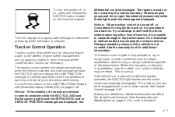
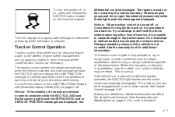
...wheels are spinning or beginning to shift with the drive wheels spinning with a loss of the transmission. If you attempt to lose traction while driving. See the warranty book for more information on the LOW TRACTION message, see Driver Information Center... is possible to each individual wheel (brake-traction control) as described previously when the button is pressed. Damage caused by...
Owner's Manual - Page 248
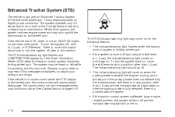
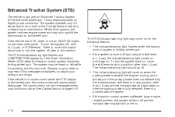
... may also upshift the transmission to limit wheel spin. There is turned off by an engine
related problem, the system will turn the system back on . The ETS indicator/warning light flashes and LOW TRACTION appears on page 3-10. See Cruise Control on the Driver Information Center (DIC) when the traction control system is...
Owner's Manual - Page 289
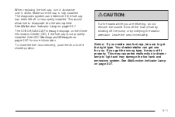
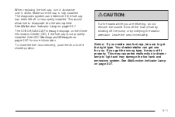
... are refueling, do not remove the nozzle. See Malfunction Indicator Lamp on page 3-37. This would allow fuel to the closed position.
{ CAUTION:
If a fire starts while you get the wrong type, it clicks. See DIC Warnings and Messages on the Driver Information Center (DIC) if the fuel cap is fully installed. To...
Owner's Manual - Page 300


...Driver Information Center (DIC) at the same time to enter the personalization menu. Turn the key to LOCK/OFF. Repeat the reset procedure. See the manufacturer's warnings about the use . Turn the ignition to ON/RUN, with soap and water, or a good hand cleaner. Press the information button...RUN with the engine off . 2. Press the information and reset buttons on page 3-56. 3. This will tell ...
Owner's Manual - Page 342


...driver.
For additional information and details about a low tire pressure condition but it does not replace...wheel assembly, excluding the spare tire and wheel assembly. Do not use liquid tire sealants. Notice: Liquid tire sealants could be an early indicator that the air pressure in the tire(s) are getting low and need...and Messages on the Driver Information Center (DIC) display. The...
Owner's Manual - Page 344


... need to sound. The passenger side front turn signal also comes on to indicate that...driver side front turn signal comes on to indicate that corner sensor is ready to be matched to the tire/wheel position. 6. The horn sounds twice indicating...driver side front tire. Set the parking brake. 2. Press and hold the Remote Keyless Entry (RKE) transmitter's LOCK and UNLOCK buttons...
Owner's Manual - Page 439


...Door Locks ...2-9 Programmable Automatic Door Unlock ...2-10 Rear Door Security Locks ...2-11 Rear Side Cargo ...2-12 Driver Seat Height Adjuster ...1-3 Driver Information Center (DIC) ...3-48 DIC Operation and Displays ...3-48 DIC Vehicle Personalization ...3-56 DIC Warnings and Messages ...; III+ ...2-21 Electronic Stability Control ...4-7 Electronic Stability Control Indicator Light ...3-35
5
Similar Questions
What Does It Mean When A Chevy Hhr Steering Wheel Is Not Straight
(Posted by ngastaz 9 years ago)
What Needs Replaced After Airbag Blow In A 2008 Chevrolet Hhr
(Posted by liWill 10 years ago)
Power Steering Failure 2009 Hhr Ls
power steering quit working @ 22000 miles. checked the #1 and #19 fuse to be ok. We live in a small ...
power steering quit working @ 22000 miles. checked the #1 and #19 fuse to be ok. We live in a small ...
(Posted by bayp19 11 years ago)

