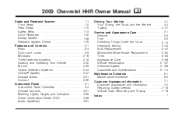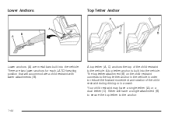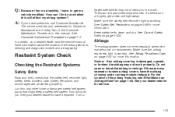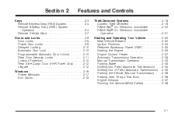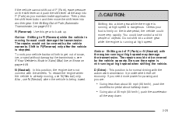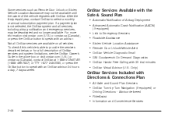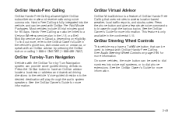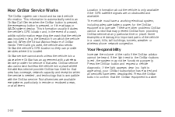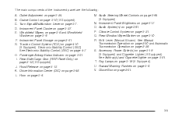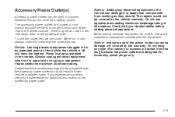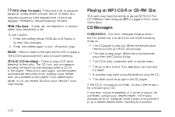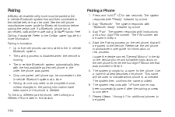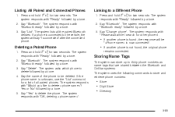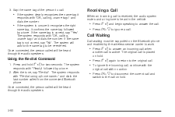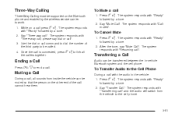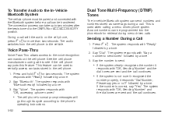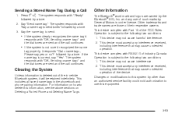2009 Chevrolet HHR Support Question
Find answers below for this question about 2009 Chevrolet HHR.Need a 2009 Chevrolet HHR manual? We have 1 online manual for this item!
Question posted by orSuej on June 21st, 2014
How Do You Connect Phone Once It Is Paired To 2009 Chevy Hhr
The person who posted this question about this Chevrolet automobile did not include a detailed explanation. Please use the "Request More Information" button to the right if more details would help you to answer this question.
Current Answers
Related Manual Pages
Similar Questions
What Does It Mean When A 2009 Chevy Hhr Serive Escape Lights Up
(Posted by jessitexasv 10 years ago)
Where Is The Music Fuse Located On A 2009 Chevy Hhr
(Posted by flchrist 10 years ago)
How Do I Tell What Model Radio I Have In My 2009 Chevy Hhr
(Posted by resstic 10 years ago)
Bluetooth Pairing For 2009 Chevy Hhr
I have a 2009 Chevy HHR and it has the steering wheel controls to setup the hands free. I follow the...
I have a 2009 Chevy HHR and it has the steering wheel controls to setup the hands free. I follow the...
(Posted by rboumeljr 13 years ago)