2008 Chevrolet Malibu Support Question
Find answers below for this question about 2008 Chevrolet Malibu.Need a 2008 Chevrolet Malibu manual? We have 1 online manual for this item!
Question posted by Jjanle on May 7th, 2014
Where Is The Onstar Box Located On A 2013 Malibu
The person who posted this question about this Chevrolet automobile did not include a detailed explanation. Please use the "Request More Information" button to the right if more details would help you to answer this question.
Current Answers
There are currently no answers that have been posted for this question.
Be the first to post an answer! Remember that you can earn up to 1,100 points for every answer you submit. The better the quality of your answer, the better chance it has to be accepted.
Be the first to post an answer! Remember that you can earn up to 1,100 points for every answer you submit. The better the quality of your answer, the better chance it has to be accepted.
Related Manual Pages
Owner's Manual - Page 1
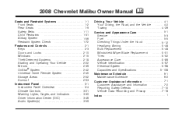
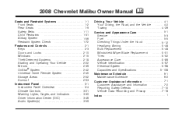
2008 Chevrolet Malibu Owner Manual
Seats and Restraint Systems ...1-1 Front Seats ...1-2 Rear Seats ...1-9 Safety Belts ...1-11 Child Restraints ...1-31 Airbag System ...1-56 Restraint System Check ...1-72 Features and Controls ...2-1 Keys ...2-3 Doors and Locks ...2-10 Windows ...2-15 Theft-Deterrent Systems ...2-18 Starting and Operating Your Vehicle ...2-22 Mirrors ...2-39 OnStar® System ...
Owner's Manual - Page 2
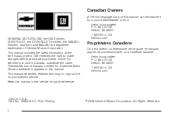
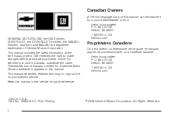
... the right to make changes after that may or may not be obtained from : Helm, Incorporated P.O. Box 07130 Detroit, MI 48207 1-800-551-4123 helminc.com
Litho in this manual can be on your dealer...notice. Part No. 15864195 C Third Printing ii
©
2008 General Motors Corporation. Box 07130 Detroit, MI 48207 1-800-551-4123 helminc.com
GENERAL MOTORS, GM, the GM Emblem, CHEVROLET, the...
Owner's Manual - Page 3
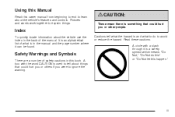
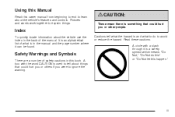
... you were to tell about things that could hurt you or others if you or other people. A box with a slash through it can be found.
Read these cautions. It is a safety symbol which means...Do Not do to do this" or "Do Not let this happen."
Index
To quickly locate information about the vehicle's features and controls. Safety Warnings and Symbols
There are a number of what to ...
Owner's Manual - Page 6


... to unlock it and release the bar. Slide the seat to where you try to be sure the seat is not moving . Lift the bar located under the front of the vehicle if you want to. Try to move the seat with your body to adjust a manual driver's seat while the...
Owner's Manual - Page 7
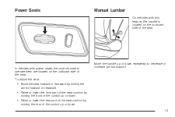
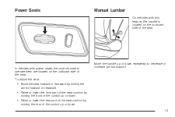
To adjust the seat:
Move the handle up or down . 1-3 In vehicles with this feature, the handle is located on the outboard side of the seat. Power Seats
Manual Lumbar
On vehicles with power seats, the controls used to decrease or ...the rear part of the seat cushion by
moving the rear of the control up or down repeatedly to operate them are located on the outboard side of the seat.
Owner's Manual - Page 8
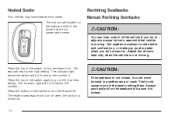
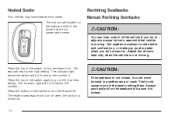
... a manual driver's seat while the vehicle is not locked, it is not moving .
That could move forward in a sudden stop or crash. The buttons are located on the seatback to be lit next to turn the feature off .
{ CAUTION:
If the seatback is moving . Press the top of the driver's and...
Owner's Manual - Page 9
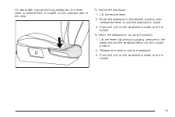
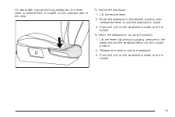
... the lever to lock the seatback in place. 3. Lift the recline lever. 2. On seats with manual reclining seatbacks, the lever used to operate them is located on the seatback to make sure it is locked. Lift the lever fully without applying pressure to the seatback and the seatback returns to an...
Owner's Manual - Page 10
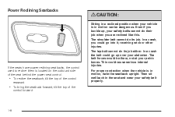
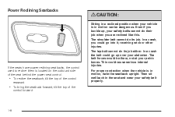
Power Reclining Seatbacks
{ CAUTION:
Sitting in a reclined position when your vehicle is located on the outboard side of the seat behind the power seat control.
• To recline the seatback, tilt the top of the control
rearward.
• ...
Owner's Manual - Page 12
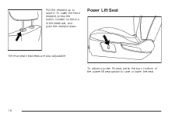
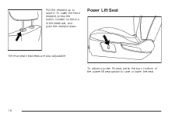
Power Lift Seat
The rear seat head rests are also adjustable. To lower the head restraint, press the button, located on the top of the power lift seat switch to raise it. To adjust a power lift seat, press the top or bottom of the seatback, and push the restraint down.
Pull the restraint up to raise or lower the seat.
1-8
Owner's Manual - Page 48
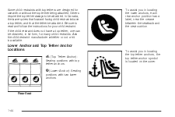
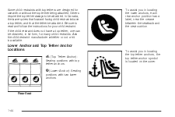
...to read and follow the instructions for your child restraint. To assist you in locating the top tether anchors, the top tether anchor symbol is available. Be sure to be attached. Lower Anchor ... with two lower anchors. In Canada, the law requires that the tether be obtained, in locating the lower anchors, each rear anchor position has a label, near the crease between the seatback...
Owner's Manual - Page 49
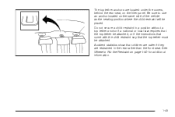
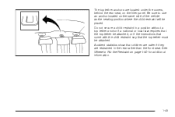
...not secure a child restraint in the rear rather than the front seat. See Where to use an anchor located on the filler panel. The top tether anchors are restrained in a position without a top tether ... the instructions that come with the child restraint say that children are safer if they are located under the covers, behind the rear seat, on the same side of the vehicle as the...
Owner's Manual - Page 80


Section 2
Features and Controls
Instrument Panel Storage ...2-52 Front Storage Area ...2-52 Center Console Storage ...2-52 Driver Storage Compartment ...2-53 Convenience Net ...2-53 Sunroof ...2-53
OnStar® System ...2-42 Universal Home Remote System ...2-45 Universal Home Remote System Operation (With Three Round LED) ...2-46 Storage Areas ...2-52 Glove Box ...2-52 Cupholders ...2-52
2-2
Owner's Manual - Page 105


.... On the 3.5L and 3.6L V6 engines, the engine coolant heater cord is located near the air cleaner box on the outside temperature, the kind of trying to keep the coolant heater plugged in... below 0°F (−18°C) for more information on the driver's side around the battery box. You could be parking your vehicle. Engine Coolant Heater
The engine coolant heater, if available, can...
Owner's Manual - Page 117


... Rearview Mirror
When you are sitting in the center to move it for nighttime use. The day/night adjustment allows you .
There are also OnStar® buttons located at the bottom of the button goes out indicating the feature is started.
The automatic dimming feature enables the mirror to sense nighttime glare...
Owner's Manual - Page 120
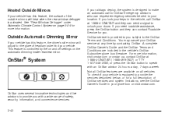
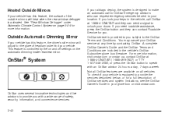
... a full description of OnStar services and system limitations, see the OnStar Owner's Guide in your glove box or visit onstar.com. OnStar service is controlled by contacting OnStar. Outside Automatic Dimming Mirror...with an OnStar advisor 24 hours a day, 7 days a week. If your location. To check if your vehicle is designed to make an automatic call OnStar at 1-888-4-ONSTAR and they...
Owner's Manual - Page 121


...box, visit www.onstar.com or www.onstar.ca, or speak with an OnStar advisor by -Turn Navigation (If equipped)
• RideAssist • Information and Convenience Services
OnStar Hands-Free Calling
OnStar Hands-Free Calling allows eligible OnStar... receive calls using voice commands. Some OnStar services (such as Remote Door Unlock or Stolen Vehicle Location Assistance) may also be used with...
Owner's Manual - Page 122


..., in the event of recording and transmitting vehicle information. When you use the Virtual Advisor feature of OnStar Hands-Free Calling, your vehicle also sends OnStar your GPS location so that we can be used to hold the button for a few simple voice commands, you are available everywhere, particularly in remote or enclosed...
Owner's Manual - Page 123
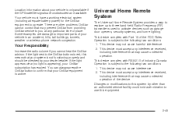
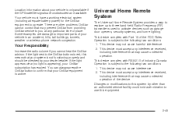
...this means that your OnStar subscription has expired. ...OnStar equipment is red, this equipment. You can always press the OnStar... OnStar cannot control that may prevent OnStar from providing OnStar...
Operation is subject to the OnStar buttons is active.
2-45...OnStar advisor.
This device must have a working electrical system (including adequate battery power) for the OnStar...
Owner's Manual - Page 130


... two forward tabs. Inside is a storage tray and removable cupholders.
Cupholders
There are removable cupholders located in the slots and push the rear of the center console. This will open automatically. There ... may be adjusted to access them . In front of the center console. Storage Areas
Glove Box
To open, pull the handle up on the driver side latch.
To access, push the...
Owner's Manual - Page 397
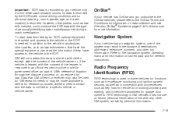
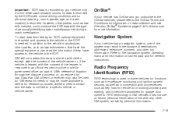
...vehicles for research purposes, where a need is shown and the data is not tied to the OnStar Terms and Conditions for information on page 2-42 in the storage of the vehicle owner or, ...by the EDR under normal driving conditions and no personal data (e.g., name, gender, age, and crash location) is needed. in GM vehicles does not use or record personal information or link with the consent ...
Similar Questions
Where Is The Fuse Box Located Inside The 2011 Chevy Malibu
(Posted by isricisco4 10 years ago)
Where Is The Steering Box Located In A 2008 Chevy Malibu?
(Posted by djpashats 10 years ago)
Where Is The Onstar Box Located On The 2008 Chevy Malibu?
(Posted by Lpunky35 11 years ago)

