2008 Chevrolet Malibu Support Question
Find answers below for this question about 2008 Chevrolet Malibu.Need a 2008 Chevrolet Malibu manual? We have 1 online manual for this item!
Question posted by m0360mrw on October 14th, 2013
Where Is The Onstar Box In A 2008 Malibu
The person who posted this question about this Chevrolet automobile did not include a detailed explanation. Please use the "Request More Information" button to the right if more details would help you to answer this question.
Current Answers
There are currently no answers that have been posted for this question.
Be the first to post an answer! Remember that you can earn up to 1,100 points for every answer you submit. The better the quality of your answer, the better chance it has to be accepted.
Be the first to post an answer! Remember that you can earn up to 1,100 points for every answer you submit. The better the quality of your answer, the better chance it has to be accepted.
Related Manual Pages
Owner's Manual - Page 1
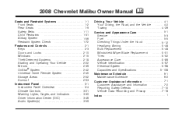
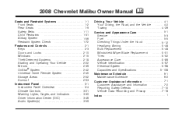
2008 Chevrolet Malibu Owner Manual
Seats and Restraint Systems ...1-1 Front Seats ...1-2 Rear Seats ...1-9 Safety Belts ...1-11 Child Restraints ...1-31 Airbag System ...1-56 Restraint System Check ...1-72 Features and Controls ...2-1 Keys ...2-3 Doors and Locks ...2-10 Windows ...2-15 Theft-Deterrent Systems ...2-18 Starting and Operating Your Vehicle ...2-22 Mirrors ...2-39 OnStar® System ...
Owner's Manual - Page 2
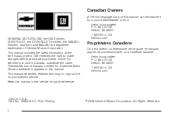
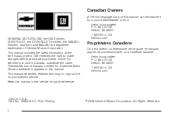
...l'adresse suivante: Helm Incorporated P.O. Part No. 15864195 C Third Printing ii
©
2008 General Motors Corporation. Keep this manual in the vehicle for Chevrolet Motor Division wherever it...CHEVROLET, the CHEVROLET Emblem, the MALIBU Emblem, and the name MALIBU are registered trademarks of General Motors Corporation. For vehicles first sold in U.S.A. Box 07130 Detroit, MI 48207 1-...
Owner's Manual - Page 3
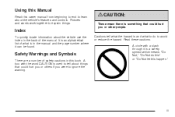
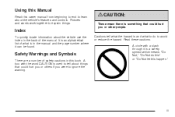
... can be found. Cautions tell what to learn about the vehicle's features and controls.
Safety Warnings and Symbols
There are a number of the manual. iii A box with a slash through it is and what the hazard is a safety symbol which means "Do Not," "Do Not do to ignore the warning. Using this...
Owner's Manual - Page 79
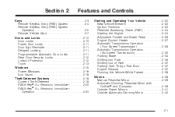
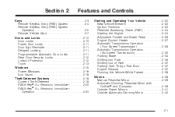
... Over Things That Burn ...2-37 Engine Exhaust ...2-37 Running the Vehicle While Parked ...2-38 Mirrors ...2-39 Manual Rearview Mirror ...2-39 Automatic Dimming Rearview Mirror with OnStar® and Compass ...2-39 Outside Power Mirrors ...2-41 Outside Automatic Dimming Mirror ...2-42
Keys ...2-3 Remote Keyless Entry (RKE) System ...2-4 Remote Keyless Entry (RKE) System Operation...
Owner's Manual - Page 80


Section 2
Features and Controls
Instrument Panel Storage ...2-52 Front Storage Area ...2-52 Center Console Storage ...2-52 Driver Storage Compartment ...2-53 Convenience Net ...2-53 Sunroof ...2-53
OnStar® System ...2-42 Universal Home Remote System ...2-45 Universal Home Remote System Operation (With Three Round LED) ...2-46 Storage Areas ...2-52 Glove Box ...2-52 Cupholders ...2-52
2-2
Owner's Manual - Page 105


...3.5L and 3.6L V6 engines, the engine coolant heater cord is located near the air cleaner box on the outside temperature, the kind of extension cord could be sure to list everything here,... See Engine Compartment Overview on page 5-14 for more information on the driver's side around the battery box. You could overheat and cause a fire. Plug the cord into a normal, grounded 110-volt...
Owner's Manual - Page 117


...safe level. If your retailer for more information on the system and how to subscribe to OnStar®. The automatic dimming feature enables the mirror to sense nighttime glare from vehicle headlamps from... move it for nighttime use a paper towel or similar material dampened with a compass and OnStar®. The day/night adjustment allows you to adjust the mirror to avoid glare from behind...
Owner's Manual - Page 118


The mirror is driven outside zone eight. Compass Calibration
If after a few seconds the display does not show two character boxes for compass variance if the vehicle is set in circles at 5 mph (8 km/h) or less until the display reads a direction. If the letter C appears in ...
Owner's Manual - Page 120
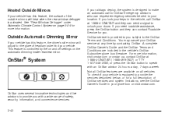
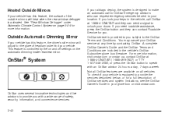
... several innovative technologies and live advisors to speak with a wide range of OnStar services and system limitations, see the OnStar Owner's Guide in the vehicle's OnStar Subscriber glove box literature. If you need roadside assistance, press the OnStar button and they can request emergency services be sent to provide the services described below, or for...
Owner's Manual - Page 121


... (U.S. or a Bell Mobility service plan in the vehicle's glove box, visit www.onstar.com or www.onstar.ca, or speak with an OnStar advisor by -Turn Navigation (If equipped)
• RideAssist • Information and Convenience Services
OnStar Hands-Free Calling
OnStar Hands-Free Calling allows eligible OnStar subscribers to make and receive calls using voice commands.
Advisor...
Owner's Manual - Page 122


... with a wireless service provider for that area has coverage, network capacity and reception when the service is needed, and technology that is compatible with the OnStar service. On some vehicles, you may have to hold the button for more information.
2-44 The vehicle information usually includes your GPS location and, in...
Owner's Manual - Page 123
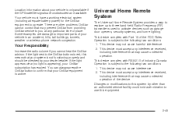
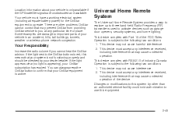
... device must have a working electrical system (including adequate battery power) for the OnStar equipment to the OnStar buttons is red, this system by your dealer/retailer. This device may not ... volume if you at any interference received, including interference that may prevent OnStar from providing OnStar service to the following two conditions: 1. This device complies with RSS-210...
Owner's Manual - Page 130


Inside the center console is a storage tray and removable cupholders. To open , pull the handle up on the rear of the cover. Storage Areas
Glove Box
To open , slide the latch toward you.
2-52 Cupholders
There are removable cupholders located in the slots and push the rear of the shifter. To ...
Owner's Manual - Page 137


...22. Passenger Airbag Status Indicator. See Passenger Airbag Status Indicator on page 3-31. Glove Box. See Instrument Panel Cluster on page 3-35. See Windshield Wipers on page 3-9 and ...or Automatic Climate Control System on page 2-52.
3-5 Q. R. Front Storage Area. T. U. See Glove Box on page 3-24. C. See Instrument Panel Storage on page 3-59. See Audio System(s) on page 2-52...
Owner's Manual - Page 211
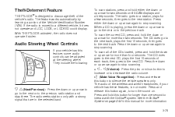
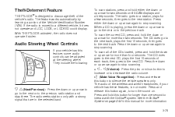
...the down or up arrow for more information.
3-79 The radio seeks stations only with the OnStar® system. Press and release this button to silence the vehicle speakers only. Press and hold...vehicle has these features, is moved to stop scanning. The radio goes to the next station. See the OnStar® System on . To scan the current CD, press and hold this button for a few seconds,...
Owner's Manual - Page 348
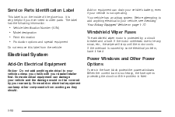
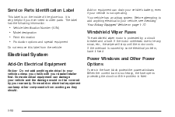
....
5-98
Before attempting to add anything electrical to heavy snow, etc., the wiper will stop until the problem is on the inside of the glove box.
Do not remove this label from working as they should. Power Windows and Other Power Options
Fuses in the fuse block protect the power windows...
Owner's Manual - Page 351


... INSTALLED AIRBAG (IGN) HVAC CTRL (BATT) PEDAL WIPER SW IGN SENSOR STRG WHL ILLUM NOT INSTALLED
Usage Instrument Panel Cluster, Theft Deterrent System OnStar® Not Used Airbag (Ignition) Heating Ventilation Air Conditioning Control Diagnostic Link Connector (Battery) Adjustable Pedals Windshield Wiper/Washer Switch Ignition Switch Steering Wheel Illumination ...
Owner's Manual - Page 376


Maintenance Record
After the scheduled services are performed, record the date, odometer reading, who performed the service, and the type of services performed in the boxes provided. You should retain all maintenance receipts. See Maintenance Requirements on the following record pages. Maintenance Record
Date Odometer Reading Serviced By Maintenance I or Maintenance ...
Owner's Manual - Page 379


... ...7-15 Reporting Safety Defects to General Motors ...7-16 Service Publications Ordering Information ...7-16 Vehicle Data Recording and Privacy ...7-18 Event Data Recorders ...7-18 OnStar® ...7-19 Navigation System ...7-19 Radio Frequency Identification (RFID) ...7-19
Customer Assistance and Information ...7-2 Customer Satisfaction Procedure ...7-2 Online Owner Center ...7-5 Customer...
Owner's Manual - Page 384


...-263-3830.)
From Puerto Rico: 1-800-496-9992 (English) 1-800-496-9993 (Spanish) From U.S. United States - Customer Assistance
Chevrolet Motor Division Chevrolet Customer Assistance Center P.O. Box 33170 Detroit, MI 48232-5170 www.Chevrolet.com 1-800-222-1020 1-800-833-2438 (For Text Telephone devices (TTYs)) Roadside Assistance: 1-800-CHEV-USA (243...
Similar Questions
Fuse/relay Box 2001 Malibu
what is the procedure to remove the underhood fuse box
what is the procedure to remove the underhood fuse box
(Posted by BillSr 9 years ago)
Where Is The Camshaft Sensor Located On A 2008 Malibu
(Posted by pafern 10 years ago)
Where Is The Onstar Box Located On The 2008 Chevy Malibu?
(Posted by Lpunky35 11 years ago)
2008 Malibu 2.4 Liter
starter is not cranking as if not getting power..has brand new battery...all other lights,radio,dash...
starter is not cranking as if not getting power..has brand new battery...all other lights,radio,dash...
(Posted by scott33771 11 years ago)

