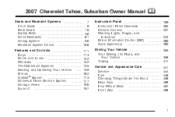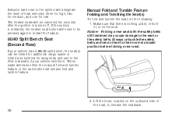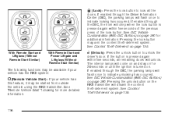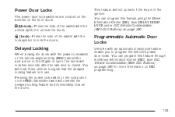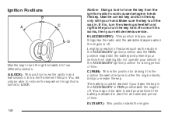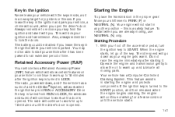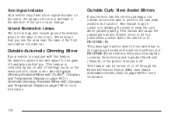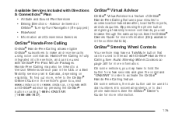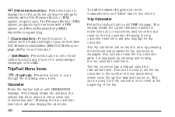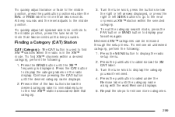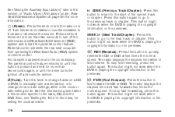2007 Chevrolet Tahoe Support Question
Find answers below for this question about 2007 Chevrolet Tahoe.Need a 2007 Chevrolet Tahoe manual? We have 1 online manual for this item!
Question posted by froggyfide on January 1st, 2013
Easy Exit Seating
I do not know how to shut of the easy exit feature in my 2007 Chevy Tahoe. I just bought this car used, I only have 1 key and key fob. When I go to the DIC it says easy exit is set to on but i do not know how to shut it off whn I press the check nothing happens
Current Answers
Related Manual Pages
Similar Questions
How Do You Disengage Easy Exit Feature Of 2009 Tahoe?
(Posted by dodeb 10 years ago)
2000 Chevy Tahoe Seat Warmer Does Not Shut Off
(Posted by delgado22191 11 years ago)
Suv Shut Off While Idling In Drive,will Not Start But Turns Over,whats Wrong?
batterys good,1/2 tank of gas,and my back lights and dash lights have stop working,what can i do to ...
batterys good,1/2 tank of gas,and my back lights and dash lights have stop working,what can i do to ...
(Posted by rbleasdell69 12 years ago)