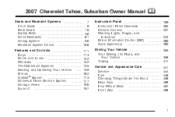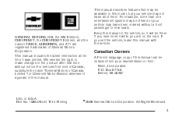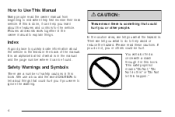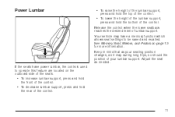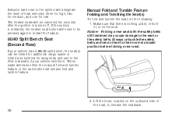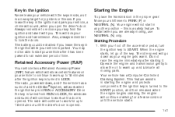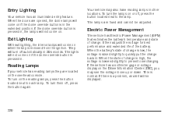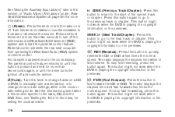2007 Chevrolet Tahoe Support Question
Find answers below for this question about 2007 Chevrolet Tahoe.Need a 2007 Chevrolet Tahoe manual? We have 1 online manual for this item!
Question posted by dodeb on November 24th, 2013
How Do You Disengage Easy Exit Feature Of 2009 Tahoe?
The person who posted this question about this Chevrolet automobile did not include a detailed explanation. Please use the "Request More Information" button to the right if more details would help you to answer this question.
Current Answers
Related Manual Pages
Similar Questions
How To Turn Off Passenger Airbag On 2009 Chevy Tahoe
(Posted by Zagakducha 10 years ago)
2007 Chevy Tahoe Liftgate Glasss Problem
I have a 2007 Tahoe and the liftgate glass latches and the pops back open. It sounds like it is bein...
I have a 2007 Tahoe and the liftgate glass latches and the pops back open. It sounds like it is bein...
(Posted by Byronbrown 11 years ago)
Easy Exit Seating
I do not know how to shut of the easy exit feature in my 2007 Chevy Tahoe. I just bought this car us...
I do not know how to shut of the easy exit feature in my 2007 Chevy Tahoe. I just bought this car us...
(Posted by froggyfide 11 years ago)
Is There An Airbag Recall On 2009 Tahoes?
(Posted by Anonymous-68110 11 years ago)
Does The 2009 Tahoe Auto Tran With Manual Mode Have Overdrive
(Posted by jcitalia52 12 years ago)