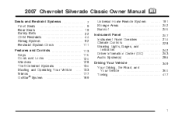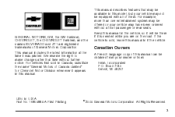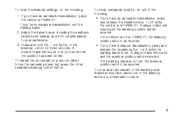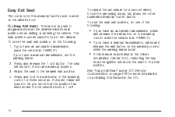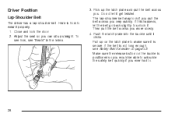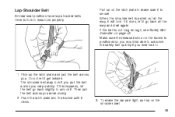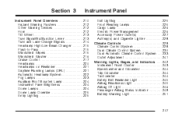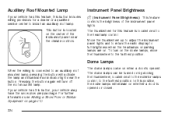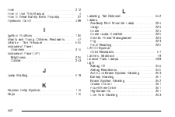2007 Chevrolet Silverado 1500 Pickup Support Question
Find answers below for this question about 2007 Chevrolet Silverado 1500 Pickup.Need a 2007 Chevrolet Silverado 1500 Pickup manual? We have 1 online manual for this item!
Question posted by krEd on October 13th, 2013
Where Is The Dome Override Button 2007 Chevy Silverado
The person who posted this question about this Chevrolet automobile did not include a detailed explanation. Please use the "Request More Information" button to the right if more details would help you to answer this question.
Current Answers
Related Manual Pages
Similar Questions
Where Is The Onstar Module Located On 2007 Chevy Silverado
(Posted by Jsal 10 years ago)
2007 Chevy Silverado Vortec Max How To Fix Cruise Control
(Posted by revo3Ugur2 10 years ago)
2007 Chevy Silverado Will Not Go Into Fourth Gear
(Posted by mpoflic 10 years ago)
2007 Chevy Silverado With Electric Side Mirrors, Why Does The Red Light On The
control panel stay on constantly?
control panel stay on constantly?
(Posted by aleonBilbo 10 years ago)
2007 Chevy Silverado 1500 Ltz Cruse Control Wont Work
(Posted by tethepj 10 years ago)