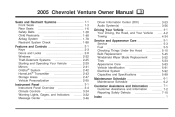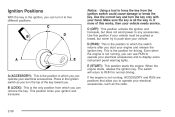2005 Chevrolet Venture Support Question
Find answers below for this question about 2005 Chevrolet Venture.Need a 2005 Chevrolet Venture manual? We have 1 online manual for this item!
Question posted by timshaw1976 on September 4th, 2013
How Do You Reset A Chevy Venture Van Radio
The person who posted this question about this Chevrolet automobile did not include a detailed explanation. Please use the "Request More Information" button to the right if more details would help you to answer this question.
Current Answers
Related Manual Pages
Similar Questions
How To Install Wiper Transmission On Chev Venture Van. The Wiper Arm Do Not Reac
(Posted by Anonymous-91876 11 years ago)
Trouble With Wiring On 2002 Chevy Venture Van
trouble with left signal light. It works as long as I do not apply the break OR if the head lights a...
trouble with left signal light. It works as long as I do not apply the break OR if the head lights a...
(Posted by behorner 11 years ago)
My Venture Overheated N Stalled N Will Not Start Up. Do U Think The Motor Is Sho
My van overheated and she drove it like 3 miles to our house n it just stalled out on her and will n...
My van overheated and she drove it like 3 miles to our house n it just stalled out on her and will n...
(Posted by mdenny 11 years ago)
Chevy Venture Van Cooling Fans Will Not Turn Off After Engine Is Turned Off.
A starter relay was replaced now the cooing fans will not turn off after I shut the engine off.
A starter relay was replaced now the cooing fans will not turn off after I shut the engine off.
(Posted by ericawilliams03 11 years ago)
Can I Use An Intake Gasket For A 3.4l Engine For My 3l Engine?
The intake gasket of my 2005 3L Venture needs to be replaced because of leaking coolant. Can I use t...
The intake gasket of my 2005 3L Venture needs to be replaced because of leaking coolant. Can I use t...
(Posted by robert22458dls 14 years ago)