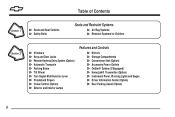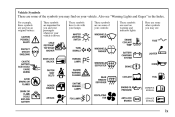2001 Chevrolet Venture Problems and Repair Information
Get Help and Support for Chevrolet

View All Support Options Below
Free 2001 Chevrolet Venture manuals!
Problems with 2001 Chevrolet Venture?
Ask a Question
Other Models
Free 2001 Chevrolet Venture manuals!
Problems with 2001 Chevrolet Venture?
Ask a Question
Other Models
Most Recent 2001 Chevrolet Venture Questions
Brake Lights Won't Work
I have a 2001 chevy venture and the brakelights wont work. I have checked the fuses, the bulbs, and ...
I have a 2001 chevy venture and the brakelights wont work. I have checked the fuses, the bulbs, and ...
(Posted by toddlund5 8 years ago)
Auxiliary Air Compressor
I have a 2000 Chevy venture WB Edition and the auxiliary air compressor in the back keep turning on ...
I have a 2000 Chevy venture WB Edition and the auxiliary air compressor in the back keep turning on ...
(Posted by HEHoover 8 years ago)
How To Fix Manual Sliding Door In 2001 Chevy Venture
(Posted by Baukumari 9 years ago)
Venture Van Wont Shut Off
(Posted by mikeremch1 9 years ago)
How Do I Change Out A Starter Motor In A 2001 Chevy Venture
(Posted by Linniespor 9 years ago)
2001 Chevrolet Venture Videos
Popular 2001 Chevrolet Venture Manual Pages
2001 Chevrolet Venture Reviews
We have not received any reviews for the 2001 Chevrolet Venture yet.