2005 Chevrolet Tahoe Support Question
Find answers below for this question about 2005 Chevrolet Tahoe.Need a 2005 Chevrolet Tahoe manual? We have 1 online manual for this item!
Question posted by genbeli on July 19th, 2014
How Set Time Radio Chevrolet Tahoe 1996
The person who posted this question about this Chevrolet automobile did not include a detailed explanation. Please use the "Request More Information" button to the right if more details would help you to answer this question.
Current Answers
There are currently no answers that have been posted for this question.
Be the first to post an answer! Remember that you can earn up to 1,100 points for every answer you submit. The better the quality of your answer, the better chance it has to be accepted.
Be the first to post an answer! Remember that you can earn up to 1,100 points for every answer you submit. The better the quality of your answer, the better chance it has to be accepted.
Related Manual Pages
Owner's Manual - Page 1
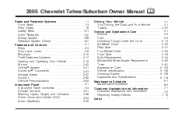
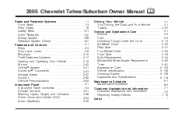
2005 Chevrolet Tahoe/Suburban Owner Manual
Seats and Restraint Systems ...1-1 Front Seats ...1-3 Rear Seats ...1-8 Safety Belts ...1-21 Child Restraints ...1-42 Airbag System ...1-66 Restraint System Check ...1-81 Features ...
Owner's Manual - Page 2
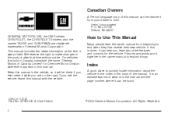
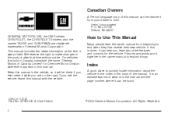
...07130 Detroit, MI 48207 GENERAL MOTORS, GM, the GM Emblem, CHEVROLET, the CHEVROLET Emblem, and the names TAHOE and SUBURBAN are on the road.
Index
A good place to ...Motors Corporation. Pictures and words work together in the product after that time without notice. This manual includes the latest information at the time it can be obtained from your dealer or from beginning to end ...
Owner's Manual - Page 93
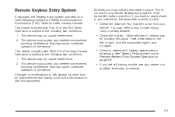
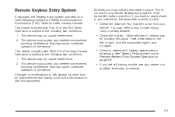
... and with Industry Canada. See "Battery Replacement" under Remote Keyless Entry System Operation on a radio frequency subject to use this :
• Check the distance. Operation is subject to the ...• Check the location. This device may
be too far from your
vehicle. At times you are still having trouble, see your vehicle for any interference received, including interference that ...
Owner's Manual - Page 99
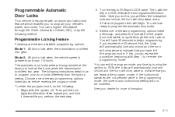
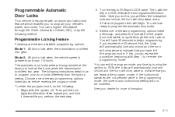
...repeat the procedure beginning with the key in the programming mode, the current auto lock/unlock setting will begin programming. The following instructions detail how to RUN and LOCK twice. Turn the ... Automatic Door Locks
Your vehicle is shifted into gear. You can exit the program mode any time by the following : 1. Once you do the following method.
2. Begin with an automatic ...
Owner's Manual - Page 100
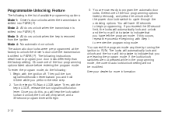
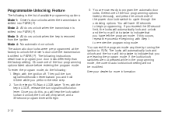
... occurs, repeat the procedure beginning with the key in the programming mode, the current auto lock/unlock setting will begin programming. You will have left the program mode. You can exit the program mode any time by turning the ignition to RUN and LOCK twice. Mode 3: All doors unlock when the key...
Owner's Manual - Page 108
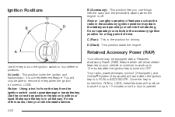
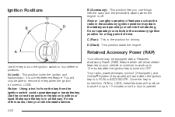
... then your vehicle to continue to work for a long period of features such as the radio in the accessory ignition position for up to 10 minutes after the ignition key is off.... in RUN or ACCESSORY. C (Run): This is a theft-deterrent feature. Notice: Lengthy operation of time. D (Start): This position starts the engine. Retained Accessory Power (RAP)
Your vehicle may drain the...
Owner's Manual - Page 154
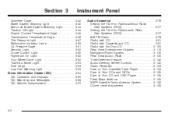
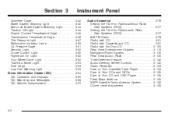
Section 3
Instrument Panel
Audio System(s) ...3-76 Setting the Time for Radios without Radio Data Systems (RDS) ...3-77 Setting the Time for Radios with Radio Data Systems (RDS) ...3-77 AM-FM Radio ...3-78 Radio with CD ...3-81 Radio with Cassette and CD ...3-91 Radio with Six-Disc CD ...3-105 Rear Seat Entertainment System ...3-119 Navigation/Radio System ...3-130 Rear Seat Audio (RSA) ...3-130 ...
Owner's Manual - Page 229


... the ignition on or off , by pressing RCL, HR, or MIN.
Setting the Time for Radios with Radio Data Systems (RDS)
The radio may take a few minutes for another two seconds. The time can be set mode.
There is broadcast once a minute. If the time is not available from the station, NO UPDAT will appear on the display...
Owner's Manual - Page 231


...AUDIO for the display to return to time of day. Turn the radio on the display. Press AM FM to the middle position, select BAS or TRE. Setting the Tone (Bass/Treble)
AUDIO:...on the six numbered pushbuttons, by pressing another button, causing the radio to perform that numbered pushbutton is weak or noisy, decrease the treble. Setting Preset Stations
Up to 18 stations (six FM1, six FM2, and...
Owner's Manual - Page 234
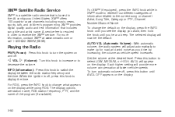
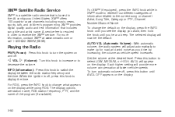
...what appears on the display. Playing the Radio
PWR (Power): Press this knob to turn automatic volume off, press this knob to select LOW, MEDIUM, or HIGH.
Set the volume at www.xmradio.com or ... are station name, RDS station frequency, PTY, and the name of information related to display the time. Turn this knob to increase or to make up for road and wind noise as vehicle speed...
Owner's Manual - Page 236


... adjust the balance between the front and the rear speakers, push and release the AUDIO knob until BASS or TREB appears on the display. The radio will be adjusted to the middle position. Setting the Tone (Bass/Treble)
AUDIO: Push and release the AUDIO knob until FADE appears on the display. The...
Owner's Manual - Page 244
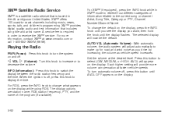
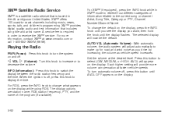
... the time.
Playing the Radio
PWR (Power): Press this knob to switch the display between the radio station frequency and the time. XM™ Satellite Radio Service
XM™ is a satellite radio service .... For more volume compensation at www.xmradio.com or call 1-800-852-XMXM (9696). Set the volume at the desired level.
XM™ offers 100 coast-to change the default on...
Owner's Manual - Page 246


... will be adjusted to the middle position and the display will show the speaker balance. ALL CENTERED will appear on the display. The radio will save separate AUTO EQ settings for country/western, jazz, talk, pop, rock, and classical. Selecting CUSTOM or changing bass or treble, returns the EQ to select customized...
Owner's Manual - Page 251


...should face to the right. If the ignition and radio are up to work well in the previous mode. The tape bias is set automatically when a metal or chrome tape is in...must have at least three seconds of silence between each selection for the radio. Pressing this pushbutton multiple times, in this pushbutton multiple times will work . If you do for previous to be inserted and will ...
Owner's Manual - Page 258
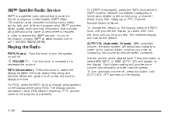
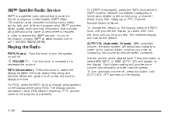
... by increasing the volume as you hear a beep. To turn the system on the display.
Set the volume at the desired level. INFO (Information): Press this knob to increase or to decrease... the program (if available). Turn this knob to switch the display between the radio station frequency and the time. The display options are station name, RDS station frequency, PTY, and the ...
Owner's Manual - Page 287
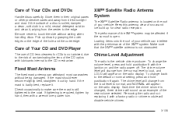
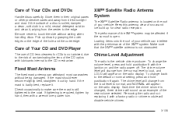
...lens cleaners for clear radio reception.
Chime Level Adjustment
The radio is changed, three chimes will disable vehicle chimes. To change from direct sunlight and dust. Each time the chime volume is... is badly bent, replace it , wiping from the normal level to the default or normal setting, press and hold pushbutton 6 with the performance of a disc is still tightened to the edge...
Owner's Manual - Page 437
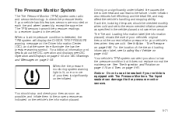
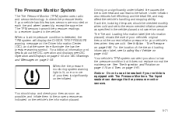
...inflated. and at the same time illuminate the low tire pressure warning symbol.
Tire Pressure Monitor System
The Tire Pressure Monitor (TPM) system uses radio and sensor technology to a receiver located...and wheel assembly, except the spare tire. You should be checked monthly when cold and set to the proper pressure as specified in flation also reduces fuel efficiency...
Owner's Manual - Page 518
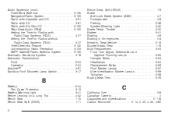
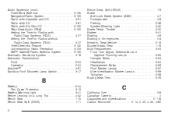
....) Fixed Mast Antenna ...3-135 Navigation/Radio System ...3-130 Radio with Cassette and CD ...3-91 Radio with CD ...3-81 Radio with Six-Disc CD ...3-105 Rear Seat Audio (RSA) ...3-130 Setting the Time for Radios with Radio Data Systems (RDS) ...3-77 Setting the Time for Radios without Radio Data Systems (RDS) ...3-77 Theft-Deterrent Feature ...3-132 Understanding Radio Reception ...3-133 XM™...
Owner's Manual - Page 526
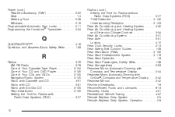
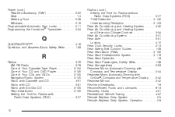
... Player ...3-135 Care of Your CDs and DVDs ...3-135 Navigation/Radio System ...3-130 Radio with Cassette and CD ...3-91 Radio with CD ...3-81 Radio with Six-Disc CD ...3-105 Rear Seat Audio ...3-130 Setting the Time for Radios with Radio Data Systems (RDS) ...3-77
Radios (cont.) Setting the Time for Radios without Radio Data Systems (RDS) ...3-77 Theft-Deterrent ...3-132 Understanding Reception...
Owner's Manual - Page 528
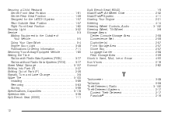
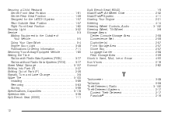
... Outside of Your Vehicle ...5-5 Doing Your Own Work ...5-4 Engine Soon Light ...3-48 Publications Ordering Information ...7-11 Servicing Your Airbag-Equipped Vehicle ...1-80 Setting the Time Radios with Radio Data Systems (RDS) ...3-77 Radios without Radio Data Systems (RDS) ...3-77 Sheet Metal Damage ...5-107 Shifting Into Park (P) ...2-37 Shifting Out of Park (P) ...2-39 Signals, Turn and Lane...
Similar Questions
How To Program 20 Minute Run Time 2007 Tahoe Remote Start
(Posted by livinrvi 10 years ago)
How Do You Set The Clock On The Radio In A 2005 Chevy Tahoe
(Posted by 12345kendy 10 years ago)
1996 Tahoe Fuse Box Location
I need to locate the fuse box on a 1996 chev tahoe and the location of the brake light fuse
I need to locate the fuse box on a 1996 chev tahoe and the location of the brake light fuse
(Posted by daneblues 10 years ago)
Our Dvd In My Moms 2005 Tahoe/suburban Is Set On Parent Control How Do I Fix I
o
o
(Posted by Alishamboyer 11 years ago)

